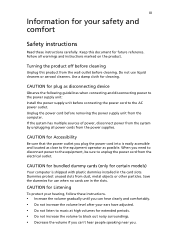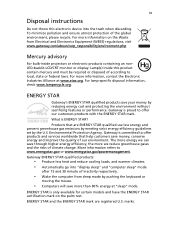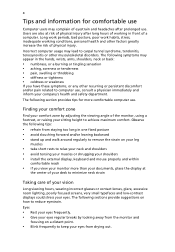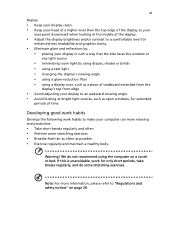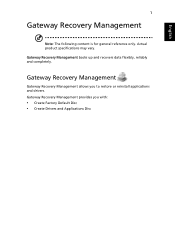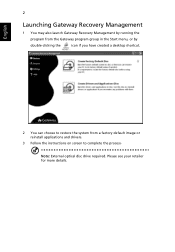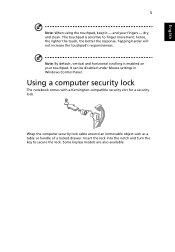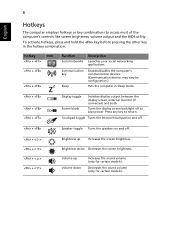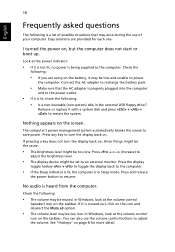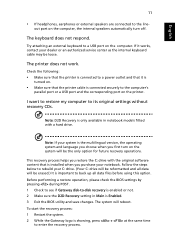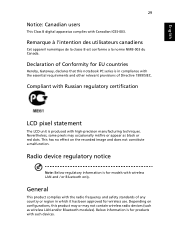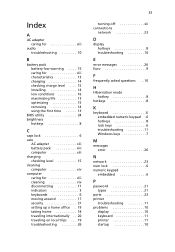Gateway LT27 Support Question
Find answers below for this question about Gateway LT27.Need a Gateway LT27 manual? We have 1 online manual for this item!
Question posted by rishav2904 on July 19th, 2014
Increase Brightness Of Gateway Lt27 Laptop
The person who posted this question about this Gateway product did not include a detailed explanation. Please use the "Request More Information" button to the right if more details would help you to answer this question.
Current Answers
Answer #1: Posted by recomended on July 19th, 2014 2:02 AM
download manual and read page 11. download on the link
Related Gateway LT27 Manual Pages
Similar Questions
Wish To Restore Sound To My Gateway Laptop Evertyday Operation.
(Posted by dbv1934 10 years ago)
How Can I Get Instruction Material On My New Gateway All In One Computer.
(Posted by bvneal 11 years ago)
Laptop Purchase
Where can I buy a Gateway NE56R10u laptop? My zip code is 06082,Ct..
Where can I buy a Gateway NE56R10u laptop? My zip code is 06082,Ct..
(Posted by bhson1 11 years ago)
Can You Replace A Broken Screen On A Gateway Mini?
My sons girlgriend dropped his gateway LT2032u min and cracked the screen, it still powers up, and y...
My sons girlgriend dropped his gateway LT2032u min and cracked the screen, it still powers up, and y...
(Posted by Anonymous-18637 13 years ago)