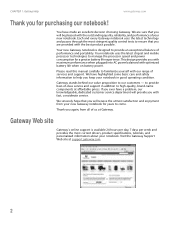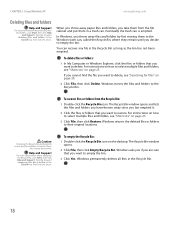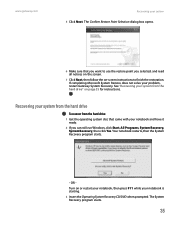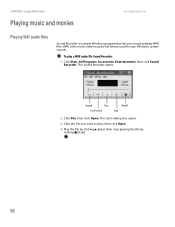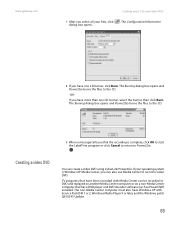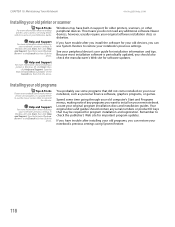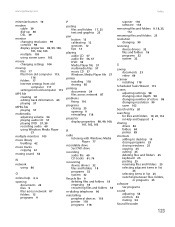Gateway LT2021U Support Question
Find answers below for this question about Gateway LT2021U - LT 2021u - Atom 1.6 GHz.Need a Gateway LT2021U manual? We have 2 online manuals for this item!
Question posted by dbv1934 on September 6th, 2013
Wish To Restore Sound To My Gateway Laptop Evertyday Operation.
The person who posted this question about this Gateway product did not include a detailed explanation. Please use the "Request More Information" button to the right if more details would help you to answer this question.
Current Answers
Answer #1: Posted by freginold on September 12th, 2013 6:48 PM
Hi, not knowing your computer or what's going on with it, here are some things to try:
- Make sure the volume is not muted
- Make sure the volume is not turned down
- Try using headphones or external speakers to see if they produce volume
- Try using an external sound card/sound adapter to bypass the internal sound card
- Make sure the volume is not muted
- Make sure the volume is not turned down
- Try using headphones or external speakers to see if they produce volume
- Try using an external sound card/sound adapter to bypass the internal sound card
Answer #2: Posted by freginold on November 10th, 2013 7:16 AM
Hi, on Windows computers, you can often find the sound icon in the system notification tray in the lower right corner of the screen. Right click on this icon and you can adjust the sound properties to where you want them. If you don't see the icon there, you can get to the sound properties through the Control Panel. If you don't see a link to the Control Panel on your Start menu or desktop, press the Windows key + <R> and type "control" and then press <ENTER>.
Related Gateway LT2021U Manual Pages
Similar Questions
How Do I Get The Wireless Mouse To Work Instead Of The Mouse On The Laptop?
(Posted by carrievandewalle 10 years ago)
Crazy Typing Problem
While typing on my new Gateway laptop, in any capacity, the letters/cursor will jump to various poin...
While typing on my new Gateway laptop, in any capacity, the letters/cursor will jump to various poin...
(Posted by denisebowlin 11 years ago)
Can You Replace A Broken Screen On A Gateway Mini?
My sons girlgriend dropped his gateway LT2032u min and cracked the screen, it still powers up, and y...
My sons girlgriend dropped his gateway LT2032u min and cracked the screen, it still powers up, and y...
(Posted by Anonymous-18637 13 years ago)
Slow Video Playback
I have a LT2021U and whenever I rty to play video off the internet, it staggers. I have 2 laptops an...
I have a LT2021U and whenever I rty to play video off the internet, it staggers. I have 2 laptops an...
(Posted by joethiry 14 years ago)