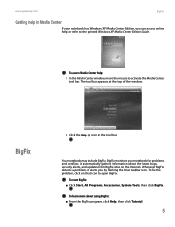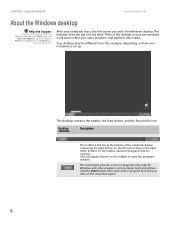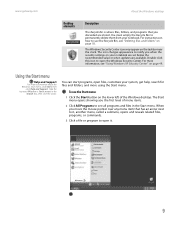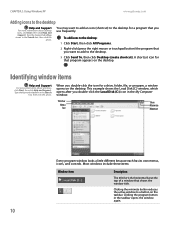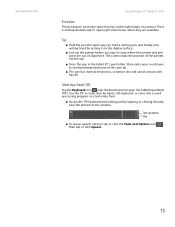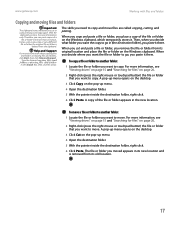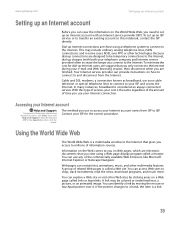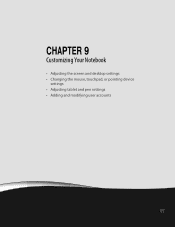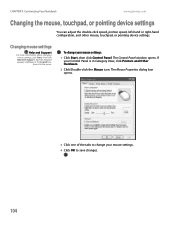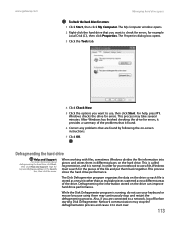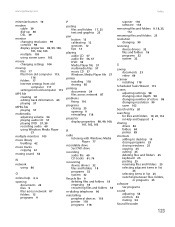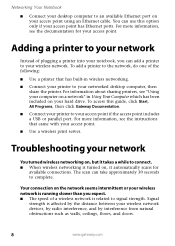Gateway LT2021U Support Question
Find answers below for this question about Gateway LT2021U - LT 2021u - Atom 1.6 GHz.Need a Gateway LT2021U manual? We have 2 online manuals for this item!
Question posted by carrievandewalle on August 19th, 2013
How Do I Get The Wireless Mouse To Work Instead Of The Mouse On The Laptop?
The person who posted this question about this Gateway product did not include a detailed explanation. Please use the "Request More Information" button to the right if more details would help you to answer this question.
Current Answers
Related Gateway LT2021U Manual Pages
Similar Questions
Wish To Restore Sound To My Gateway Laptop Evertyday Operation.
(Posted by dbv1934 10 years ago)
Laptop Purchase
Where can I buy a Gateway NE56R10u laptop? My zip code is 06082,Ct..
Where can I buy a Gateway NE56R10u laptop? My zip code is 06082,Ct..
(Posted by bhson1 11 years ago)
Keyboard Is Typing Numbers Instead Of Alphabets
keyboard is typing numbers instead of alphabets
keyboard is typing numbers instead of alphabets
(Posted by sacman81 11 years ago)
Re: Zx6971 -how Can I Get A Usb Dongle For Wireless Gateway Keyboard/mouse?
(Posted by Jaaved 11 years ago)
Slow Video Playback
I have a LT2021U and whenever I rty to play video off the internet, it staggers. I have 2 laptops an...
I have a LT2021U and whenever I rty to play video off the internet, it staggers. I have 2 laptops an...
(Posted by joethiry 14 years ago)