Gateway GM5088 Support and Manuals
Get Help and Manuals for this Gateway Computers item
This item is in your list!

View All Support Options Below
Free Gateway GM5088 manuals!
Problems with Gateway GM5088?
Ask a Question
Free Gateway GM5088 manuals!
Problems with Gateway GM5088?
Ask a Question
Most Recent Gateway GM5088 Questions
White Screen With Sometimes Colored Or Black Thin Squiggle Line Through It.
When I start the computer everything is fine for 4 mins then the monitor goes white with lttle lines...
When I start the computer everything is fine for 4 mins then the monitor goes white with lttle lines...
(Posted by blarson 12 years ago)
Popular Gateway GM5088 Manual Pages
8510755 - Media Center User Guide - Page 19


...manual Program Guide update instructions.
2 Press the Start button on occasion, you may need to update the Program Guide manually to refresh the program listings.
1 Before starting the Media Center, make sure that you use the Media Center setup wizard, the Media Center Program Guide is set up to Get guide data, then press OK.
The Media Center software starts.
3 Navigate to update the Media...
8510755 - Media Center User Guide - Page 24
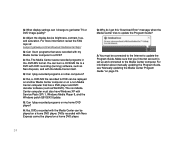
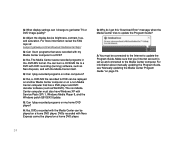
...?
DVDs recorded with Nero Express cannot be replayed on another Media Center computer or on a home DVD player.
For more information review the FAQ topic at: support.gateway.com/windowsxp/mediacenter/faqs/
Q: Can I change to get this "Download Error" message when the Media Center tries to update the Program Guide? The Media Center saves recorded programs in the .DVR-MS format. Q: Can...
8510943 - Gateway Computer User Guide (6-Bay Micro uBTX Case) - Page 5
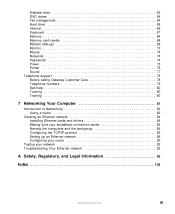
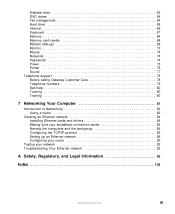
Diskette drive 63 DVD drives 64 File management 64 Hard drive 65 Internet 66 Keyboard 67 Memory 68 Memory card reader 68 Modem (dial-up 68 Monitor 72 Mouse 74 Networks 74 Passwords 74 Power 75 Printer 75 Sound 77 Telephone support 78 Before calling Gateway Customer Care 78 Telephone numbers 79 Self-help 80 Tutoring 80 Training...
8510943 - Gateway Computer User Guide (6-Bay Micro uBTX Case) - Page 65
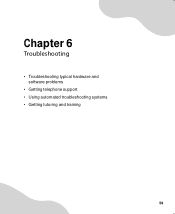
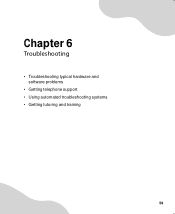
Chapter 6
Troubleshooting
• Troubleshooting typical hardware and software problems
• Getting telephone support • Using automated troubleshooting systems • Getting tutoring and training
59
8510943 - Gateway Computer User Guide (6-Bay Micro uBTX Case) - Page 66


... connections are secure. ■ Make sure that your hard drive is turned on page 50. Help and Support
For more information about troubleshooting, click Start, then click
Help and Support. Type the keyword troubleshooting in diagnosing and fixing the problem. ■ If you added or removed peripheral devices, review the installation procedures you are damaged ■ Liquid has been...
8510943 - Gateway Computer User Guide (6-Bay Micro uBTX Case) - Page 72
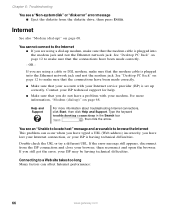
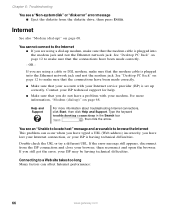
... may be having technical difficulties.
Chapter 6: Troubleshooting
You see an "Unable to locate host" message and are unable to browse the Internet This problem can affect Internet performance:
66
www.gateway.com
Help and Support
For more information, "Modem (dial-up correctly. If the error message still appears, disconnect from the diskette drive, then press ENTER.
8510943 - Gateway Computer User Guide (6-Bay Micro uBTX Case) - Page 74
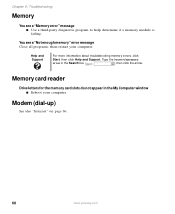
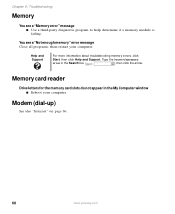
Help and Support
For more information about troubleshooting memory errors, click
Start, then click Help and Support.
Modem (dial-up)
See also "Internet" on page 66.
68
www.gateway.com You see a "Memory error" message ■ Use a third-party diagnostic program to help determine if a memory module is failing. Type the keyword memory
error in the My Computer...
8510943 - Gateway Computer User Guide (6-Bay Micro uBTX Case) - Page 77


... into the appropriate port on your computer. If information about modem troubleshooting, click Start, then
click Help and Support. If the handshaking sounds are too loud, you get an error such as port already open programs. 2 Click Start, then click Control Panel. www.gateway.com
71 If no data, or if you can turn...
8510943 - Gateway Computer User Guide (6-Bay Micro uBTX Case) - Page 78
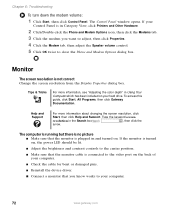
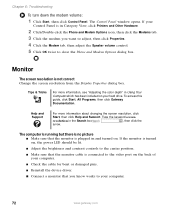
... the keyword screen
resolution in Using Your Computer which has been included on your hard drive.
If your computer.
72
www.gateway.com Tips & Tricks
For more information about changing the screen resolution, click
Start, then click Help and Support. The computer is running but there is no picture ■ Make sure that you...
8510943 - Gateway Computer User Guide (6-Bay Micro uBTX Case) - Page 80
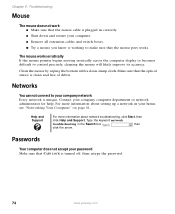
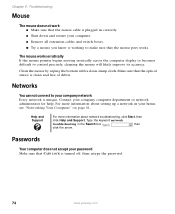
...password.
74
www.gateway.com Contact your home, see "Networking Your Computer" on page 81. Type the keyword network
troubleshooting in your company computer department or network administrator for help.
Chapter 6: Troubleshooting... Help and Support
For more information about network troubleshooting, click Start, then
click Help and Support. For more information about setting up a ...
8510943 - Gateway Computer User Guide (6-Bay Micro uBTX Case) - Page 82
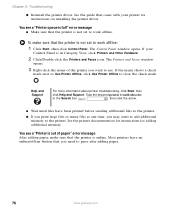
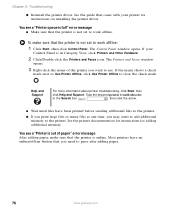
... After adding paper, make sure that the printer is not set to the printer. See the printer documentation for instructions for instructions on installing the printer driver. Help and Support
For more information about printer troubleshooting, click Start, then
click Help and Support. You see a "Printer queue is full" error message ■ Make sure that you may want to...
8510943 - Gateway Computer User Guide (6-Bay Micro uBTX Case) - Page 83


...; Make sure that the volume controls are turned up. Type the keyword sound troubleshooter
in the Search box
, then click the arrow. www.gateway.com
77
Help and Support
For more information, see "Adjusting the volume" on page 30. Sound
Troubleshooting
You are not getting sound from the speakers ■ Make sure that the...
8510943 - Gateway Computer User Guide (6-Bay Micro uBTX Case) - Page 88
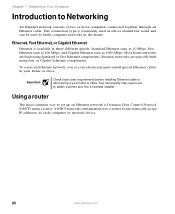
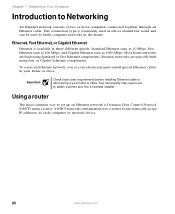
...to each computer or network device.
82
www.gateway.com To create an Ethernet network, you to obtain a permit and hire a licensed installer. This connection type is Dynamic Host Control ...or your electrician must install special Ethernet cables in your home or office. Business networks are built using a router. Important
Check local code requirements before installing Ethernet cable or ...
8510943 - Gateway Computer User Guide (6-Bay Micro uBTX Case) - Page 106
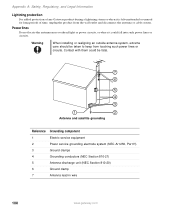
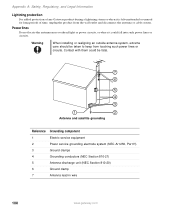
...3
1
2
Antenna and satellite grounding
Reference Grounding component
1
Electric service equipment
2
Power service grounding electrode system (NEC Art 250, Part H)
3
Ground clamps
4
Grounding conductors (NEC Section 810-21)
5
Antenna discharge unit (NEC Section 810-20)
6
Ground clamp
7
Antenna lead-in wire
100
www.gateway.com Contact with them could fall into such power lines or...
8510943 - Gateway Computer User Guide (6-Bay Micro uBTX Case) - Page 112


... cleaning keyboard 46 cleaning mouse 47 protecting from viruses 43
memory adding 55 installing 55 purchasing 16 replacing 55 troubleshooting 68
memory card reader locating 10 memory card types supported 35 using 35
microphone jack 11, 14
Microsoft Certificate of Authenticity 15 model number 15 modem
cable 31, 83, 89
connecting 31
DSL 31, 83...
Gateway GM5088 Reviews
Do you have an experience with the Gateway GM5088 that you would like to share?
Earn 750 points for your review!
We have not received any reviews for Gateway yet.
Earn 750 points for your review!
