Gateway 1008254 - Profile - 5.5 Support and Manuals
Get Help and Manuals for this Gateway Computers item
This item is in your list!

View All Support Options Below
Free Gateway 1008254 manuals!
Problems with Gateway 1008254?
Ask a Question
Free Gateway 1008254 manuals!
Problems with Gateway 1008254?
Ask a Question
Popular Gateway 1008254 Manual Pages
User Guide - Page 31


... and release the left mouse button and hold it down in the middle of the computer display. This action is called clicking.
For instructions on how to move the pointer farther, pick up the mouse, set it . www.gateway.com
23 This action is called right-clicking. This action is called double-clicking. Release...
User Guide - Page 37
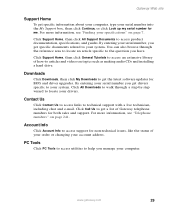
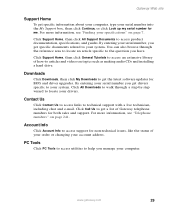
..., then click All Support Documents to get the latest software updates for BIOS and driver upgrades. Click Support Home, then click General Tutorials to access an extensive library of how-to articles and videos on page 241. Downloads
Click Downloads, then click My Downloads to access product documentation, specifications, and guides. Contact Us
Click Contact Us to...
User Guide - Page 191
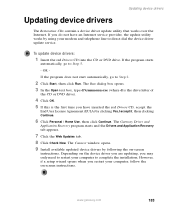
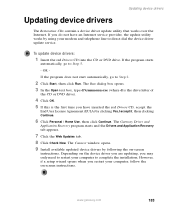
... (EULA) by following the on -screen instructions.
If you have an Internet service provider, the update utility works by using your computer, follow the on -screen
instructions. To update device drivers:
1 Insert the red Drivers CD into the CD or DVD drive. OR - www.gateway.com
183 The Connect window opens. 9 Install available updated device drivers by clicking Yes, I accept it, then...
User Guide - Page 192
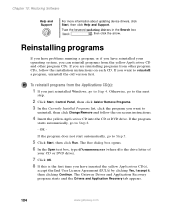
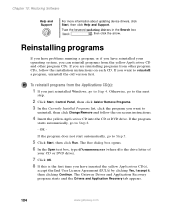
... starts and the Drivers and Application Recovery tab appears.
184
www.gateway.com If you can reinstall programs from the yellow Applications CD and other program CDs, follow the on each CD.
If the program
starts automatically, go to
uninstall, then click Change/Remove and follow the installation instructions on -screen instructions.
4 Insert the yellow...
User Guide - Page 220
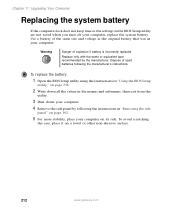
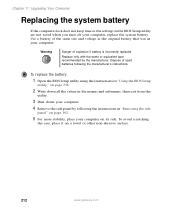
....gateway.com To replace the battery:
1 Open the BIOS Setup utility using the instructions in your computer. To avoid scratching
the case, place it on page 238.
2 Write down all the values in the BIOS Setup utility are not saved when you turn off your computer, replace the system battery. Chapter 11: Upgrading Your Computer
Replacing the system battery
If the computer...
User Guide - Page 227
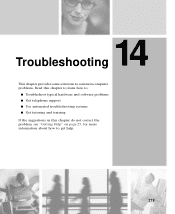
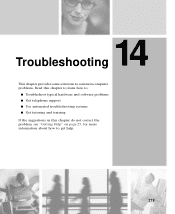
...
This chapter provides some solutions to common computer problems. Read this chapter to learn how to:
■ Troubleshoot typical hardware and software problems ■ Get telephone support ■ Use automated troubleshooting systems ■ Get tutoring and training If the suggestions in this chapter do not correct the problem, see "Getting Help" on page 25, for more information...
User Guide - Page 229


... available from your computer and determine its configuration. Type the keyword troubleshooting in a program, see the program's printed documentation or the online help Gateway Technical Support in diagnosing and fixing the problem.
■ If an error occurs in the Search box , then click the arrow. www.gateway.com
221 Software support tools
■ If an error message appears on...
User Guide - Page 235
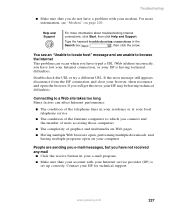
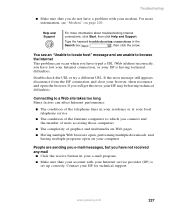
... your ISP is set up correctly. Troubleshooting
■ Make sure that your account with your modem.
If the error message still appears, disconnect from the ISP connection and close your ISP for technical support. Type the keyword troubleshooting connections in your residence or at your local telephone service
■ The condition of the Internet computers to a Web...
User Guide - Page 237
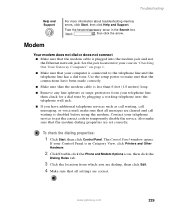
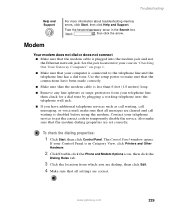
... telephone service to get the correct code to the telephone line and the telephone line has a dial tone. See the jack location for a dial tone by plugging a working telephone into the modem jack and not the Ethernet network jack. Also make sure that the modem dialing properties are set correctly. Troubleshooting
Help and Support
For...
User Guide - Page 240
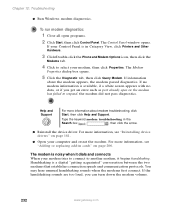
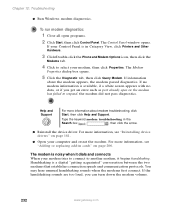
... modem tries to connect to select your computer and reseat the modem.
Handshaking is available, if a white screen appears with no data, or if you can turn down the modem volume.
232
www.gateway.com
If information
about modem troubleshooting, click Start, then click Help and Support. If no modem information is a digital "getting...
User Guide - Page 244


... it on to work offline.
236
www.gateway.com
Chapter 12: Troubleshooting
Printer
Printer will not print ■ Make sure that the printer is in the printer setup. If your computer is connected securely to the correct port.
■ Check the port and cable for instructions on installing the printer driver. Printer is on but will not...
User Guide - Page 245


...-click the name of paper" error message ■ After adding paper, make sure that mute controls are turned off.
www.gateway.com
237 If your speaker connections. For more information, see the speaker setup poster to press after adding paper. Troubleshooting
To make sure that the printer is not set to the printer. If the...
User Guide - Page 246
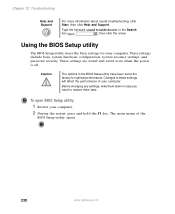
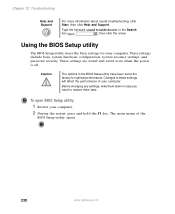
..., system resource settings, and password security. Caution
The options in the BIOS Setup utility have been set at the factory for your computer.
2 During the restart, press and hold the F1 key. Type the keyword sound troubleshooter in case you need to these settings will affect the performance of the
BIOS Setup utility opens.
238
www.gateway.com
Changes...
User Guide - Page 260
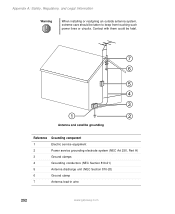
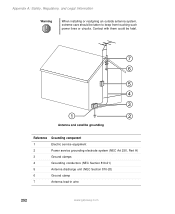
.... Appendix A: Safety, Regulatory, and Legal Information
Warning
When installing or realigning an outside antenna system, extreme care should be fatal.
7 6
5 4 3
1
2
Antenna and satellite grounding
Reference Grounding component
1
Electric service equipment
2
Power service grounding electrode system (NEC Art 250, Part H)
3
Ground clamps
4
Grounding conductors (NEC Section 810-21...
User Guide - Page 275
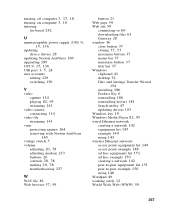
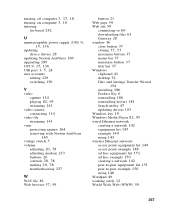
... to 60 downloading files 61 Gateway 28 window 36 close button 37
closing 37, 53
maximize button 37 menu bar 37 minimize button 37 title bar 37
Windows clipboard 41 desktop 32
Files and Settings Transfer Wizard 154
installing 186 Product Key 6 reinstalling 186 reinstalling drivers 181 Search utility 47 updating drivers 183 Windows key 19...
Gateway 1008254 Reviews
Do you have an experience with the Gateway 1008254 that you would like to share?
Earn 750 points for your review!
We have not received any reviews for Gateway yet.
Earn 750 points for your review!
