Gateway DX441S Support and Manuals
Get Help and Manuals for this Gateway Computers item
This item is in your list!

View All Support Options Below
Free Gateway DX441S manuals!
Problems with Gateway DX441S?
Ask a Question
Free Gateway DX441S manuals!
Problems with Gateway DX441S?
Ask a Question
Popular Gateway DX441S Manual Pages
8512417 - Gateway Setup Guide - Page 2


... computer.
2 Plug the USB cable into a power supply.
SEE YOUR ONLINE DOCUMENTATION.
in the United States and other brands and product names are trademarks or registered trademarks of your computer, call our Automated Troubleshooting System at www.support.gateway.com.
If you have a wireless mouse or keyboard, follow the instructions that came with them.
2 Connect the...
8512418 - Gateway Reference Guide - Page 6
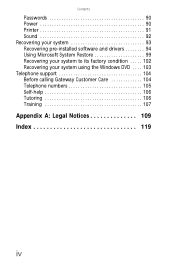
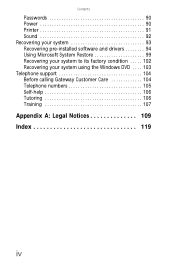
Contents
Passwords 90 Power 90 Printer 91 Sound 92 Recovering your system 93 Recovering pre-installed software and drivers 94 Using Microsoft System Restore 99 Recovering your system to its factory condition . . . . . 102 Recovering your system using the Windows DVD . . . . 103 Telephone support 104 Before calling Gateway Customer Care 104 Telephone numbers 105 Self-help 106 Tutoring...
8512418 - Gateway Reference Guide - Page 8
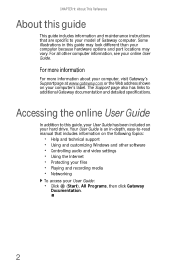
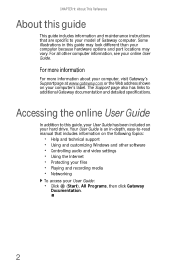
.... For more information
For more information about your computer, visit Gateway's Support page at www.gateway.com or the Web address shown on your computer because hardware options and port locations may look different than your hard drive. Accessing the online User Guide
In addition to -read manual that are specific to additional Gateway documentation and detailed...
8512418 - Gateway Reference Guide - Page 82


..., then click Help and Support.
Type the keyword/phrase troubleshooting in diagnosing and fixing the problem.
• If you added or removed peripheral devices, review the
installation procedures you performed and make sure that all
connections are secure.
• Make sure that your hard drive is not full. • If an error message appears on and...
8512418 - Gateway Reference Guide - Page 95
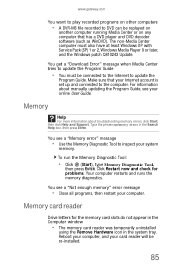
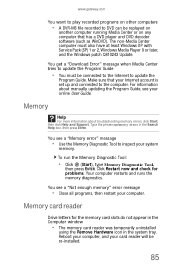
www.gateway.com
You want to play recorded programs on other computers
• A DVR-MS file recorded to DVD can be re-installed.
85 For information about troubleshooting memory errors, click Start, then click Help and Support. You see a "Not enough memory" error message
• Close all programs, then restart your online User Guide. Make sure that has a DVD player...
8512418 - Gateway Reference Guide - Page 100


...Guide, or "Ethernet" on
it that interferes with a clean,
damp cloth. Make sure that the optical sensor is clean and free of debris.
• The mouse pad may have a printed or fabric pattern on page 77. For more information about setting... LOCK is turned off, then retype the
password.
90 Help
For more information about network troubleshooting, click Start, then click Help and Support.
8512418 - Gateway Reference Guide - Page 102
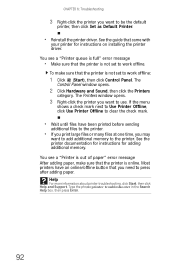
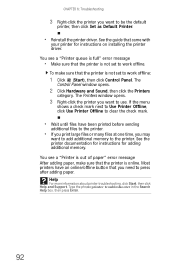
... the printer documentation for instructions for instructions on installing the printer driver. Most printers have been printed before sending
additional files to the printer.
• If you print large files or many files at one time, you may
want to add additional memory to the printer. Type the phrase printer troubleshooter in the Search Help box...
8512418 - Gateway Reference Guide - Page 103
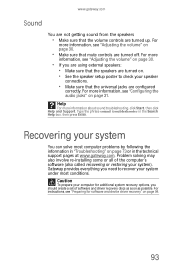
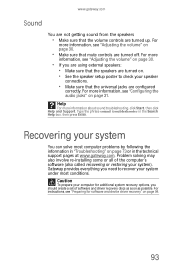
... setup poster to recover your system under most computer problems by following the information in "Troubleshooting" on page 31.
For
more
information, see "Configuring the audio jacks" on page 73 or in the Search Help box, then press ENTER. For instructions, see "Adjusting the volume" on page 94.
93 Gateway provides everything you should create a set...
8512418 - Gateway Reference Guide - Page 104


....
• To re-install your pre-installed software and device
drivers using recovery discs, see "Recovering pre-installed software and drivers using Gateway Recovery Center.
94 To recover software and drivers that product's documentation or support Web site.
• If re-installing software or drivers does not help, then the
problem may be to reinstall Windows from a set of software or...
8512418 - Gateway Reference Guide - Page 105
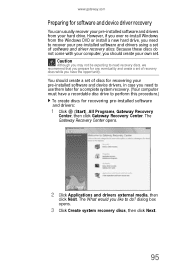
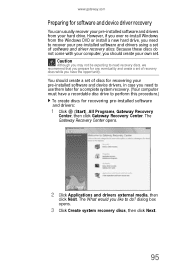
... discs for recovering pre-installed software and drivers:
1 Click (Start), All Programs, Gateway Recovery
Center, then click Gateway Recovery Center. However, if you ever re-install Windows from your own set. www.gateway.com
Preparing for software and device driver recovery
You can usually recover your pre-installed software and drivers from the Windows DVD or install a new hard drive, you...
8512418 - Gateway Reference Guide - Page 108
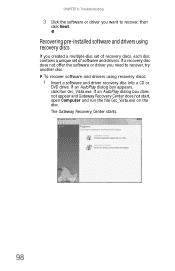
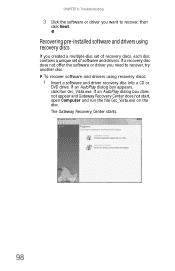
... discs
If you created a multiple-disc set of recovery discs, each disc contains a unique set of software and drivers. Recovering pre-installed software and drivers using recovery discs:
1 Insert a software and driver recovery disc into a CD or
DVD drive. The Gateway Recovery Center starts.
98 CHAPTER 6: Troubleshooting
3 Click the software or driver you need to recover, then
click Next...
8512418 - Gateway Reference Guide - Page 114
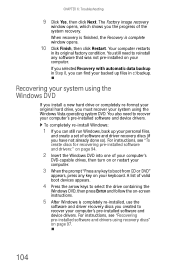
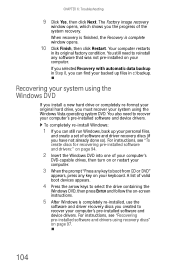
... still run Windows, back up files in its original factory condition. For instructions, see "Recovering pre-installed software and drivers using the Windows Vista operating system DVD.
A list of the system recovery. You still need to recover your personal files,
and create a set of your computer's
DVD-capable drives, then turn on or restart your...
8512418 - Gateway Reference Guide - Page 135
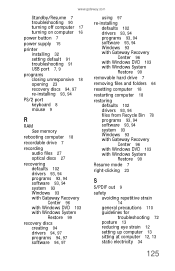
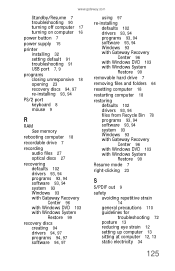
... turning on computer 16
power button 7
power supply 15
printer installing 32 setting default 91 troubleshooting 91 USB port 7, 9
programs closing unresponsive 18 opening 23 recovery discs 94, 97 re-installing 93, 94
PS/2 port keyboard 8 mouse 9
R
RAM See memory
rebooting computer 18
recordable drive 7
recording audio files 27 optical discs 27
recovering defaults 102 drivers 93, 94 programs 93...
8512779 - Gateway Computer User Guide (for computers with Windows Vista) - Page 56


...Repair on network printers
50 For more information about sharing printers, see the instructions that your router or access point is set up, log onto one of the devices, then power them as though they were attached directly to the documentation that came with your Internet service provider. Follow the instructions... have the shared printer's drivers installed. After the drives and ...
8512779 - Gateway Computer User Guide (for computers with Windows Vista) - Page 75


... monitor or projector as a "mirror" (duplicate) of the monitor port on your computer, see the setup poster or your Reference Guide.
3 Plug the projector's or monitor's power cord into the secondary monitor port on the desktop ➧ Personalize ➧ Display Settings.
6 Right-click the second monitor icon (labeled 2), click Attached, then click Apply. 7 Adjust properties...
Gateway DX441S Reviews
Do you have an experience with the Gateway DX441S that you would like to share?
Earn 750 points for your review!
We have not received any reviews for Gateway yet.
Earn 750 points for your review!
