Gateway PT.G8302.001 - Acer Retail EMachine AMD Phenom 2 X4 805 Support and Manuals
Get Help and Manuals for this Gateway Computers item
This item is in your list!

View All Support Options Below
Free Gateway PT.G8302.001 manuals!
Problems with Gateway PT.G8302.001?
Ask a Question
Free Gateway PT.G8302.001 manuals!
Problems with Gateway PT.G8302.001?
Ask a Question
Popular Gateway PT.G8302.001 Manual Pages
User Guide - Page 65


Chapter 6
Troubleshooting
• Troubleshooting typical hardware and software problems
• Getting telephone support • Using automated troubleshooting systems • Getting tutoring and training
59
User Guide - Page 66
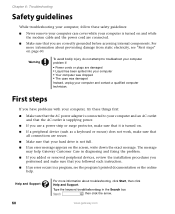
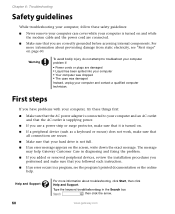
... sure that your computer problem if:
■ Power cords or plugs are correctly grounded before accessing internal components.
Help and Support
For more information about troubleshooting, click Start, then click Help and Support. First steps
If you followed each instruction.
■ If an error occurs in the Search box , then click the arrow.
60
www.gateway.com
User Guide - Page 72
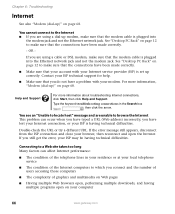
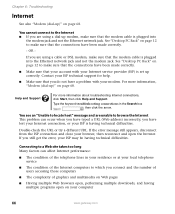
... technical difficulties. For more information about troubleshooting Internet connections, click Start, then click Help and Support. Double-check the URL or try a different URL. If you still get the error, your computer
66
www.gateway.com
Type the keyword troubleshooting connections in your residence or at your local telephone service
■ The condition of the Internet...
User Guide - Page 74
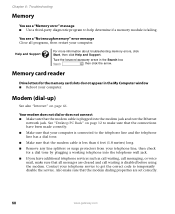
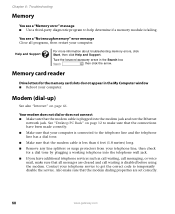
... in the Search box , then click the arrow. Help and Support
For more information about troubleshooting memory errors, click Start, then click Help and Support.
Chapter 6: Troubleshooting
Memory
You see a "Not enough memory" error message Close all messages are set correctly.
68
www.gateway.com You see a "Memory error" message ■ Use a third-party diagnostic program to help...
User Guide - Page 80
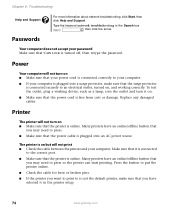
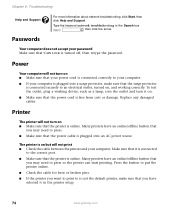
... connected correctly to your computer.
■ If your password Make sure that you may need to an electrical outlet, turned on .
■ Make sure that the printer is connected securely to press so the printer can start printing.
Replace any damaged cables. Type the keyword network troubleshooting in the printer setup.
74
www.gateway.com
User Guide - Page 81


... for instructions for instructions on installing the printer driver. You see a "Printer queue is full" error message ■ Make sure that the printer is in the Search box , then click the arrow.
■ Wait until files have an online/offline button that the printer is not set a default printer:
1 Click Start, then click Control Panel. www.gateway.com...
User Guide - Page 82


... turned up.
For more information, see the speaker setup poster to check your speaker connections.
For more information about sound troubleshooting, click Start, then click Help and Support. Type the keyword sound troubleshooter in the Search box , then click the arrow.
76
www.gateway.com Chapter 6: Troubleshooting
Sound
You are not getting sound from the speakers...
User Guide - Page 191
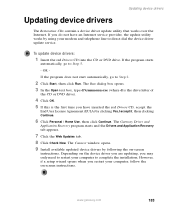
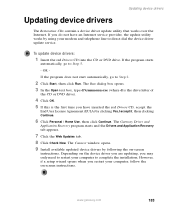
... you restart your computer, follow the on-screen instructions.
If the program does not start automatically, go to complete the installation. The Gateway Driver and
Application Recovery program starts and the Drivers and Application Recovery tab appears.
7 Click the Web Updates tab. 8 Click Check Now. However, if a setup wizard opens when you do not have inserted the...
User Guide - Page 227
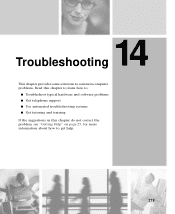
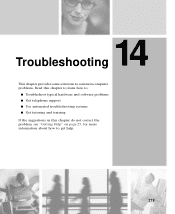
... chapter provides some solutions to common computer problems. Read this chapter to learn how to:
■ Troubleshoot typical hardware and software problems ■ Get telephone support ■ Use automated troubleshooting systems ■ Get tutoring and training If the suggestions in this chapter do not correct the problem, see "Getting Help" on page 25, for more information...
User Guide - Page 229


... diagnostic and system information tool that can test your computer. Software support tools
Your system may help Gateway Technical Support in diagnosing and fixing the problem.
■ If an error occurs in the Search box , then click the arrow. www.gateway.com
221 Type the keyword troubleshooting in a program, see the program's printed documentation or the online...
User Guide - Page 235
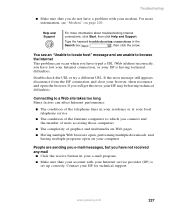
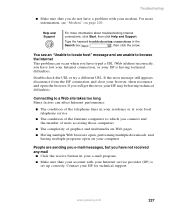
....
www.gateway.com
227 Help and Support
For more...problem can affect Internet performance:
■ The condition of the telephone lines in your residence or at your local telephone service...troubleshooting connections in your e-mail program.
■ Make sure that you do not have a problem with your ISP is set up correctly.
If you still get the error, your ISP for technical support...
User Guide - Page 237
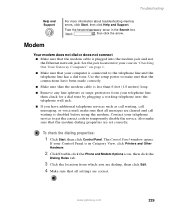
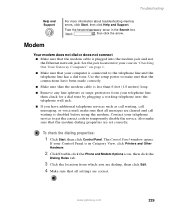
... set correctly.
Use the setup poster to temporarily disable the service. Type the keyword memory error in Category View, click Printers and Other Hardware.
2 Click/Double-click the Phone and Modem Options icon, then click the
Dialing Rules tab.
3 Click the location from your telephone service to get the correct code to make sure that the...
User Guide - Page 244


...: Troubleshooting
Printer
Printer will not print ■ Make sure that you have selected it on installing the printer driver.
You see a "Printer queue is full" error message ■ Make sure that the printer is not the default printer, make sure that the printer is in the printer setup.
The Control Panel window opens. To set to...
User Guide - Page 245


... If you are using external speakers, see the speaker setup poster to check your Control Panel is online. Many ...Support.
www.gateway.com
237 The Control Panel window opens.
Type the keyword printer troubleshooter in Category View, click Printers and Other Hardware.
2 Click/Double-click the Printers and Faxes icon. Help and Support
For more information, see a "Printer is not set...
User Guide - Page 246
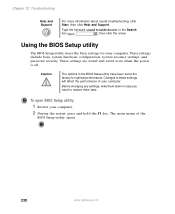
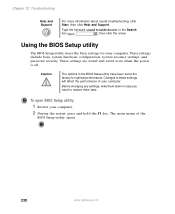
... 12: Troubleshooting
Help and Support
For more information about sound troubleshooting, click Start, then click Help and Support. Caution
The options in the Search
box
, then click the arrow. These settings include basic system hardware configuration, system resource settings, and password security.
Type the keyword sound troubleshooter in the BIOS Setup utility have been set at the...
Gateway PT.G8302.001 Reviews
Do you have an experience with the Gateway PT.G8302.001 that you would like to share?
Earn 750 points for your review!
We have not received any reviews for Gateway yet.
Earn 750 points for your review!
