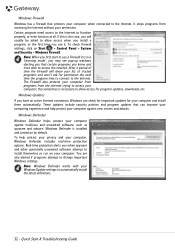Gateway DX4850 Support and Manuals
Get Help and Manuals for this Gateway Computers item

View All Support Options Below
Free Gateway DX4850 manuals!
Problems with Gateway DX4850?
Ask a Question
Free Gateway DX4850 manuals!
Problems with Gateway DX4850?
Ask a Question
Most Recent Gateway DX4850 Questions
Sata Ports Not Working
gateway dx4850-45c has 6 Sata ports2 are blue and workThe other 4 are black and don't work Is that t...
gateway dx4850-45c has 6 Sata ports2 are blue and workThe other 4 are black and don't work Is that t...
(Posted by bruceprager 9 months ago)
Can You Please Tell Me How To Take The Top Off To Get To Power Button?
can you please tell me how to take the top off to get to power button? dx 4850
can you please tell me how to take the top off to get to power button? dx 4850
(Posted by Spuntightly 1 year ago)
Graphic Card
how can we install graphic card on gateway towe
how can we install graphic card on gateway towe
(Posted by abubakarmushtaq2016 3 years ago)
Gateway DX4850 Videos
Popular Gateway DX4850 Manual Pages
Gateway DX4850 Reviews
We have not received any reviews for Gateway yet.