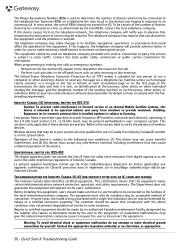Gateway DX4850 Support Question
Find answers below for this question about Gateway DX4850.Need a Gateway DX4850 manual? We have 1 online manual for this item!
Question posted by Spuntightly on February 23rd, 2023
Can You Please Tell Me How To Take The Top Off To Get To Power Button?
can you please tell me how to take the top off to get to power button? dx 4850
Current Answers
Answer #1: Posted by SonuKumar on February 23rd, 2023 6:35 PM
Please respond to my effort to provide you with the best possible solution by using the "Acceptable Solution" and/or the "Helpful" buttons when the answer has proven to be helpful.
Regards,
Sonu
Your search handyman for all e-support needs!!
Related Gateway DX4850 Manual Pages
Similar Questions
Sata Ports Not Working
gateway dx4850-45c has 6 Sata ports2 are blue and workThe other 4 are black and don't work Is that t...
gateway dx4850-45c has 6 Sata ports2 are blue and workThe other 4 are black and don't work Is that t...
(Posted by bruceprager 9 months ago)
Model Gm5642e Will Not Power On The The Power Button. Serial #xgm7951000529
Power button does not turn on. What to do.
Power button does not turn on. What to do.
(Posted by dnstiles1 7 years ago)
My Computer Doesnt Want To Turn On The Power Button In Broken
(Posted by hairaswow 9 years ago)
Gateway Dx4822-1 Will Not Boot Push Power Button Get A Sqweal Sound
Gateway DX4822-1 will not boot push power button get a sqweal sound...No boot screen nothing just a ...
Gateway DX4822-1 will not boot push power button get a sqweal sound...No boot screen nothing just a ...
(Posted by budlite148 11 years ago)
Gateway Zx4800 Power Button Doesn't Work.
What can be done when I press the power button on my Gateway ZX4088 and nothing happens. I checked t...
What can be done when I press the power button on my Gateway ZX4088 and nothing happens. I checked t...
(Posted by avrhem 12 years ago)