Gateway SX2370 Support and Manuals
Get Help and Manuals for this Gateway Computers item
This item is in your list!

View All Support Options Below
Free Gateway SX2370 manuals!
Problems with Gateway SX2370?
Ask a Question
Free Gateway SX2370 manuals!
Problems with Gateway SX2370?
Ask a Question
Most Recent Gateway SX2370 Questions
Sx 2370 Wifi. Wireless Wifi Card.
Is the sx2370 wifi ready or do i need to purchase a wifi card to install?
Is the sx2370 wifi ready or do i need to purchase a wifi card to install?
(Posted by Cmillersr5 6 years ago)
Popular Gateway SX2370 Manual Pages
Generic User Guide - Page 2
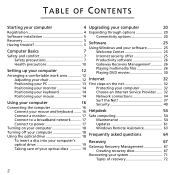
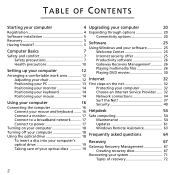
... through options 20
Software installation 5
Connectivity options 20
Recovery 5 Having trouble 5
Software
25
Using Windows and your software 25
Computer Basics
7
Welcome Center 25
Safety and comfort 7
Internet security offer 25
Safety precautions 7
Productivity software 26
Health precautions 10
Gateway Recovery Management........... 26
Setting up your computer
12...
Generic User Guide - Page 3


Actual configuration may vary. Regulatory information
78
Environment
88
Software license
90
Index
93
Copyright © 2011. Gateway desktop series user's guide Original Issue: 10 February 2011
Visit registration.gateway.com and discover the benefits of being a customer of Contents - 3 Table of Gateway.
Remark: All images are for reference purposes only.
All Rights Reserved.
Generic User Guide - Page 5


... the simple instructions. RECOVERY
You should keep in this guide; HAVING TROUBLE? See page 67 for use. Gateway support Make sure you write down your computer serial number, date and place of writable DVDs.
You will automatically install software and prepare your purchase. Gateway provides several options to restore or reinstall applications and drivers provided by Gateway. Starting...
Generic User Guide - Page 6


... contacting us , please write down any error message that accompanies the problem, and have the computer in your proof of you call us will ensure better and quicker service. Gateway website Remember to -date information, help, drivers and downloads. save your computer's Warranty.
6 Having these items to contact technical support in front of purchase.
Before you...
Generic User Guide - Page 17


... help files for additional instructions and information. Plug the other end of the network cable into the cable modem or network jack or hub on your network setup. Using your area.
...cable that it matches your computer.
2. Refer to your computer's voltage setting according to the monitor manual for information on how to a broadband network
Individual network configuration Connect one ...
Generic User Guide - Page 23
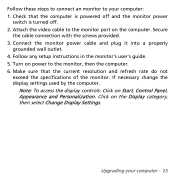
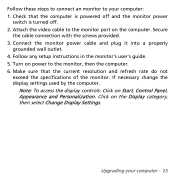
...
grounded wall outlet. 4.
Upgrading your computer: 1. Attach ...setup instructions in the monitor's user's guide. 5. Turn on the Display category, then select Change Display Settings.
If necessary change the display settings used by the computer. Click on power to the monitor, then the computer. 6. Check that the current resolution and refresh rate do not
exceed the specifications...
Generic User Guide - Page 24


...tidy setup and fast connection. Headphones and microphone These two ports allow you to connect an external microphone for certain models) HDMI (High-Definition Multimedia Interface) is an industry-supported, ... speakers. HDMI provides an interface between any compatible digital audio/video source, such as a set-top box, DVD player, and A/V receiver and a compatible digital audio and/or video ...
Generic User Guide - Page 60


... created and click Next. 3. This will open System Restore. driver installations or specific software). Select Windows System Restore and click Next. Press the Alt+F10 key upon start-up when the Gateway logo
appears. This is useful when a driver installation failed, or when you cannot access the Windows desktop: 1. Click Next. 2. Select from the list the date...
Generic User Guide - Page 64


... indicate possible situations that may arise during Windows setup into an electrical
outlet. • If you created during the use of your system to the system. Check the LED on . However, if the diagnostic utility still reports a problem, then you may have to perform the recovery process to restore your computer and each...
Generic User Guide - Page 67


... create a set of recovery discs beforehand. Throughout the process, you will be guided by other methods, you may need to reinstall the Windows operating system and factory-loaded software and drivers. Click on Start > All Programs > Gateway, then click on -screen instructions.
Recovery - 67 Please read them carefully! 1. To ensure you can recover your computer experiences problems that...
Generic User Guide - Page 71


... fix your problem, you an option to a previous system condition. For instructions, see that were pre-installed at the factory, see "Recovering pre-installed software and drivers" on page 73.
3. To recover your system to its factory condition.
To recover software and drivers that product's documentation or technical support Web site.
2.
Revert to retain all settings and personal...
Generic User Guide - Page 72


...You can recover using either your computer, you need to follow the instructions provided with the device.
Gateway Recovery Management opens. - Types of recovery
Recovering pre-installed software and drivers As a troubleshooting step, you may need to recover device drivers that did not come pre-installed on Gateway
Recovery Management. If you need to reinstall the software and device...
Generic User Guide - Page 73


... restore points to get your system settings and saves them as restore points. Repeat this step for each time you want to install, then follow
the on the install icon for the item you install software or device drivers. In most cases of your system running again. The Gateway Application Recovery main menu opens.
3. Click on the...
Generic User Guide - Page 75
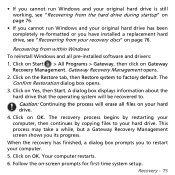
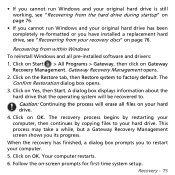
...setup. Caution: Continuing the process will be recovered to factory default. This process may take a while, but a Gateway Recovery Management screen shows you to your hard drive. Recovering from your recovery discs" on Gateway Recovery... hard drive has been completely re-formatted or you have installed a replacement hard drive, see "Recovering from within Windows
To reinstall Windows...
Generic User Guide - Page 76


... drive. 3. Caution: Continuing the process will erase all files on your recovery discs To reinstall Windows and all pre-installed software and drivers: 1. Use the left or right arrow keys to select the Main menu. 3. Select Save Changes and Exit and press Enter. Gateway
Recovery Management opens. 2. Press F2 when starting your computer. Use the...
Gateway SX2370 Reviews
Do you have an experience with the Gateway SX2370 that you would like to share?
Earn 750 points for your review!
We have not received any reviews for Gateway yet.
Earn 750 points for your review!
