Gateway SX2185 Support and Manuals
Get Help and Manuals for this Gateway Computers item
This item is in your list!

View All Support Options Below
Free Gateway SX2185 manuals!
Problems with Gateway SX2185?
Ask a Question
Free Gateway SX2185 manuals!
Problems with Gateway SX2185?
Ask a Question
Popular Gateway SX2185 Manual Pages
Generic User Guide - Page 3


... voltage points or short-out parts that the power outlet you need to disconnect power to the equipment, be blocked...power to the power supply unit: Install the power supply unit before cleaning
Unplug this document for accessibility
Be sure that could be seriously damaged. • Slots and openings are provided for your safety and comfort
Safety instructions
Read these instructions...
Generic User Guide - Page 4


... replace the power cord set . Using electrical power
• This product should not exceed 80% of the power strip's input rating.
• This product's power supply is equipped with a three-wire grounded plug. The overall system load must not exceed 80% of the branch circuit rating. Make sure the power outlet is a safety feature. Safe listening
Follow these instructions...
Generic User Guide - Page 13
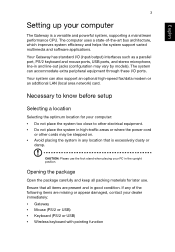
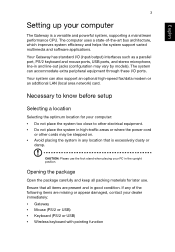
...: • Do not place the system too close to know before setup
Selecting a location
Selecting the optimum location for later use the foot stand when placing your PC in the upright position. Ensure that is a versatile and powerful system, supporting a mainstream performance CPU.
English
3
Setting up your computer
The Gateway is excessively dusty or
damp.
Generic User Guide - Page 14


... selected models
• User's Guide and Starter poster • Other user documentation and third-party software.
English
4
• Remote control
Setting up process is connected, plug the power cord into the system and insert the other end into a power outlet. Once the start your Gateway system.
Shutting down , turn off all peripheral devices. System upgrade (selected models only...
Generic User Guide - Page 15
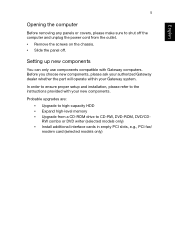
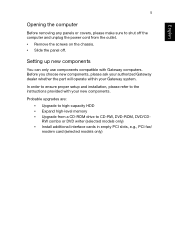
... dealer whether the part will operate within your new components. Setting up new components
You can only use components compatible with your Gateway system. In order to ensure proper setup and installation, please refer to the instructions provided with Gateway computers. Probable upgrades are: • Upgrade to high-capacity HDD • Expand high-level memory • Upgrade from a CD-ROM...
Generic User Guide - Page 16


... be damaged or missing. Q: I pressed the power switch but the system did not boot up disk you created during Windows setup into an electrical
outlet. • If you may have to perform the recovery process to restore your system, refers to the RCD instruction sheet. A: Check the LED located above the power switch. This will automatically diagnose your...
Generic User Guide - Page 19
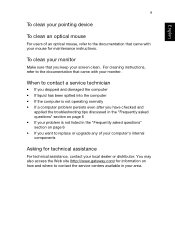
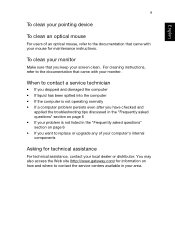
...cleaning instructions, refer to the documentation that you want to contact the service centers available in the "Frequently asked questions" section on how and where to replace or upgrade any ...; If a computer problem persists even after you have checked and
applied the troubleshooting tips discussed in the "Frequently asked questions" section on page 6 • If your problem is not listed in...
Generic User Guide - Page 23


... make automatic calls to Telecom's 111 Emergency Service.
6 This device is equipped with Telecom's Telepermit requirements are dependent on local power, is available for emergency use. The associated equipment shall be set to operate within the following limits for compliance with Telecom's Specifications:
a There shall be set to ensure that automatic calls to different numbers...
User Manual (Windows 8.1) - Page 2


... for an Acer ID or sign in if you already have an Acer ID. Gateway Desktop Computer Covers: Tower models This revision: October 2013
Sign up for warranty service
For more information please visit the AcerCloud website: www.acer.com/acercloud
Model number Serial number Date of purchase Place of purchase All Rights Reserved. 2 -
©...
User Manual (Windows 8.1) - Page 3


... system to its factory
condition 15
Recovering from Windows 15
Recovering from a recovery backup ......... 18
Connecting to the Internet
21
Connecting with a cable 21
Built-in network feature 21
BIOS utility
22
Boot sequence 22
Setting passwords 22
Securing your computer
23
Using passwords 23
Entering passwords 23
Power management
25
Saving power 25
Memory card reader...
User Manual (Windows 8.1) - Page 4


... such subjects as system utilities, data recovery, expansion options and troubleshooting. If you to the User's Manual. The Quick Guide introduces you get started with setting up your computer can put it down, you can help you use your Gateway desktop computer, we have designed a set of your computing needs. Your guides
To help you need to the basic...
User Manual (Windows 8.1) - Page 7


... as when you purchased it to use a USB drive with your computer.
Using this backup will require a USB recovery backup. i.e. Gateway provides Gateway Recovery Management, which allows you must first create a recovery backup.
In certain situations a full recovery will restore your computer to retain all factory-loaded software and drivers.
return it , while giving you an option...
User Manual (Windows 8.1) - Page 12


... to follow the instructions provided with the device. Click Reinstall Drivers or Applications. If you need to reinstall the applications and device drivers that did not come pre-installed on your computer:
1. From Start, type 'Recovery' and then click Gateway Recovery Management in the list of apps.
2.
Recovery
Reinstalling drivers and applications
As a troubleshooting step, you...
User Manual (Windows 8.1) - Page 13


....
4. You should see the Contents section of the Gateway Resource Center. Click the install icon for each item you are using a USB drive, press the Windows key + , then double-click on a DVD or USB drive:
1. If you want to install, then follow the onscreen instructions to reinstall. Insert the Drivers and Applications Backup into the disc drive or...
User Manual (Windows 8.1) - Page 34
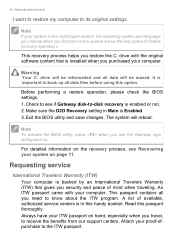
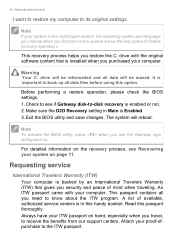
... this handy booklet.
Requesting service
International Travelers Warranty (ITW)
Your computer is backed by an International Travelers Warranty (ITW) that is installed when you first turn on the recovery process, see if Gateway disk-to-disk recovery is important to the ITW passport. Before performing a restore operation, please check the BIOS settings. 1.
For detailed information...
Gateway SX2185 Reviews
Do you have an experience with the Gateway SX2185 that you would like to share?
Earn 750 points for your review!
We have not received any reviews for Gateway yet.
Earn 750 points for your review!
