Gateway DX4375 Support and Manuals
Get Help and Manuals for this Gateway Computers item
This item is in your list!

View All Support Options Below
Free Gateway DX4375 manuals!
Problems with Gateway DX4375?
Ask a Question
Free Gateway DX4375 manuals!
Problems with Gateway DX4375?
Ask a Question
Most Recent Gateway DX4375 Questions
Pls Show Me How To Setup Bios For Boot Device With Me Did Everything But No Luck
(Posted by robeto123 9 years ago)
Popular Gateway DX4375 Manual Pages
Generic User Guide - Page 9
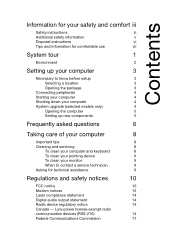
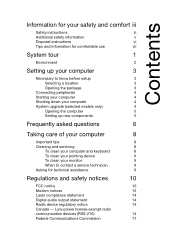
...
v
Disposal instructions
vi
Tips and information for comfortable use
vii
System tour
1
Environment
2
Setting up your computer
3
Necessary to know before setup
3
Selecting a location
3
Opening the package
3
Connecting peripherals
4
Starting your computer
4
Shutting down your computer
4
System upgrade (selected models only)
4
Opening the computer
5
Setting up new...
Generic User Guide - Page 13
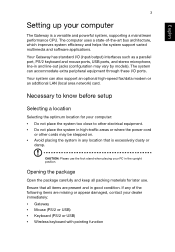
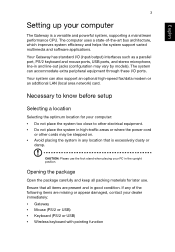
...architecture, which improves system efficiency and helps the system support varied multimedia and software applications.
Necessary to know before setup
Selecting a location
Selecting the optimum location for later ... the system in and line-out jacks (configuration may vary by models). English
3
Setting up your computer
The Gateway is excessively dusty or
damp. The computer uses a state-of ...
Generic User Guide - Page 14


..., fax,
speakers, etc. 2 Turn on the front of your Gateway system quickly and easily by selected models
• User's Guide and Starter poster • Other user documentation and third-party software. System upgrade (selected models only)
You can also upgrade the components of the system for four seconds. Starting your computer
After connecting all the peripheral equipment...
Generic User Guide - Page 15
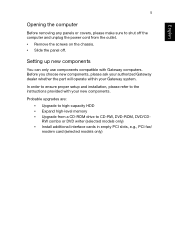
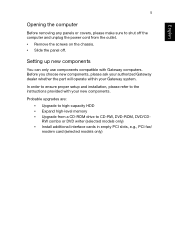
... you choose new components, please ask your authorized Gateway dealer whether the part will operate within your new components.
In order to ensure proper setup and installation, please refer to the instructions provided with Gateway computers. Probable upgrades are: • Upgrade to high-capacity HDD • Expand high-level memory • Upgrade from the outlet. • Remove the...
Generic User Guide - Page 16


... Ctrl + Alt + Del to its original default factory settings. Insert the start-up . Q: Nothing appears on . If pressing a ...replace it is lit, check the following : • Check if the voltage selector switch located on . However, if the diagnostic utility still reports a problem... RCD instruction sheet. If restarting your computer does not work , you created during Windows setup into an...
Generic User Guide - Page 19
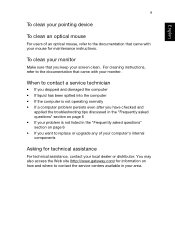
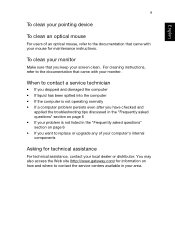
... with your mouse for maintenance instructions. When to contact a service technician
• If you dropped and damaged the computer • If liquid has been spilled into the computer • If the computer is not operating normally • If a computer problem persists even after you have checked and
applied the troubleshooting tips discussed in the...
Generic User Guide - Page 23


...Specifications:
a There shall be set to ensure that automatic calls to make or model, nor does it imply that any product is compatible with all of Telecom's network services... associated equipment shall be set to operate within any 30 minute period for any single manual call initiation, and
b... end of one call to another device connected to support pulse dialing.
7 Use of pulse dialing, when ...
User Manual (Windows 8.1) - Page 2


... three great reason for you to sign up for warranty service
For more information please visit the AcerCloud website: www.acer.com/acercloud
Model number Serial number Date of purchase Place of purchase 2 -
© 2013. All Rights Reserved. Gateway Desktop Computer Covers: Tower models This revision: October 2013
Sign up for an Acer ID...
User Manual (Windows 8.1) - Page 3


... 22
Setting passwords 22
Securing your computer
23
Using passwords 23
Entering passwords 23
Power management
25
Saving power 25
Memory card reader
27
Connectivity options 27
Video and audio connectors
29
HDMI
30
Universal Serial Bus (USB)
31
Frequently asked questions
32
Requesting service 34
Tips and hints for using Windows 8.1 .... 36
How do I get to Start...
User Manual (Windows 8.1) - Page 4


...; Basic care and tips for your Gateway desktop computer, we have designed a set of guides: First off , do any of your computer on and off
To turn the power off , the Setup Guide helps you to be more on such subjects as system utilities, data recovery, expansion options and troubleshooting. 4 - First things first
FIRST THINGS FIRST...
User Manual (Windows 8.1) - Page 7


... and as soon as when you to create a recovery backup, a drivers and applications backup, and to an earlier state.
Note
Since the recovery backup requires at least 16 GB of your computer. Gateway provides Gateway Recovery Management, which allows you purchased it to start recovery options, either using Windows tools, or the recovery backup...
User Manual (Windows 8.1) - Page 12


... then click Gateway Recovery Management in the list of apps.
2. Click Reinstall Drivers or Applications. You can reinstall using Windows and the recovery information stored on your computer, follow that came pre-installed on your computer from the factory. Recovery
Reinstalling drivers and applications
As a troubleshooting step, you need to follow the instructions provided with the...
User Manual (Windows 8.1) - Page 14


... again. Click Open System Restore, then Next. Returning to complete the installation. Note
For more information about using Microsoft System Restore, from Start, type 'Help' and then click Help and Support in the list of these restore points to get your system settings and saves them as restore points. 14 - Type 'Windows system restore...
User Manual (Windows 8.1) - Page 29


...guide. 5. Follow any setup instructions in speakers. Make sure that allows you to connect audio devices.
Headphones and microphone
These ports allow you to use single-pin headsets with a built-in microphone.
Note
Some computers have a single "combo" port that the current resolution and refresh rate do not exceed
the specifications of connection supported... display settings used with...
User Manual (Windows 8.1) - Page 35


... www.gateway.com. With your support, we can still get in the case of beeps). Frequently asked questions - 35
If the country you are traveling in does not have the following information: Name Address Telephone number Machine and model type Serial number Date of purchase Before you call
Please have an Gatewayauthorized ITW service...
Gateway DX4375 Reviews
Do you have an experience with the Gateway DX4375 that you would like to share?
Earn 750 points for your review!
We have not received any reviews for Gateway yet.
Earn 750 points for your review!
