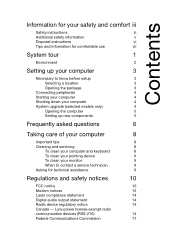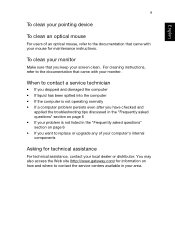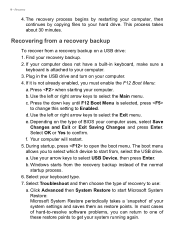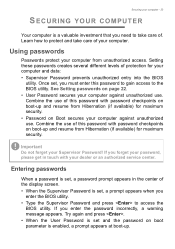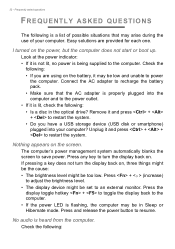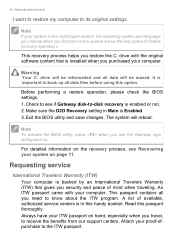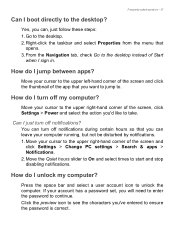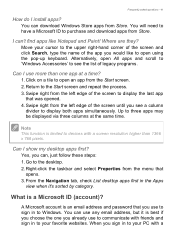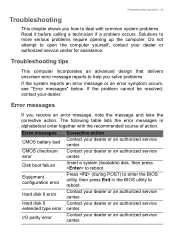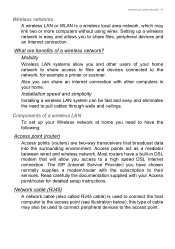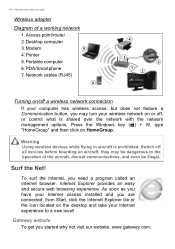Gateway DX4375 Support Question
Find answers below for this question about Gateway DX4375.Need a Gateway DX4375 manual? We have 2 online manuals for this item!
Question posted by robeto123 on April 20th, 2015
Pls Show Me How To Setup Bios For Boot Device With Me Did Everything But No Luck
The person who posted this question about this Gateway product did not include a detailed explanation. Please use the "Request More Information" button to the right if more details would help you to answer this question.
Current Answers
Answer #1: Posted by sabrie on April 23rd, 2015 2:34 PM
please download the user manual on the link below, it will give you full correct instructions for your device.
www.techboss.co.za
Related Gateway DX4375 Manual Pages
Similar Questions
Where Can I Get The Bin Or Dump Bios
Hi, i do have gateway PC model 4006106R 105693, and need to get these drivers for the Bios, because ...
Hi, i do have gateway PC model 4006106R 105693, and need to get these drivers for the Bios, because ...
(Posted by macorix23 1 year ago)
Need Cpu Fan Bios Setup Info
Cpu fan runs and shuts down. Need to now if I could make it run all the time.
Cpu fan runs and shuts down. Need to now if I could make it run all the time.
(Posted by frankirizarry 8 years ago)
I Have A Gateway Gt5622 That Will Not Boot Beyond The Bios Screen
(Posted by mocDav 9 years ago)
My Pc Won't Post The Bios.
It powers on, the hdd active light stays solid amber, the fans spin but no BIOS boot beeps. It worke...
It powers on, the hdd active light stays solid amber, the fans spin but no BIOS boot beeps. It worke...
(Posted by iconfixit 11 years ago)
Nvram Error Bios 8302 What To Do
this problem l formate it but still l get this problem check nvram error bios 8302 press f1 to conti...
this problem l formate it but still l get this problem check nvram error bios 8302 press f1 to conti...
(Posted by weeone2008 12 years ago)