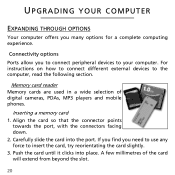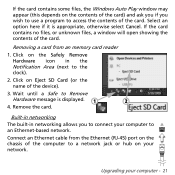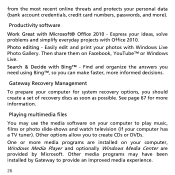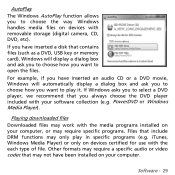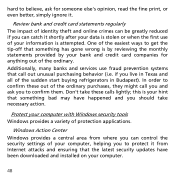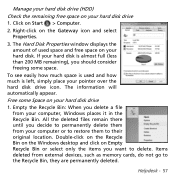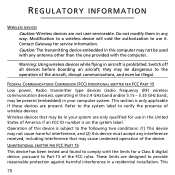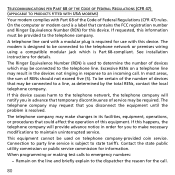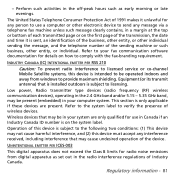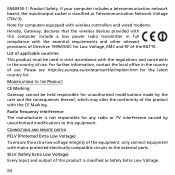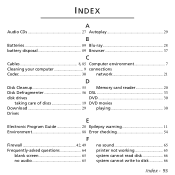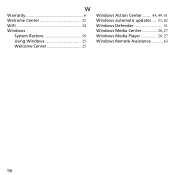Gateway SX2370 Support Question
Find answers below for this question about Gateway SX2370.Need a Gateway SX2370 manual? We have 1 online manual for this item!
Question posted by Cmillersr5 on June 30th, 2017
Sx 2370 Wifi. Wireless Wifi Card.
Is the sx2370 wifi ready or do i need to purchase a wifi card to install?
Current Answers
Related Gateway SX2370 Manual Pages
Similar Questions
Graphics Card Installation
We're trying to install a graphics card on the Gateway SX2802 desktop. However, we are not sure wher...
We're trying to install a graphics card on the Gateway SX2802 desktop. However, we are not sure wher...
(Posted by roysshannon 11 years ago)
How Do I Install A Pci Express (wireless Capability) Card?
(Posted by shirleynray 11 years ago)
Wifi Connection
I see no wifi connection on my Gateway SX2370. How do I connect wirelessly to the internet?
I see no wifi connection on my Gateway SX2370. How do I connect wirelessly to the internet?
(Posted by dandsmarion 12 years ago)