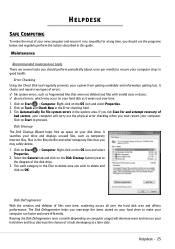Gateway ZX4250 Support and Manuals
Get Help and Manuals for this Gateway Computers item

View All Support Options Below
Free Gateway ZX4250 manuals!
Problems with Gateway ZX4250?
Ask a Question
Free Gateway ZX4250 manuals!
Problems with Gateway ZX4250?
Ask a Question
Most Recent Gateway ZX4250 Questions
Mi Pc Esta Siempre Lenta . Y Con El Procesador Al 100
Mi pc esta siempre lenta. y con el Procesador al 100 mi pregunta ay q canbiarlo por otro con mas cap...
Mi pc esta siempre lenta. y con el Procesador al 100 mi pregunta ay q canbiarlo por otro con mas cap...
(Posted by rmigrl 5 years ago)
Gateway ZX4250 Videos
Popular Gateway ZX4250 Manual Pages
Gateway ZX4250 Reviews
We have not received any reviews for Gateway yet.