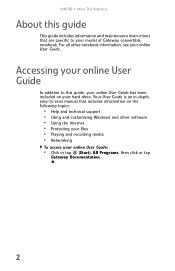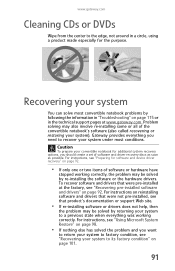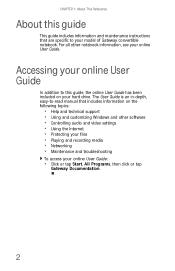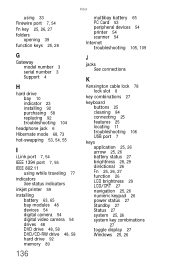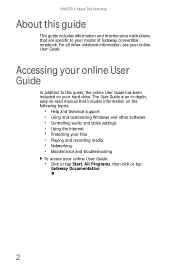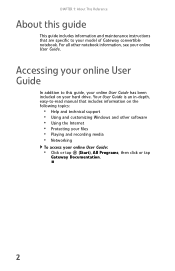Gateway C-140X Support and Manuals
Get Help and Manuals for this Gateway Computers item

View All Support Options Below
Free Gateway C-140X manuals!
Problems with Gateway C-140X?
Ask a Question
Free Gateway C-140X manuals!
Problems with Gateway C-140X?
Ask a Question
Most Recent Gateway C-140X Questions
Why Is My Lcd Display So Dark?
Help! My c-140x LCD is not working properly. It works fine on startup, then goes very dark. It's not...
Help! My c-140x LCD is not working properly. It works fine on startup, then goes very dark. It's not...
(Posted by tibix158 11 years ago)
Computer Non Responsive.
The power cord is plugged in and the light on the AC cord is on but there are no lights on the table...
The power cord is plugged in and the light on the AC cord is on but there are no lights on the table...
(Posted by shepard303 12 years ago)
Gateway C-140X Videos
Popular Gateway C-140X Manual Pages
Gateway C-140X Reviews
We have not received any reviews for Gateway yet.