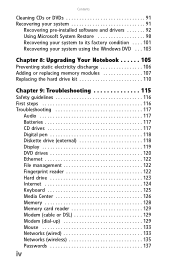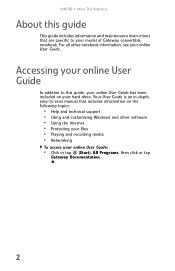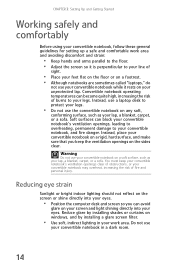Gateway C-140X Support Question
Find answers below for this question about Gateway C-140X.Need a Gateway C-140X manual? We have 5 online manuals for this item!
Current Answers
Answer #1: Posted by Kiwii on February 3rd, 2022 8:54 PM
Hope it helps! Please don't forget to click "Accept this Answer" button if it was of some help. Thank you!
Answer #2: Posted by SonuKumar on February 4th, 2022 8:18 AM
https://www.manualslib.com/products/Gateway-C-140x-3445631.html
https://smallbusiness.chron.com/reset-operating-system-gateway-46013.html
Please respond to my effort to provide you with the best possible solution by using the "Acceptable Solution" and/or the "Helpful" buttons when the answer has proven to be helpful.
Regards,
Sonu
Your search handyman for all e-support needs!!
Related Gateway C-140X Manual Pages
Similar Questions
can't recognize a usb external hard drive
Help! My c-140x LCD is not working properly. It works fine on startup, then goes very dark. It's not...
I have this nice laptop i bough new a couple years ago. We'll i got curious with Kubuntu and now I w...
I was given a laptop that needs repair. I believe the Hard Drive needs to be replaced. I am looking ...