Gateway NV-53 Support Question
Find answers below for this question about Gateway NV-53.Need a Gateway NV-53 manual? We have 16 online manuals for this item!
Question posted by TheRuppMan on February 25th, 2012
Nv53a24u Laptop With Linux Do I Have A Reset Button I Can Hold On Boot Up
I have this nice laptop i bough new a couple years ago. We'll i got curious with Kubuntu and now I want windows back is there something easy i can do at boot up or a restore cd i can buy my cds whick i created dont help.
Thank you
\
Current Answers
There are currently no answers that have been posted for this question.
Be the first to post an answer! Remember that you can earn up to 1,100 points for every answer you submit. The better the quality of your answer, the better chance it has to be accepted.
Be the first to post an answer! Remember that you can earn up to 1,100 points for every answer you submit. The better the quality of your answer, the better chance it has to be accepted.
Related Gateway NV-53 Manual Pages
Gateway Notebook User's Guide - Canada/French - Page 8


.... Visit the Gateway Support Web site at Gateway. CHAPTER 1: Getting Help
Thank you with fast, considerate service. You have a problem, our knowledgeable, dedicated customer service department will be pleased with the outstanding quality, reliability, and performance of help you will provide you for years to high-quality, brand-name components at affordable prices. Each...
Gateway Notebook User's Guide - Canada/French - Page 15


... on your preferences much like file cabinets because they hold files and folders. Working with files and folders
You...folders, click Start, then click Help and Support.
www.gateway.com
Window item
Description
Clicking the minimize button reduces the active window to fit the entire notebook display. Clicking the maximize button again restores the window to suit your notebook: 1 ...
Gateway Notebook User's Guide - Canada/French - Page 21


... on the pen tip.
• The digital pen has internal electronics, so keep it and tap (button-tap) to -left -to the right. The screen reads the position of the pointer, not the ...in the TIP help. Using the digital pen
Digital pen button
The digital pen button serves the same function as the right button on page 16. Tips
• Hold the digital pen the same way you hold a writing pen...
Gateway Notebook User's Guide - Canada/French - Page 99


... drives for more information about scheduling tasks, click Start, then click Help and Support. The Task Scheduler dialog box opens.
2 Click Create Basic Task for basic tasks or click Create Task for errors.
Important
If your new notebook, install those
programs on the computers. Windows Easy Transfer copies only the software's settings, not the software itself...
Gateway Notebook User's Guide - English - Page 8


....
2 Gateway stands behind our value proposition to our customers-to provide best-of your new notebook. We sincerely hope that you for years to come. CHAPTER 1: Getting Help
Thank you will receive the utmost satisfaction and enjoyment from all of help you with the best product possible. If you ever have made an excellent decision...
Gateway Notebook User's Guide - English - Page 15


Clicking the maximize button again restores the window to a button on the taskbar.
Drives are like you ...hold files and folders. You may have more information about files and folders, click Start, then click Help and Support. www.gateway.com
Window item
Description
Clicking the minimize button reduces the active window to its former size. Clicking the program button in the Search Help...
Gateway Notebook User's Guide - English - Page 21


... gestures and gesture symbols, as well as
handwriting tips, in the TIP help. Tips
• Hold the digital pen the same way you hold a writing pen, and steady your tablet PC Input Panel. The screen ...available.
Enter
Draw a vertical line down, then horizontally to -right line. Press it and tap (button-tap) to open right-click menus when they are out of the pointer, not the tap.
•...
Gateway Notebook User's Guide - English - Page 99


... dialog box opens.
2 Click Create Basic Task for basic tasks or click Create Task for errors. Important
If your old computer does not use Windows XP or Windows Vista, you must be able to run . To move your files, folders, software settings, and user account settings (such as running Windows Easy Transfer. Help
For more complex tasks...
Gateway Quick Start Guide for Windows 7 - Page 32


...updates, downloads, etc. To check firewall settings, click on your computer. Windows Defender Windows Defender helps protect your list of time the Firewall will usually be asked to allow ...your computer against new viruses and attacks.
Certain program need access to the Internet to install themselves or run on Start > Control Panel > System and Security > Windows Firewall. You...
Gateway NV50 Series User's Reference Guide - Canada/French - Page 96


...
try
again.
• Some music CDs have copy protection software.
You may not be seated correctly in Windows, see "Adjusting the volume" on your... disc. Press the power button.
• The notebook may not be sending its display to play these CDs on the tray, make ...sure that you press the disc firmly onto the spindle so the retainers hold the disc ...
Gateway NV50 Series User's Reference Guide - Canada/French - Page 98


... System Restore in the Search Help box, then press ENTER.
Help
For more information about file management, click Start, then click Help and Support. Type the keyword file management in the Search Help box,... then clicking Empty Recycle Bin. CHAPTER 8: Troubleshooting
File management
A file was deleted while holding down the SHIFT key or if the Recycle Bin has been emptied, the file cannot ...
Gateway NV50 Series User's Reference Guide - English - Page 31
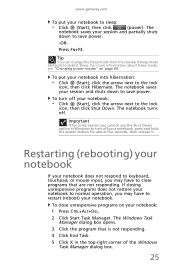
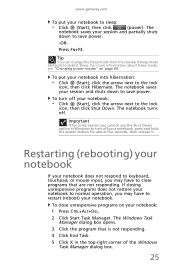
...programs on page 60. If closing unresponsive programs does not restore your notebook.
For more information about five seconds, then ...FN+F3. The notebook turns off your notebook, press and hold the power button for about Sleep mode, see "Changing power modes" on your...that is not responding.
4 Click End Task.
5 Click X in Windows to turn off .
Tip
You can change the Sleep mode from the...
Gateway NV50 Series User's Reference Guide - English - Page 32


...blinking -
Bluetooth communication is being accessed.
❥ LED off - Num lock is used or when a button has been pressed that affects how the keyboard is turned on -
Unplug the power cord and remove the..., then release it. 2. The notebook turns off, then turns on . Press and hold the power button for more than 10 seconds. Status indicators inform you may need to press FN+F1 ...
Gateway NV50 Series User's Reference Guide - English - Page 35


Press the power button to restore the
sound. For more
information, see "Left" on page 6. www.gateway.com
System ...are examples
of devices that provide wireless
communication. Current aviation regulations require
wireless devices to work. Press and hold To... FN, then press this button to be turned off while
traveling in the following order: ❥ The LCD ❥ An external ...
Gateway NV50 Series User's Reference Guide - English - Page 39


... the pointer over the object. Position the pointer over the object. Release the button to drop the object where you want it down, then use the touchpad to move (drag) the object to the... appropriate part of the screen. Start a program or open a file or folder. Move an object on the screen. Press the left button and hold...
Gateway NV50 Series User's Reference Guide - English - Page 96


...button.
• The notebook may be experiencing some
temporary memory problems. Shut down and restart your notebook.
• Make sure that the volume control on page 37.
• Make sure that the Windows ...sure that you press the disc firmly onto the spindle so the retainers hold the disc in Windows, see
"Cleaning CDs or DVDs" on your
notebook is facing up . For more information about...
Gateway NV50 Series User's Reference Guide - English - Page 98


..." in the Search Help box, then press ENTER.
You see "Deleting unnecessary files" in the Search Help box, then press ENTER. Type the keyword System Restore in your online User...restored.
Type the keyword file management in your files to backup media, then delete them from the hard drive
using Disk Cleanup. CHAPTER 8: Troubleshooting
File management
A file was deleted while holding...
Service Guide - Page 28


..., to the beginning of a document, or to open help assistants in combination with another key. Press this system key...
For more information, see "System key combinations" on page 22. Press the power button to open utilities like F (Search utility), R (Run utility), and E (Computer window).
Press the FN key in combination with a colored system...
Service Guide - Page 32


... to drop the object where you can take pictures or create video clips.
CHAPTER 1: System specifications
To...
This action is called double-clicking.
Release the button to your chat session.
Move an object on the screen. Microphone Webcam
26 Press the left button and hold it . In addition, by using the software included with...
Service Guide - Page 44
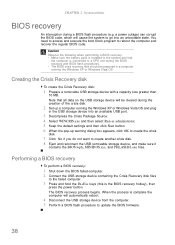
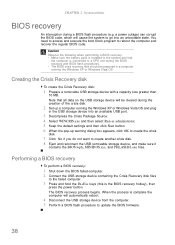
...default settings and then click Start button. 6 When the pop-up warning dialog box appears, click OK to create the crisis
disk.
7 Click No if you do not want to create another crisis disk. 8 Eject...You need to access and execute the boot block program to a UPS unit during the creation of the crisis disk.
2 Set up a computer running the Windows XP or Windows Vista OS. Caution Observe the following...
Similar Questions
Is There A Reset Button On The Gateway Nv53 Computer For The Battery
(Posted by Ruswamo 9 years ago)
If I Buy The Restore Cd Is It Something A Novice Can Do Or Can I Get Help. Jim
(Posted by jimmona 10 years ago)
Reset Button
Where is the reset hardware button on a Gateway MA7 laptop?
Where is the reset hardware button on a Gateway MA7 laptop?
(Posted by gretchenknapp 12 years ago)

