Gateway T-1616 Support and Manuals
Get Help and Manuals for this Gateway Computers item
This item is in your list!

View All Support Options Below
Free Gateway T-1616 manuals!
Problems with Gateway T-1616?
Ask a Question
Free Gateway T-1616 manuals!
Problems with Gateway T-1616?
Ask a Question
Popular Gateway T-1616 Manual Pages
8512565 - Component Replacement Manual R1 - Page 5
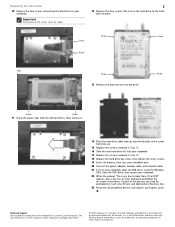
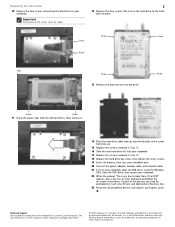
... screws connecting the hard drive to your keyboard and follow the on-screen instructions. in Step 10.
18 Replace the hard drive bay cover, then tighten the cover screws.
19 Insert the battery, then turn your notebook over.
20 Connect the power adapter, modem cable, and network cable
21 Turn on your notebook, open the DVD drive, insert the Windows DVD, close the DVD drive, then restart your...
8512599 - Gateway Notebook Reference Guide R1 - Page 5
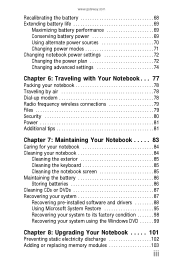
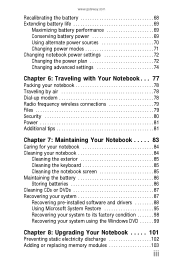
... 85 Cleaning the keyboard 85 Cleaning the notebook screen 85 Maintaining the battery 86 Storing batteries 86 Cleaning CDs or DVDs 87 Recovering your system 87 Recovering pre-installed software and drivers 88 Using Microsoft System Restore 95 Recovering your system to its factory condition 98 Recovering your system using the Windows DVD 99
Chapter 8: Upgrading Your Notebook . . . . . 101...
8512599 - Gateway Notebook Reference Guide R1 - Page 10
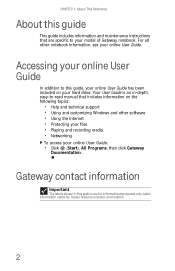
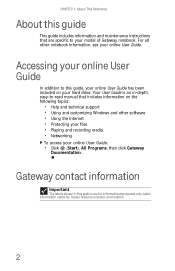
CHAPTER 1: About This Reference
About this guide
This guide includes information and maintenance instructions that includes information on your model of Gateway notebook. Gateway contact information
Important
The labels shown in -depth, easy-to this section are specific to your hard drive. Label information varies by model, features ordered, and location.
2 For all other software • ...
8512599 - Gateway Notebook Reference Guide R1 - Page 79


...advanced settings" on your notebook is in current memory, thus reducing startup time. In Sleep mode, your notebook's battery:
• Sleep - while your notebook, it . If the notebook does not experience a power outage while in Hybrid Sleep mode, it switches to Hibernate mode. www.gateway.com
Changing power modes
You can use it reads the memory information from the hard drive...
8512599 - Gateway Notebook Reference Guide R1 - Page 96
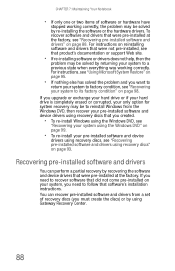
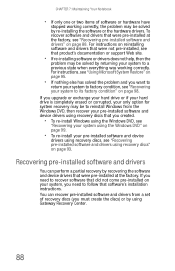
... 98. If you upgrade or exchange your hard drive or if your hard drive is completely erased or corrupted, your only option for system recovery may be solved by re-installing the software or the hardware drivers. CHAPTER 7: Maintaining Your Notebook
• If only one or two items of recovery discs (you created.
• To re-install Windows using the Windows DVD, see
"Recovering...
8512599 - Gateway Notebook Reference Guide R1 - Page 119
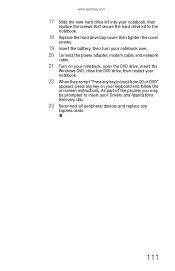
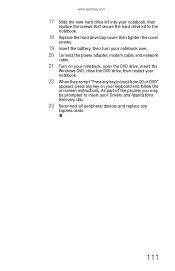
... part of the process you may be prompted to boot from CD or DVD"
appears, press any key on your Drivers and Applications Recovery disc.
23 Reconnect all peripheral devices and replace any key to insert your keyboard and follow the on-screen instructions. www.gateway.com
17 Slide the new hard drive kit into your notebook, then
replace the screws that secure the hard drive...
8512599 - Gateway Notebook Reference Guide R1 - Page 158


... Rights Reserved 7565 Irvine Center Drive Irvine, CA 92618 USA
All Rights Reserved
This publication is protected by Macrovision Corporation, and is believed to make improvements in this manual and the products it describes at any time. These changes are reserved. For the latest product updates, consult the Gateway Web site at any time...
8512599 - Gateway Notebook Reference Guide R1 - Page 162
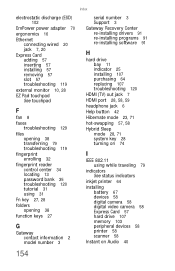
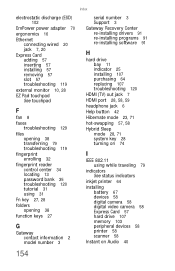
... 34 locating 13 password bank 35 troubleshooting 120 tutorial 31 using 31
Fn key 27, 28
folders opening 38
function keys 27
G
Gateway contact information 2 model number 3
serial number 3 Support 3
Gateway Recovery Center re-installing drivers 91 re-installing programs 91 re-installing software 91
H
hard drive bay 11 indicator 25 installing 107 purchasing 64 replacing 107 troubleshooting 120
HDMI...
8512599 - Gateway Notebook Reference Guide R1 - Page 165
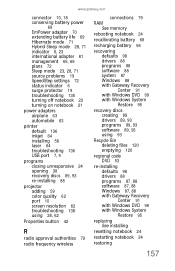
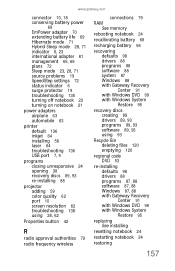
... 10 screen resolution 62 troubleshooting 138 using 28, 62
Properties button 42
R
radio approval authorities 79
radio frequency wireless
connections 79
RAM See memory
rebooting notebook 24
recalibrating battery 68
recharging battery 66
recovering defaults 98 drivers 88 programs 88 software 88 system 87 Windows 88 with Gateway Recovery Center 91 with Windows DVD 99 with Windows System Restore 95...
8512599 - Gateway Notebook Reference Guide R1 - Page 166
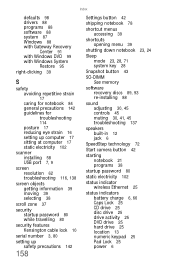
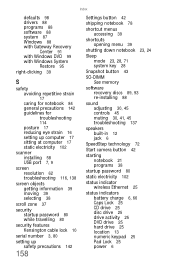
... drivers 88 programs 88 software 88 system 87 Windows 88 with Gateway Recovery
Center 91 with Windows DVD 99 with Windows System
Restore 95
right-clicking 39
S
safety avoiding repetitive strain 17 caring for notebook 84 general precautions 142 guidelines for troubleshooting 114 posture 17 reducing eye strain 16 setting up computer 17 sitting at computer 17 static electricity 102
scanner installing...
8512919 - Gateway Notebook Reference Guide R2 - Page 79


... not saved to most devices except memory. Using power saving modes
Always save to disk) writes all current memory (RAM) information to the hard drive similar to Sleep mode.
For more information, see "Changing advanced settings" on Hybrid Sleep mode to use the following power modes to lengthen the life of your notebook reduces or turns off similar...
8512919 - Gateway Notebook Reference Guide R2 - Page 96
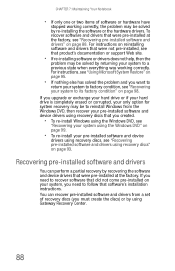
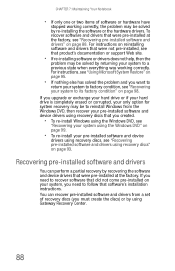
..., see that product's documentation or support Web site.
• If re-installing software or drivers does not help, then the
problem may be to its factory condition" on page 88. If you need to recover software that software's installation instructions. For instructions, see "Using Microsoft System Restore" on your system to reinstall Windows from a set of software or hardware have...
8512919 - Gateway Notebook Reference Guide R2 - Page 119
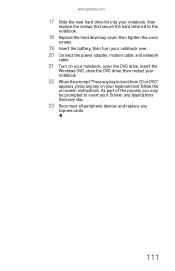
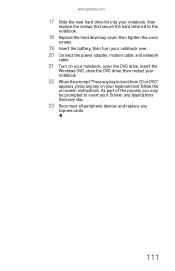
... notebook.
18 Replace the hard drive bay cover, then tighten the cover
screws.
19 Insert the battery, then turn your notebook over. 20 Connect the power adapter, modem cable, and network
cable
21 Turn on your notebook, open the DVD drive, insert the
Windows DVD, close the DVD drive, then restart your notebook.
22 When the prompt "Press any key to insert your Drivers and Applications Recovery...
8512919 - Gateway Notebook Reference Guide R2 - Page 158


... the Gateway Web site at any time, without prior consent in newer publication editions. No part of their respective companies. The information in this manual has been carefully checked and is believed to make improvements in this copyright protection technology must be reproduced or transmitted by Macrovision Corporation. Macrovision statement
If your notebook has a DVD drive...
8512919 - Gateway Notebook Reference Guide R2 - Page 165
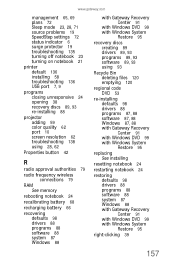
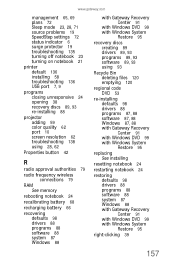
... 10 screen resolution 62 troubleshooting 138 using 28, 62
Properties button 42
R
radio approval authorities 79
radio frequency wireless connections 79
RAM See memory
rebooting notebook 24
recalibrating battery 68
recharging battery 66
recovering defaults 98 drivers 88 programs 88 software 88 system 87 Windows 88
with Gateway Recovery Center 91
with Windows DVD 99 with Windows System
Restore 95...
Gateway T-1616 Reviews
Do you have an experience with the Gateway T-1616 that you would like to share?
Earn 750 points for your review!
We have not received any reviews for Gateway yet.
Earn 750 points for your review!
