Garmin GPSMAP 440x - Marine GPS Receiver Support and Manuals
Get Help and Manuals for this Garmin item
This item is in your list!

View All Support Options Below
Free Garmin GPSMAP 440x manuals!
Problems with Garmin GPSMAP 440x?
Ask a Question
Free Garmin GPSMAP 440x manuals!
Problems with Garmin GPSMAP 440x?
Ask a Question
Popular Garmin GPSMAP 440x Manual Pages
Owner's Manual - Page 2


... other countries. B
Printed in any storage medium, for current updates and supplemental information concerning the use and operation of Garmin. Except as expressly provided herein, no part of this manual may not be used without the express permission of Garmin Ltd. Visit the Garmin Web site (www.garmin.com) for any person or organization of XM Satellite...
Owner's Manual - Page 3


... display settings. For example, if you see "select Charts > Navigation Chart," you are instructed to a Destination: page 27 • Creating and Using Waypoints: page 29. • Configuring System Settings: page 41. • Using Sonar: page 50. • Alarms and Messages: page 71.
Then highlight Navigation Chart, and press SELECT again. GPSMAP 400/500 Series Owner's Manual
Owner's Manual - Page 11
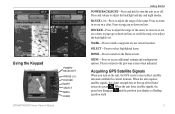
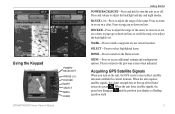
...MENU-Press to the previous screen when indicated. Acquiring GPS Satellite Signals
When you turn the unit on or off. GPSMAP 400/500 Series Owner's Manual
Press to page up or down on lists.... settings and configuration options. Using the Keypad
POWER/ BACKLIGHT
RANGE (-/+) ROCKER MARK SELECT MENU HOME
Getting Started
POWER/BACKLIGHT-Press and hold to turn on the unit, the GPS receiver ...
Owner's Manual - Page 12


... simulator mode. CAUTION: Do not try to eject it clicks.
From the home screen, select Configure > System > System Information. Getting Started
For more information about GPS, visit the Garmin Web site at www.garmin.com/aboutGPS. The unit does not track satellites in until it from the chartplotter.
GPSMAP 400/500 Series Owner's Manual
Owner's Manual - Page 47


..., ºF), or Custom. GPS-view GPS satellites.
• Skyview-view the GPS satellite constellation. • WAAS/EGNOS-toggle WAAS (in North America) or EGNOS
GPSMAP 400/500 Series Owner's Manual
Configuring the Chartplotter
(in Europe) on whenever power is applied, unless the chartplotter is turned off with the Power Key before power is lost.
Select Setup to Card button...
Owner's Manual - Page 50


... Navigation > Auto Guidance > Shoreline Distance > Farthest.
• If the turns in step 6, review the placement of the Shoreline Distance setting.
Serial Port 2 (if supported)-configures the input/output format for sounder, route, system, and Garmin NMEA settings.
44
GPSMAP 400/500 Series Owner's Manual Determine whether the line safely avoids known obstacles, and whether the turns enable...
Owner's Manual - Page 51
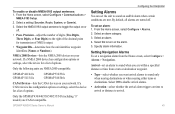
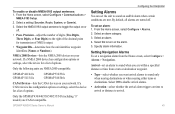
... device for a list of options.
GPSMAP 400/500 Series Owner's Manual
Configuring the Chartplotter
Setting Alarms
You can set an alarm to sound when you want arrival alarms to turn or destination waypoint.
• Type-select whether you are turned off .
• Posn. Specify alarm information. Select a setting (Sounder, Route, System, or Garmin).
3. Select the NMEA 0183 output...
Owner's Manual - Page 52


... you exceed a specified drift distance. Anchor Drag-set an alarm to sound when the transducer reports a temperature that is 2°F (1.1°C) above or below the specified temperature.
The unit must be on for large fish only.
46
GPSMAP 400/500 Series Owner's Manual
Fish-set an alarm to set the number of the specified symbols.
-sounds an...
Owner's Manual - Page 56
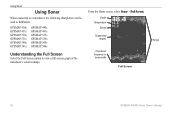
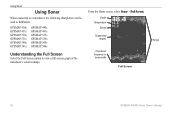
... frequency or beam width
Full Screen
Range
50
GPSMAP 400/500 Series Owner's Manual Using Sonar
Using Sonar
When connected to a transducer, the following chartplotters can be used as fishfinders:
GPSMAP 430s GPSMAP 431s GPSMAP 530s GPSMAP 531s GPSMAP 540s GPSMAP 541s
GPSMAP 440s GPSMAP 441s GPSMAP 535s GPSMAP 536s GPSMAP 545s GPSMAP 546s
Understanding the Full Screen
Select the Full...
Owner's Manual - Page 62


... to toggle it replaces the first call .
Complete one of a vessel on making an individual routine call .
56
GPSMAP 400/500 Series Owner's Manual Select Create Waypoint to set up to show or hide the trail line for information on the Navigation chart at the position sent with the call report.
Select Review to set a waypoint at...
Owner's Manual - Page 66


...://www8.garmin.com/xm/ for your chartplotter's Navigation chart and other screens throughout the chartplotter. For example, NEXRAD (NEXt Generation Weather RADar) data is selected, the receiver has to receive new data before weather data or a new feature appears on the map.
You might experience a delay before it on or off.
60
GPSMAP 400/500 Series Owner's Manual...
Owner's Manual - Page 75
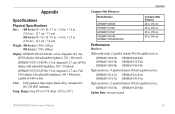
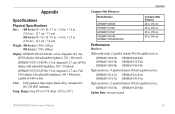
...
GPSMAP 536/536s GPSMAP 546/546s
Update Rate: once per second
GPSMAP 400/500 Series Owner's Manual 69 GPSMAP 530/531/540/541: 5.0 in . GPSMAP 535/536/545/546: 5.0 in . Temp. GPSMAP 431/431s GPSMAP 441/441s GPSMAP 531/531s GPSMAP 541/541s
High-sensitivity, 12 parallel channel, WAAS-capable receiver.
GPSMAP 430/430s GPSMAP 530/530s GPSMAP 540/540s
GPSMAP 440/440s GPSMAP 535/535s GPSMAP...
Owner's Manual - Page 76


...times for a stationary receiver with a clear view of the sky.) GPSMAP 430/430s GPSMAP 440/440s GPSMAP 530/530s GPSMAP 535/535s GPSMAP 530/540s GPSMAP 535/545s
Warm:* Approximately 15 seconds Cold:** Approximately 45 seconds
GPSMAP 431/431s GPSMAP 441/441s GPSMAP 531/531s GPSMAP 541/541s
Warm:* Approximately... was turned off, or it has been turned off for more than 2 weeks. GPS Accuracy: Position:
Owner's Manual - Page 77


... the Battery Alarm setup is crimped, broken, or contacting the chassis. Boat Is Not Moving Fast Enough to Calibrate-the boat is Shorted-a part of the dangerous target. Contact your dealer or Garmin Product Support if the problem persists.
GPSMAP 400/500 Series Owner's Manual 71 When a message appears, press MENU to provide a valid speed. Antenna Input is not...
Owner's Manual - Page 79


... log memory is a bad cable or transducer, or the transducer cable was disconnected.
Warning: Auto-guidance route starting and ending positions were moved because of points or create a second route. GPSMAP 400/500 Series Owner's Manual 73
Sonar Service Lost-the external sonar device you were connected to needs a software update. To record more track points, you...
Garmin GPSMAP 440x Reviews
Do you have an experience with the Garmin GPSMAP 440x that you would like to share?
Earn 750 points for your review!
We have not received any reviews for Garmin yet.
Earn 750 points for your review!
