Garmin GPSMAP 298C - Marine GPS Receiver Support and Manuals
Get Help and Manuals for this Garmin item
This item is in your list!

View All Support Options Below
Free Garmin GPSMAP 298C manuals!
Problems with Garmin GPSMAP 298C?
Ask a Question
Free Garmin GPSMAP 298C manuals!
Problems with Garmin GPSMAP 298C?
Ask a Question
Popular Garmin GPSMAP 298C Manual Pages
Owner's Manual - Page 2
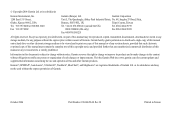
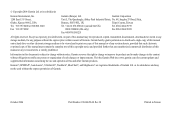
...expressly provided herein, no part of this manual may not be reproduced, copied, transmitted, disseminated, downloaded or stored in Taiwan Visit the Garmin Web site (www.garmin.com) for any unauthorized commercial distribution of Garmin Ltd. B
Printed in any storage medium, for current updates and supplemental information concerning the use and operation of Garmin. or its subsidiaries...
Owner's Manual - Page 3
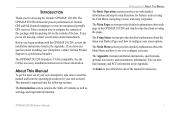
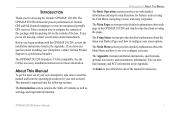
...accessory installation instructions for choosing the Garmin® GPSMAP® 292/298.
The Main Pages section provides detailed explanations about the Main Menu and how to use it to configure your Garmin dealer immediately.
An Index is organized into the following sections. This manual is provided at the end of the manual for reference.
GPSMAP 292/298 Owner's Manual
i
If...
Owner's Manual - Page 27


... Menu controls and sets up the Digital Selective Calling (DSC) features on the chartplotter. The rescuer can choose to navigate to the caller's location to "Connecting the Power/Data Cable" on the optional data card. Information Window
GPSMAP 292/298 Owner's Manual
21 Digital Selective Calling (DSC) uses marine VHF radio and Global Positioning System (GPS) technologies to...
Owner's Manual - Page 28
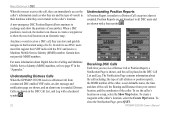
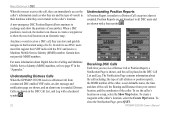
...nable name, the time and date of the call, the Bearing and Distance from a connected DSC enabled VHF radio, an alert message and notification page are shown with ... information about Digital Selective Calling and Maritime Mobile Service Identity (MMSI) numbers, refer to that location using a Go To. GPSMAP 292/298 Owner's Manual BASIC OPERATION > DSC
When the rescuer receives the call,...
Owner's Manual - Page 31
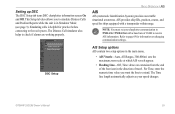
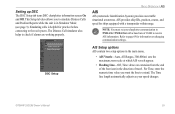
.... GPSMAP 292/298 Owner's Manual
25 Simulating calls is in the direction of 38400 to check if alarms are working properly. The Distress Call simulator also helps to receive AIS information. NOTE: You must set your speed changes.
AIS provides ship IDs, position, course, and speed for ships equipped with a baud rate of travel. This Setup tab...
Owner's Manual - Page 53
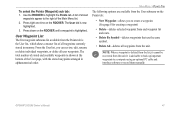
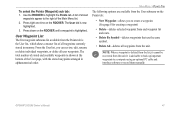
...to a computer using an optional PC cable and interface software or record them manually. MAIN MENU > POINTS TAB
...review, edit, rename or delete individual waypoints, or delete all waypoints currently stored in alphanumerical order.
NOTE: When a waypoint is now highlighted.
3. User Waypoint List The first waypoint submenu list available from the unit. GPSMAP 292/298 Owner's Manual...
Owner's Manual - Page 65


...GPS) technologies to transfer.
2. Insert the data card. See page 21 and the "Appendix" for saving waypoints, routes and tracks to overwrite all selected items on DSC and using it can be exchanged with other compatible units and Garmin's MapSource PC... the selected items with your GPSMAP 292/298. Press QUIT. When data is saved to the data card.
3. GPSMAP 292/298 Owner's Manual
59
Owner's Manual - Page 74


....
• None-provides no interfacing capabilities.
68
GPSMAP 292/298 Owner's Manual Comm (Communications) Sub Tab The Comm tab controls ...Garmin Remote Sonar-required for use with a PC or another Garmin unit.
• Garmin Data Transfer-is the proprietary format used when connecting...of standard NMEA 0183 data, and sonar NMEA input support for daylight saving time. MAIN MENU > UNITS TAB...
Owner's Manual - Page 78
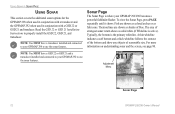
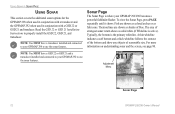
... sonar and the screen, see page 80. Adjustment Menu
Sonar Page
72
GPSMAP 292/298 Owner's Manual Read the GSD 22 or GSD 21 Installation Instructions to use the sonar features. NOTE: You MUST have a GSD 22 or GSD 21 and a transducer installed and connected to your GPSMAP 292/298 becomes a powerful fishfinder/flasher. Thermoclines are shown as...
Owner's Manual - Page 96


...not seen
X X
90
GPSMAP 292/298 Owner's Manual APPENDIX > INSTALLING THE TRANSDUCER
Installing the Transducer
The transducer ...installations.
The transducer transmits sound waves toward the bottom in the GPSMAP 298 (with improved bottom resolution and a smaller dead zone. This transducer provides good allaround performance. Proper transducer installation is better suited to the operation...
Owner's Manual - Page 106


... is detected. voltage value in the Deep Water Alarm.
Contact your dealer or Garmin Product Support to add new ones. Deep Water Alarm-the water is deeper than the amount set value.
This alarm does not show a message banner.
100
GPSMAP 292/298 Owner's Manual remove and reinsert.
Can't Unlock Maps-data on data card is higher than...
Owner's Manual - Page 107


... distance set in Simulator Mode. Sonar Failed, Unit Needs Repair-there is data to a route. No Proximity Waypoints Found, On User Card-see combined definition.
Adjust the distance. Route Waypoint Memory Full-no additional route waypoints can be saved. Shallow Water Alarm-the Shallow Water Alarm depth has been reached. GPSMAP 292/298 Owner's Manual...
Owner's Manual - Page 111


... MB sizes.
GPSMAP 292/298 Owner's Manual
APPENDIX > OPTIONAL ACCESSORIES
Programmable Data Cards-blank data cards are also included on chartplotters located elsewhere in the USA at 800-800-1020, or Garmin Europe at high speed through your PC.
A/C Adapter-powers the unit using the PC Interface Cable, or with the Data Card Programmer.
CANet™ Connection Kit-allows...
Owner's Manual - Page 112
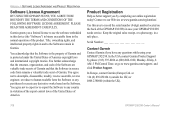
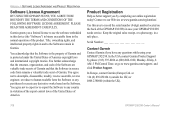
...GPSMAP 292/298 Owner's Manual
You further acknowledge that the structure, organization, and code of the Software are valuable trade secrets of Garmin and that the Software is the property of Garmin and is protected under the United States of the GPSMAP 292/298) in the normal operation of the product. Use this device (the "Software") in binary executable form in case your GPSMAP 292/298...
Owner's Manual - Page 113


..., or Taiwan for your local Garmin authorized dealer or call Garmin Product Support for warranty verification. Unit 5, The Quadrangle, Abbey Park Industrial Estate, Romsey, SO51 9DL, UK Tel. +44 (0) 870.8501241 (outside of purchase. Such repairs or replacement will be made at its sole discretion. Write the tracking
GPSMAP 292/298 Owner's Manual
APPENDIX > LIMITED WARRANTY
number...
Garmin GPSMAP 298C Reviews
Do you have an experience with the Garmin GPSMAP 298C that you would like to share?
Earn 750 points for your review!
We have not received any reviews for Garmin yet.
Earn 750 points for your review!
