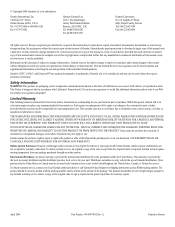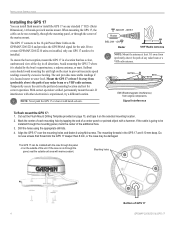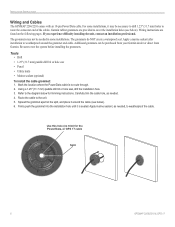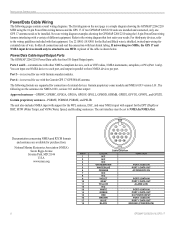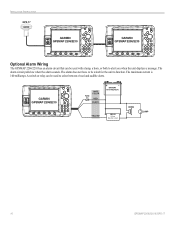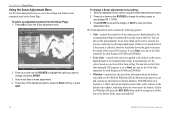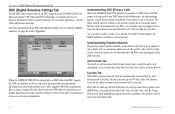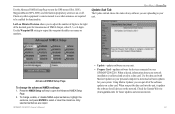Garmin GPSMAP 2210 - Marine GPS Receiver Support and Manuals
Get Help and Manuals for this Garmin item

View All Support Options Below
Free Garmin GPSMAP 2210 manuals!
Problems with Garmin GPSMAP 2210?
Ask a Question
Free Garmin GPSMAP 2210 manuals!
Problems with Garmin GPSMAP 2210?
Ask a Question
Most Recent Garmin GPSMAP 2210 Questions
What Is The Difference Between A Track And A Route?
(Posted by merrittr 12 years ago)
Popular Garmin GPSMAP 2210 Manual Pages
Garmin GPSMAP 2210 Reviews
We have not received any reviews for Garmin yet.