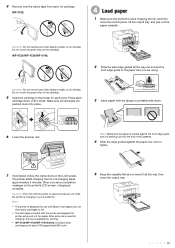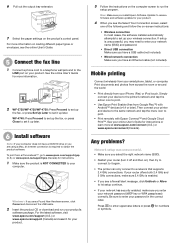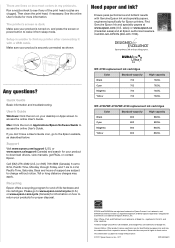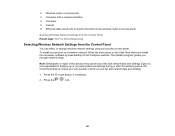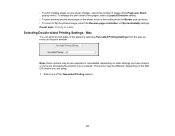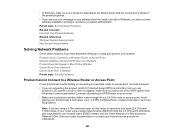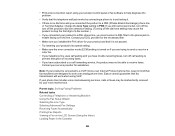Epson WF-4730 Support and Manuals
Get Help and Manuals for this Epson item

View All Support Options Below
Free Epson WF-4730 manuals!
Problems with Epson WF-4730?
Ask a Question
Free Epson WF-4730 manuals!
Problems with Epson WF-4730?
Ask a Question
Most Recent Epson WF-4730 Questions
Wf-4730 Ink/toner Waste Bin
Re WF-4730 Pro: What is an "Ink/toner waste bin and how do I access it to empty it?
Re WF-4730 Pro: What is an "Ink/toner waste bin and how do I access it to empty it?
(Posted by jwdstudio 11 months ago)
Installing Ink Cartridges On Epson Wf-4734
I am trying to install the blue, yellow and pink (red?) cartridges on my Epson WF-4734 (NOT 4730--do...
I am trying to install the blue, yellow and pink (red?) cartridges on my Epson WF-4734 (NOT 4730--do...
(Posted by blackeyedpea53 5 years ago)
Get Fax Function With Wf-3740
what needed to connect fax to phone line
what needed to connect fax to phone line
(Posted by fboctor 6 years ago)
Need A Epson Wf-4730 User Manual For New Printer. I Want To Scan Pages.
(Posted by LEBART 6 years ago)
Epson WF-4730 Videos
Popular Epson WF-4730 Manual Pages
Epson WF-4730 Reviews
We have not received any reviews for Epson yet.