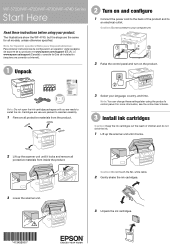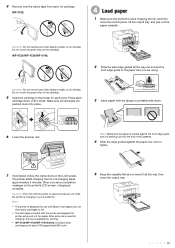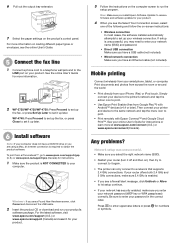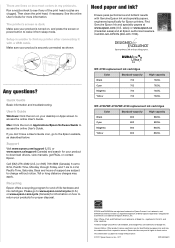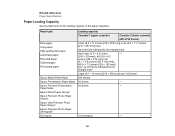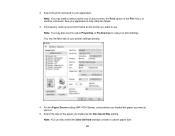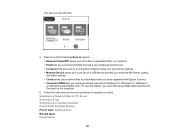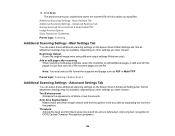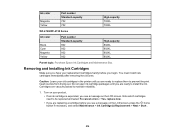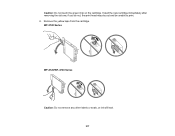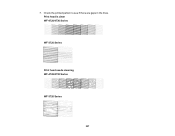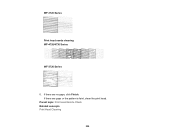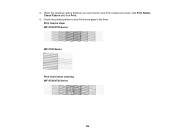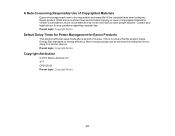Epson WF-4730 Support Question
Find answers below for this question about Epson WF-4730.Need a Epson WF-4730 manual? We have 3 online manuals for this item!
Question posted by LEBART on October 5th, 2017
Need A Epson Wf-4730 User Manual For New Printer. I Want To Scan Pages.
The person who posted this question about this Epson product did not include a detailed explanation. Please use the "Request More Information" button to the right if more details would help you to answer this question.
Current Answers
Answer #1: Posted by Odin on October 5th, 2017 4:14 PM
A choice of manuals is at https://epson.com/Support/Printers/All-In-Ones/WorkForce-Series/Epson-WorkForce-Pro-WF-4730/s/SPT_C11CF74401#manuals. Additional scanning instructions can be accessed from https://epson.com/Support/Printers/All-In-Ones/WorkForce-Series/Epson-WorkForce-Pro-WF-4730/s/SPT_C11CF74401#faq-10: click the word Scan, third from the last, at the left.
Hope this is useful. Please don't forget to click the Accept This Answer button if you do accept it. My aim is to provide reliable helpful answers, not just a lot of them. See https://www.helpowl.com/profile/Odin.
Related Epson WF-4730 Manual Pages
Similar Questions
Wf-4730 Ink/toner Waste Bin
Re WF-4730 Pro: What is an "Ink/toner waste bin and how do I access it to empty it?
Re WF-4730 Pro: What is an "Ink/toner waste bin and how do I access it to empty it?
(Posted by jwdstudio 11 months ago)
Installing Ink Cartridges On Epson Wf-4734
I am trying to install the blue, yellow and pink (red?) cartridges on my Epson WF-4734 (NOT 4730--do...
I am trying to install the blue, yellow and pink (red?) cartridges on my Epson WF-4734 (NOT 4730--do...
(Posted by blackeyedpea53 5 years ago)
Get Fax Function With Wf-3740
what needed to connect fax to phone line
what needed to connect fax to phone line
(Posted by fboctor 6 years ago)
Need A Field Service Manual For A Stylus Pro 4800 Printer.
(Posted by bravoshirts1 12 years ago)