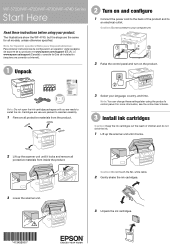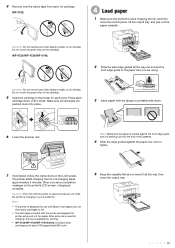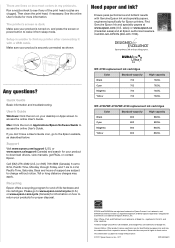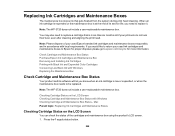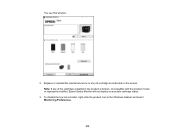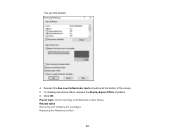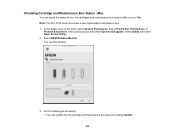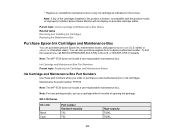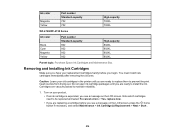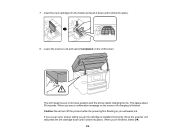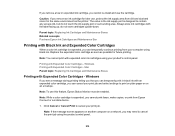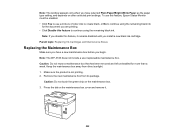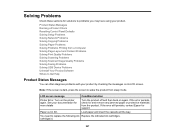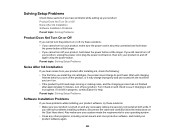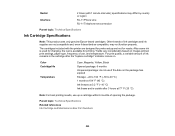Epson WF-4730 Support Question
Find answers below for this question about Epson WF-4730.Need a Epson WF-4730 manual? We have 3 online manuals for this item!
Question posted by blackeyedpea53 on October 3rd, 2018
Installing Ink Cartridges On Epson Wf-4734
I am trying to install the blue, yellow and pink (red?) cartridges on my Epson WF-4734 (NOT 4730--does this make a difference?)The cartridges do not seem to fit even when I press them down to hear the click.Is the entire mechanism that holds all the cartridges supposed to move to the left to allow more room or does it stay stationery to the right when the lid is open for access?
Current Answers
Related Epson WF-4730 Manual Pages
Similar Questions
Wf-4730 Ink/toner Waste Bin
Re WF-4730 Pro: What is an "Ink/toner waste bin and how do I access it to empty it?
Re WF-4730 Pro: What is an "Ink/toner waste bin and how do I access it to empty it?
(Posted by jwdstudio 11 months ago)
Get Fax Function With Wf-3740
what needed to connect fax to phone line
what needed to connect fax to phone line
(Posted by fboctor 6 years ago)
Need A Epson Wf-4730 User Manual For New Printer. I Want To Scan Pages.
(Posted by LEBART 6 years ago)
How Do I Put In A New Ink Cartridge?
How do I put in a new ink cartridge?
How do I put in a new ink cartridge?
(Posted by Anonymous-93346 11 years ago)
How To Install Ink Cartridges In Workforce 610?no Cartrdgs In Box At Purchase.
How to install ink cartridges in Workforce 610? No cartrdgs in box at purchase.
How to install ink cartridges in Workforce 610? No cartrdgs in box at purchase.
(Posted by deblu 13 years ago)