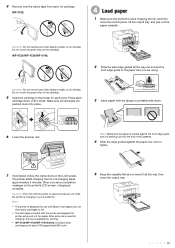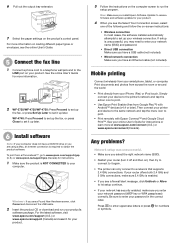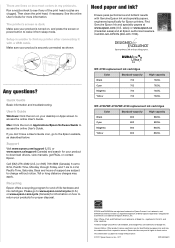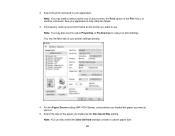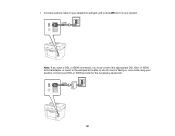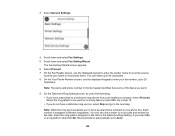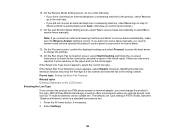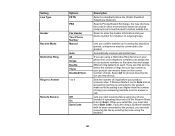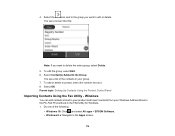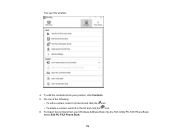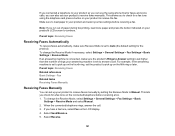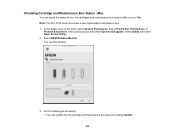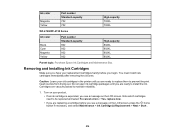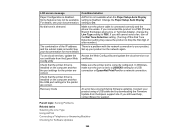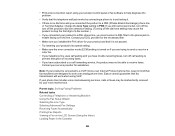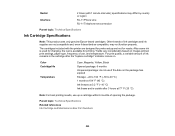Epson WF-4730 Support Question
Find answers below for this question about Epson WF-4730.Need a Epson WF-4730 manual? We have 3 online manuals for this item!
Question posted by fboctor on January 23rd, 2018
Get Fax Function With Wf-3740
what needed to connect fax to phone line
Current Answers
Answer #1: Posted by Odin on January 24th, 2018 7:29 AM
This is explained and illustrated starting at https://www.manualslib.com/manual/1249214/Epson-Wf-4740.html?page=155#manual.
Hope this is useful. Please don't forget to click the Accept This Answer button if you do accept it. My aim is to provide reliable helpful answers, not just a lot of them. See https://www.helpowl.com/profile/Odin.
Related Epson WF-4730 Manual Pages
Similar Questions
Wf-4730 Ink/toner Waste Bin
Re WF-4730 Pro: What is an "Ink/toner waste bin and how do I access it to empty it?
Re WF-4730 Pro: What is an "Ink/toner waste bin and how do I access it to empty it?
(Posted by jwdstudio 11 months ago)
Installing Ink Cartridges On Epson Wf-4734
I am trying to install the blue, yellow and pink (red?) cartridges on my Epson WF-4734 (NOT 4730--do...
I am trying to install the blue, yellow and pink (red?) cartridges on my Epson WF-4734 (NOT 4730--do...
(Posted by blackeyedpea53 5 years ago)
Need A Epson Wf-4730 User Manual For New Printer. I Want To Scan Pages.
(Posted by LEBART 6 years ago)
Epson Artisan 1430 Inkjet Printer How Much Ink Coverage
(Posted by jayiMo 9 years ago)
What Rip Comes With Epson Stylus Pro 3880 Inkjet Printer Designer Edition
(Posted by mojsm 10 years ago)