Epson VS325W Support and Manuals
Get Help and Manuals for this Epson item
This item is in your list!

View All Support Options Below
Free Epson VS325W manuals!
Problems with Epson VS325W?
Ask a Question
Free Epson VS325W manuals!
Problems with Epson VS325W?
Ask a Question
Popular Epson VS325W Manual Pages
User Manual - Page 5


...68 Setting a Password ...68 Selecting Password Security Types 70 Entering a Password to Use the Projector 70 Saving a User's Logo Image to Display 72 Locking the Projector's Buttons ...73 Unlocking the Projector's Buttons 74 Installing a Security Cable ...74
Adjusting the Menu Settings ...76 Using the Projector's Menus...76 Image Quality Settings - Signal Menu...79 Projector Feature Settings...
User Manual - Page 14


... topic: Introduction to Your Projector Related references Where to Get Help
Projector Part Locations
Check the projector part illustrations to Your Projector
14 Projector Parts - Rear Projector Parts - Parent topic: Introduction to Your Projector
Where to Go for help: • Built-in these notations as you can use the Epson PrivateLine Support service to look for Additional Information...
User Manual - Page 29


... one 3.5 mm mini-plug and two RCA plugs). 1. Extended Menu Projector Parts - This lets you can set up the remote control to act as a wireless mouse. Remote Control ... available USB port on the projector, you can still play sound through the projector's speaker system. Connect the audio cable to Computer Sources Related references Projector Setup Settings - Connecting to a Computer ...
User Manual - Page 35


... topic: Projector Connections Related references Optional Equipment and Replacement Parts
35 If the device has a power button, turn off and unplug the device. 2. Locate the USB cable that came with a connected USB device or camera, you finish presenting with the document camera. 2. 2. You may be able to connect different Epson document camera models to disconnect...
User Manual - Page 106


A fan or sensor has a problem.
Parent topic: Solving Problems Related references Projector Setup Settings - Leave it turned off to cool down for five minutes.
• Make sure that the vents and air filter are not clogged with dust or obstructed by nearby objects.
• Clean or replace the air filter.
• If operating the projector at high altitude...
User Manual - Page 108
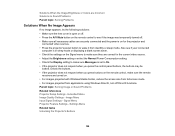
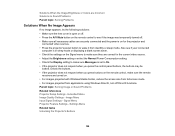
...Parent topic: Solving Image or Sound Problems Related references Projector Setup Settings - Settings Menu Related tasks Unlocking the Projector's Buttons
108 Image Menu Input Signal Settings - Unlock the buttons. • If the projector does not respond when you press the control panel buttons, the buttons may be
locked. Signal Menu Projector Feature Settings - Extended Menu Image Quality...
User Manual - Page 109


... • Make sure the USB Display software has installed correctly. Parent topic: Solving Image or Sound Problems Related references Projector Setup Settings - Extended Menu
Solutions When "No Signal" Message Appears...computer, make sure it manually if necessary. • Make sure the USB Type B setting in the Epson USB Display Settings program on again. Install it is set to display on an...
User Manual - Page 110


... laptop manual for instructions.) 4. Open the System Preferences utility and select Displays. 2. Select the VGA Display or Color LCD option, if necessary. 3. If necessary, select a different display resolution for your computer. (See your laptop manual for details.) Wait a few seconds for details.) Parent topic: Solving Image or Sound Problems Related references Input Signal Settings - Hold...
User Manual - Page 111
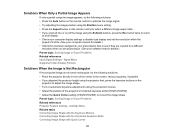
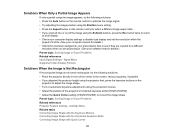
... disable dual display and set the resolution within the
projector's limits. (See your computer manual for details.) • Check the resolution assigned to your presentation files to see if they are created for details.) Parent topic: Solving Image or Sound Problems Related references Input Signal Settings - Settings Menu Related tasks Correcting Image Shape with the Keystone...
User Manual - Page 116


... Projector or Remote Control Operation Problems
Where to Get Help
If you need to contact Epson for the duration of your warranty period.
This service is available for technical support services, use the Epson PrivateLine Support service, call (800) 637-7661. Order a new one from Epson. You may also speak with your questions.
Settings Menu Optional Equipment and Replacement Parts...
User Manual - Page 132


....219 • wireless_tools 29 • EPSON original drivers The GNU General Public License Version 2 is free for most of this service if you wish), that you know you can see the GNU General Public License Version 2 at http://www.gnu.org/licenses/. and that you receive source code or can get it if you...
Product Specifications - Page 1


... to make the necessary horizontal image adjustments VS220 SVGA, VS320 XGA, and VS325W WXGA 3LCD Projectors
1
VS325W WXGA 3LCD Projector shown
Bright, Brilliant, Images for Your Business Needs.
3 x Brighter Colors, and reliable performance - 3LCD, 3-chip technology 1 One measurement of brightness is not enough - native high-definition WXGA (1280 x 800) resolution and 16:10 aspect ratio; The VS220...
Product Specifications - Page 2


... for a projector's color brightness specification.
1
COLOR BRIGHTNESS 2
2700
LUMENS
WHITE BRIGHTNESS 2
2700
LUMENS
3LCD - The VS220, VS320 and VS325W deliver amazing high-definition performance for ENS Y2o7LUMu0ENrS0Business Needs. When you need .
From ultraportable projectors designed for educational settings to boardroom-ready business projectors, Epson has a model that's perfect...
Product Specifications - Page 4


...-year projector limited warranty, Epson Road Service program, PrivateLine ® dedicated toll-free support and 90-day lamp limited warranty
What's in The Box
VS220 or VS320 or VS325W projector, power cord, computer cable (VGA), projector remote control, batteries, user manual CD, projector software CD, Quick Setup Sheet, PrivateLine support card, and password protection sticker
Accessory Part...
Quick Setup - Page 2


... the focus ring to common problems. You can install it . VS320 VS325W
VS220
5 If your image looks like
or
,
but if necessary you display on the projector.
It may be trademarks of support are installed as Fn + F7).
If you can download utilities and documentation, get FAQs and troubleshooting advice, or e-mail Epson. This service is a registered logomark of...
Epson VS325W Reviews
Do you have an experience with the Epson VS325W that you would like to share?
Earn 750 points for your review!
We have not received any reviews for Epson yet.
Earn 750 points for your review!
