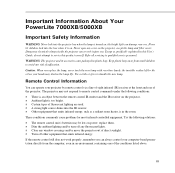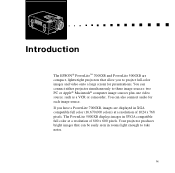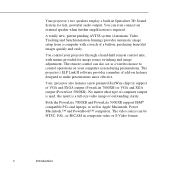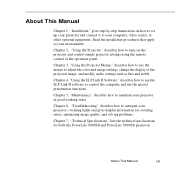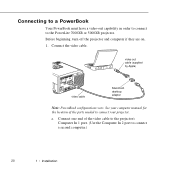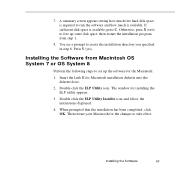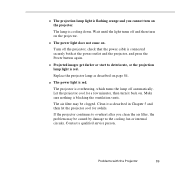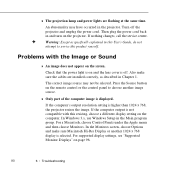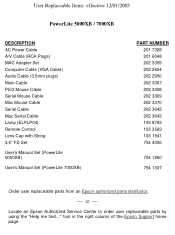Epson PowerLite 7000XB Support and Manuals
Get Help and Manuals for this Epson item
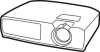
View All Support Options Below
Free Epson PowerLite 7000XB manuals!
Problems with Epson PowerLite 7000XB?
Ask a Question
Free Epson PowerLite 7000XB manuals!
Problems with Epson PowerLite 7000XB?
Ask a Question
Epson PowerLite 7000XB Videos
Popular Epson PowerLite 7000XB Manual Pages
Epson PowerLite 7000XB Reviews
We have not received any reviews for Epson yet.