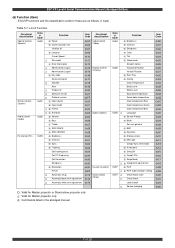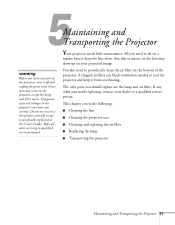Epson PowerLite 5600p Support and Manuals
Get Help and Manuals for this Epson item

View All Support Options Below
Free Epson PowerLite 5600p manuals!
Problems with Epson PowerLite 5600p?
Ask a Question
Free Epson PowerLite 5600p manuals!
Problems with Epson PowerLite 5600p?
Ask a Question
Most Recent Epson PowerLite 5600p Questions
Alignment Of Color Guns/images
Projector has nice bright image, but we are now getting the "Sunday funnies" out-of-alignment color,...
Projector has nice bright image, but we are now getting the "Sunday funnies" out-of-alignment color,...
(Posted by jameslipscomb7 10 years ago)
Popular Epson PowerLite 5600p Manual Pages
Epson PowerLite 5600p Reviews
We have not received any reviews for Epson yet.