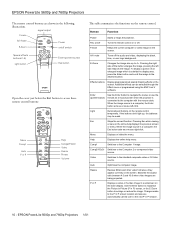Epson PowerLite 5600p Support Question
Find answers below for this question about Epson PowerLite 5600p.Need a Epson PowerLite 5600p manual? We have 8 online manuals for this item!
Question posted by jameslipscomb7 on March 2nd, 2014
Alignment Of Color Guns/images
Projector has nice bright image, but we are now getting the "Sunday funnies" out-of-alignment color, where a vertical line will have a red ghost a little out of line to the left with the rest of the image. Is there an adjustment that will let us bring the component colors of the image into alignment? Haven'tbeen able to find anything in the manual under "Adjusting the Image" that suggests how to adjust this.
Current Answers
Related Epson PowerLite 5600p Manual Pages
Similar Questions
How Do You Turn The Image Upside Down On A Epson Powerlite Projector
(Posted by mkuczrohan1 9 years ago)
Replacement Power Cord
I need a replacement power cord for Epson EMP-s5 lcd projector. Where can I get one - ore two?
I need a replacement power cord for Epson EMP-s5 lcd projector. Where can I get one - ore two?
(Posted by croyal 9 years ago)
Ipad4 Connection
I have an iPad4 connected to an Epson 3LCD projector--but can't get the image to come up on the proj...
I have an iPad4 connected to an Epson 3LCD projector--but can't get the image to come up on the proj...
(Posted by bmanzer 11 years ago)
Color Has Separated ( Red & Green)
I have a Epson 5500c projector and i am getting two pictures on pic is green and the other is red. w...
I have a Epson 5500c projector and i am getting two pictures on pic is green and the other is red. w...
(Posted by drckrly 13 years ago)
My 9300i Projector, When I Turn It On There Is A Big Red Spot In On The Screen
The spot is the size of a football and these look like tiny bubbles, if you look closely they change...
The spot is the size of a football and these look like tiny bubbles, if you look closely they change...
(Posted by ricaja2 13 years ago)