Epson 9000i - PowerLite SXGA LCD Projector Support and Manuals
Popular Epson 9000i Manual Pages
Technical Brief (Multimedia Projectors) - Page 2


...Sandwich" technology: A light shield of metal between the light and dark areas of Seiko Epson Corporation.
3/01
Other trademarks are more transmissive.
4.
EPSON PowerLite Projectors
EPSON Powerlite Projectors
➤ Awardwinning projectors
➤ Awardwinning projectors
EPSON Sales Training
EPSON and EPSON Stylus are registered trademarks of the image. Technical Brief-Multimedia...
Technical Brief (Multimedia Projectors) - Page 5


... to: Draw lines, ellipses, squares, and bars in a position inaccessible to :
1. Control the following projector features: Change projector settings Change the test pattern Specify an image gamma Create a user logo
Versatility-Flexible installation
EPSON PowerLite projectors can be installed in a variety of ways:
Front projection Rear projection Ceiling mount
Ceiling mount
LL L L
LLL
Many...
Warranty Statement - International - Page 2
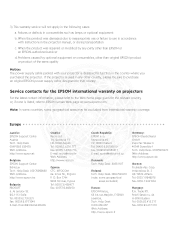
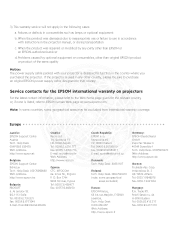
...F-92300 Levallois, Tech. Problems caused by any other than original EPSON product or product of the same quality
Notice: The power supply cable packed with instructions in the country where you purchased the projector. Service contacts for the EPSON international warranty on projectors
For the latest contact information, please refer to function in the projector manual, or during...
User Replaceable Parts List - Page 1
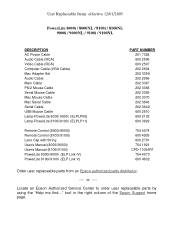
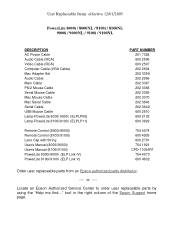
Locate an Epson Authorized Service Center to order user replaceable parts by using the "Help me find..." User Replaceable Items effective 12/01/2005
PowerLite 8000i / 8000NL / 8100i / 8100NL 9000i / 9000NL / 9100i / 9100NL
DESCRIPTION AC Power Cable Audio Cable (RCA) Video Cable (RCA) Computer Cable (VGA Cable) Mac Adapter Set Audio Cable Main Cable PS/2 Mouse Cable Serial Mouse Cable...
Product Information Guide - Page 8
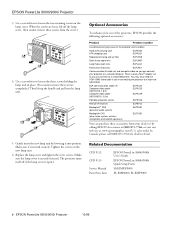
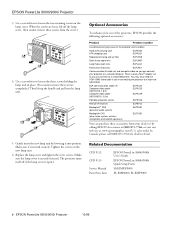
... the new lamp unit by calling EPSON Accessories at www.epsonsupplies.com (U.S. Replace the lamp cover and tighten the cover screws. (Make sure the lamp cover is open.)
Related Documentation
CPD 9112
CPD 9113
Service Manual Parts Price Lists
EPSON PowerLite 8000i/9000i User's Guide
EPSON PowerLite 8000i/9000i Quick Setup Poster
SM-EMP8/9000
PL-EMP8000, PL-EMP9000
8 - Use a screwdriver...
Quick Start - Page 1
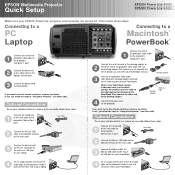
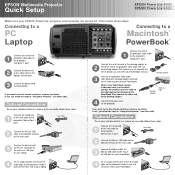
...you want to the projector's Computer 1 port.
Connect the other side).
See your PowerBook manual.)
ddeesksktop adapter
Connect the projector video cable
3 (with...to the projector's Mouse/Com 1 port.
EPSON® Multimedia Projector
Quick Setup
EPSON PowerLite 8000i EPSON PowerLite 9000i
Make sure your EPSON® PowerLite® projector and computer are set correctly for...
User Manual - Page 5
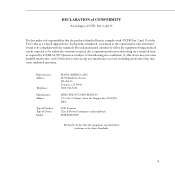
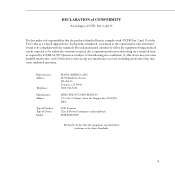
...Model:
EPSON AMERICA, INC. 20770 Madrona Avenue MS: B2-11 Torrance, CA 90503 (310) 782-5254
SEIKO EPSON CORPORATION 3-5, Owa 3-Chome, Suwa-shi, Nagano-ken 392-8502 Japan
LCD Projector Class B Personal computers and peripherals EMP-8000/9000...to reflect the equipment being produced can be expected to be compliant with 47CFR Part 2 and 15 of the FCC rules as required by 47CFR §2.909 Operation...
User Manual - Page 7
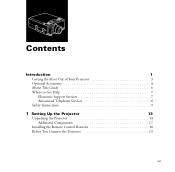
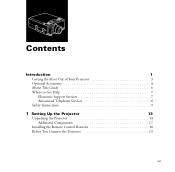
...
Introduction
1
Getting the Most Out of Your Projector 3
Optional Accessories 4
About This Guide 6
Where to Get Help 7
Electronic Support Services 7
Automated Telephone Services 8
Safety Instructions 9
1 Setting Up the Projector
13
Unpacking the Projector 14
Additional Components 17
Installing the Remote Control Batteries 18
Before You Connect the Projector 19
vii
User Manual - Page 10
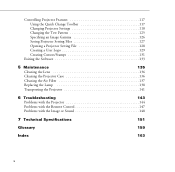
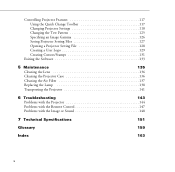
... 131
Exiting the Software 133
5 Maintenance
135
Cleaning the Lens 136
Cleaning the Projector Case 136
Cleaning the Air Filter 137
Replacing the Lamp 138
Transporting the Projector 141
6 Troubleshooting
143
Problems with the Projector 144
Problems with the Remote Control 147
Problems with the Image or Sound 148
7 Technical Specifications
151
Glossary
159
Index
163
x
User Manual - Page 11
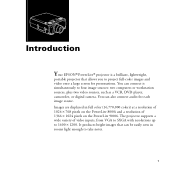
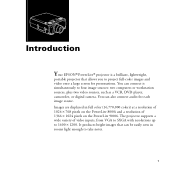
The projector supports a wide variety of 1366 × 1024 pixels on the PowerLite 8000i and a resolution of video inputs, ...,000 colors) at a resolution of 1024 × 768 pixels on the PowerLite 9000i. Introduction
Your EPSON® PowerLite® projector is a brilliant, lightweight,
portable projector that can connect it simultaneously to four image sources: two computers or workstation ...
User Manual - Page 16
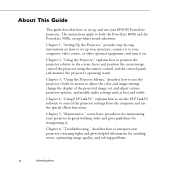
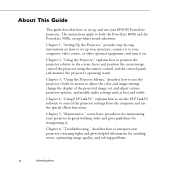
... and gives guidelines for avoiding errors, optimizing image quality, and solving problems.
6
Introduction Chapter 1, "Setting Up the Projector," provides step-by-step instructions on . Chapter 2, "Using the Projector," explains how to position the projector relative to both the PowerLite 8000i and the PowerLite 9000i, except where noted otherwise. The instructions apply to the screen, focus...
User Manual - Page 18
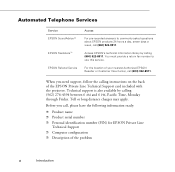
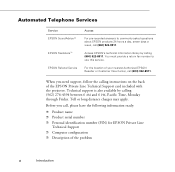
...-recorded answers to use this service. You must provide a return fax number to commonly asked questions about EPSON products 24 hours a day, seven days a week, call (800) 922-8911.
Before you need support, follow the calling instructions on the back of the EPSON Private Line Technical Support card included with the projector.
When you call, please have...
User Manual - Page 148


.... Ë The message LAMP REPLACE appears on the screen when the
projector lamp comes on (after about 2000 hours of use . Replace the filter cover when you don't have one .
5.
Contact your dealer or call EPSON Accessories at (800) 873-7766 in the United States and Canada for a replacement lamp. 4. Warning: Let the lamp cool before replacing it . If you 're...
User Manual - Page 154
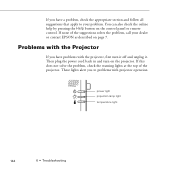
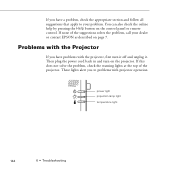
If this does not solve the problem, check the warning lights at the top of the suggestions solves the problem, call your problem. power lightprojection lamp light projection lamp light temperature light
144
6 • Troubleshooting If none of the projector.
Then plug the power cord back in and turn it off and unplug it. You can also check the...
User Manual - Page 159
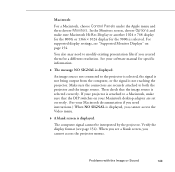
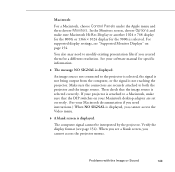
... you cannot access the projector menus. Make sure the connectors are set correctly. (See your software manual for the 9000i is selected correctly. Problems with the Image or Sound...specific information.
The message NO SIGNAL is not reaching the projector. Macintosh:
For a Macintosh, choose Control Panels under the Apple menu and then choose Monitors.
For supported display settings...
Epson 9000i Reviews
Do you have an experience with the Epson 9000i that you would like to share?
Earn 750 points for your review!
We have not received any reviews for Epson yet.
Earn 750 points for your review!

