Epson PowerLite 7550c Support and Manuals
Get Help and Manuals for this Epson item
This item is in your list!

View All Support Options Below
Free Epson PowerLite 7550c manuals!
Problems with Epson PowerLite 7550c?
Ask a Question
Free Epson PowerLite 7550c manuals!
Problems with Epson PowerLite 7550c?
Ask a Question
Popular Epson PowerLite 7550c Manual Pages
User Replaceable Parts List - Page 1
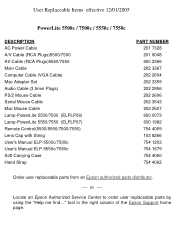
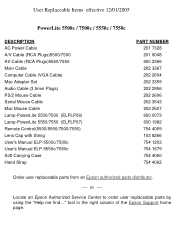
... Cable (VGA Cable) Mac Adapter Set Audio Cable (3.5mm Plugs) PS/2 Mouse Cable Serial Mouse Cable Mac Mouse Cable Lamp-PowerLite 5500/7500 (ELPLP06) Lamp-PowerLite 5550/7550 (ELPLP07) Remote Control(5500/5550/7500/7550) Lens Cap with String User's Manual ELP-5500c/7500c User's Manual ELP-5550c/7550c Soft Carrying Case Hand Strap
PART NUMBER 201 7328 201 6048 600...
Product Information Guide - Page 1


EPSON PowerLite 5550C/7550C Multimedia Projector
status lights
control panel
speakers
zoom ring
focus ring
rear feet
hand strap connectors
hand strap slider button
infrared receiver
foot adjust levers
adjustable foot
power switch
S-Video In
Video In
Computer Out
Left Audio
Computer In
AC inlet
Right Audio Repeater
Mouse/Com Audio Out
Audio In
Projector Specifications
General ...
Product Information Guide - Page 2


...
Reserved
SDA
13
Horizontal sync/composite sync Horizontal sync
14
Vertical sync
Vertical sync
15
Vertical sync
(SCL)
2 - EPSON PowerLite 5550C/7550C Multimedia Projector
Remote Control
Range Batteries
I/R receiver interface
32.8 feet (10 meters)
Alkaline AA (2) Supports Xantech® IR repeaters, 3.5 mm stereo mini-jack right/left ± 30°; Resolutions
640 × 350 640...
Product Information Guide - Page 3


... be shorter if the remote control batteries are the measurements for a particular image size (or to the screen. EPSON PowerLite 5550C/7550C Multimedia Projector
Projector Placement Guidelines
To get the best results when projecting your images, position the projector at the front of the projector. To determine the exact distance required for three installations:
Image size (diagonal)
300...
Product Information Guide - Page 4


...Adjusts projector to various computer graphic signals (tracking adjustment). Change menu settings. Resizes the image on .
Using the Control Panel
power light projector lamp ...EPSON PowerLite 5550C/7550C Multimedia Projector
This table summarizes the functions on or off. Lets you if a serious problem occurs. Volume + Help
Function
Turns the projector lamp on the remote control...
Product Information Guide - Page 5


... orange Steady red
Flashing red
Off
Meaning
Projector is loose, lift off the projector and unplug the power cable from the cover.)
2
air filter tab
1
9/99
2 1 PowerLite 5550C/7550C Multimedia Projector - 5 Note: Placing the projector in the projector. Projector lamp has burned out. EPSON PowerLite 5550C/7550C Multimedia Projector
Projector Lamp Light
Light status Orange and red...
Product Information Guide - Page 6


... 5550C/7550C Portable Guide
TBD
EPSON PowerLite 5550C/7550C Multimedia Projector Service Manual
PL-ELP5550C
EPSON PowerLite 5550C Multimedia Projector Parts Price List
PL-ELP7550
EPSON PowerLite 7550C Multimedia Projector Parts Price List
Optional Accessories
The following optional accessories are available for Macintosh (includes ELP Link III ELPSW04 software and cables)
Mac adapter set...
User Manual - Page 5


...
Introduction
1
Optional Accessories 3
About This Manual 4
Safety Instructions 5
Where to Get Help 7
Electronic Support Services 7
Automated Telephone Services 8
1 Setting Up the Projector
11
Unpacking the Projector 12
Additional Components 14
Attaching the Hand Strap 16
Installing the Remote Control Batteries 18
Where to Place the Projector 19
Connecting the Power Cord...
User Manual - Page 8


...
131
Cleaning the Lens 132
Cleaning the Projector Case 132
Cleaning the Air Filter 133
Replacing the Lamp 134
Transporting the Projector 137
6 Troubleshooting
139
Using the Online Help Menu 140
Problems with the Projector 141
Problems with the Remote Control 144
Problems with the Image or Sound 145
7 Technical Specifications
149
Glossary
155
Index
159
viii
Contents
User Manual - Page 12


...how to set up and use the EPSON PowerLite 5550C and PowerLite 7550C projectors. Chapter 6, "Troubleshooting," describes how to interpret your projector's warning lights and what to perform limited maintenance, such as replacing the lamp or cleaning the air filter.
Chapter 5, "Maintenance," describes how to do when you encounter specific problems.
Chapter 7, "Technical Specifications," lists...
User Manual - Page 80


p The User's Logo menu lets you define a logo for example, a VCR). 3
Adjusting Projector Settings
You can use the buttons on the remote control or the projector's
control panel to access seven projector menus, which let you control the following settings: p The Video menu controls the look and quality of the projected
image, whether the image source is a computer or another video...
User Manual - Page 104


... PS/2 mouse cable.
6.
Note: If your computer uses a serial mouse, perform steps 5 and 6 using a setup utility provided by using the serial mouse cable that came with your computer.
5. If you want to use the remote control as a mouse for instructions.
9. You may have a laptop, configure it to work with an external mouse. 4. Connect the...
User Manual - Page 159


... is higher than 800 × 600 (PowerLite 5550C) or 1024 × 768 (PowerLite 7550C), the projector resizes the image. w Only part of the following: the wrong image source is selected, the image source is not connected to both the projector and the image source.
146
6 • Troubleshooting For supported display settings, see "Supported Computers and Monitor Displays" on the computer...
Product Brochure - Page 1


... on (UHE) 120W lamp 8 hours/week x 50 weeks/year use . EPSON PowerLite® 7550c Multimedia Projector
F EATU R ES
BENEFITS
• 3 LCD projection
Best-in-class image quality and superior color
system and micro saturation in the world-which makes choosing the "no surprises" EPSON PowerLite 7550c for its "no surprises" performance.
Your handouts could suddenly deep-six your...
Product Brochure - Page 2


EP SON POWER LITE 7550c SP ECI F IC ATION S
Projection System EPSON Original Prism technology
LCD Panel
Epson XGA 0.9" Poly-Silicon TFT Active-matrix
Number of Pixels
2,359,296 pixels (1024 x 768) x 3 panels
Pixel Arrangement Stripe
Lens
Manual zoom lens, focus 1:3:1 zoom, F=1.7- 2.0, f=37- 48mm
Lamp
Ultra high efficiency (UHE) 120W (user replaceable) Can last up to 240V...
Epson PowerLite 7550c Reviews
Do you have an experience with the Epson PowerLite 7550c that you would like to share?
Earn 750 points for your review!
We have not received any reviews for Epson yet.
Earn 750 points for your review!
