Epson PowerLite 505c Support and Manuals
Get Help and Manuals for this Epson item
This item is in your list!

View All Support Options Below
Free Epson PowerLite 505c manuals!
Problems with Epson PowerLite 505c?
Ask a Question
Free Epson PowerLite 505c manuals!
Problems with Epson PowerLite 505c?
Ask a Question
Popular Epson PowerLite 505c Manual Pages
Installation Guide - ELPMBUNI Universal Mount Assembly - Page 2


... information can help in materials and workmanship.
Customer Service - (800) 368-9700 Technical Support -
Premier Mounts is not liable for improper installation that results in damage to the Upper Assembly ...- 18 Final Adjustments ...- 19 Installing the Plastic Caps...- 20 - [email protected]
Installation Instructions
Page - 3 - DISCLAIMER OF WARRANTY THE FOREGOING WARRANTY IS...
Installation Guide - ELPMBUNI Universal Mount Assembly - Page 4


... x 12 Security Head Screws (Qty 4)
M3 x 16mm Phillips Head Screws (Qty 4)
Installation Tools
Phillips Head Screw Driver Soft Material/ Blanket Allen Wrench (Supplied) Tape Measure Ladder
NOTE: The following pages for the installation.
ELPMBUNI
Parts List
NOTE: This mount is not required for model specific hardware: Pages 10, 11, 12, and 13.
Please see the following...
Product Brochure - Page 1
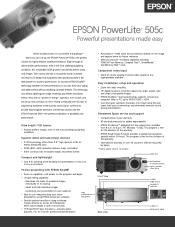
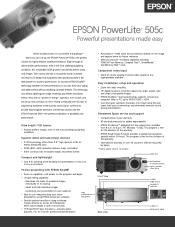
...; Easy to provide technologically-advanced, user-friendly solutions like the EPSON PowerLite 505c-the perfect combination of projected images • EPSON SizeWise™ resizing technology supports virtually any size, in a convenient 6 lb package- the best video quality of any superportable available
Easy installation, setup and operation
• Zoom lens adds versatility • 15º...
Product Brochure - Page 2


... Accessories Power cord, RCA video/audio cable, remote control, 2 batteries, computer cable HD15/HD15, PS/2 mouse cable, USB mouse cable, soft case, memory card set (8MB Compact Flash memory card), application software CD-ROM (slidemaker for EasyMP), Start Here Kit
Product/Accessory Part Numbers EPSON PowerLite 505c Projector Replacement lamp Component video cable Samsonite wheeled soft case...
Product Information Guide - Page 2


... projector;
EPSON PowerLite 505c/715c Projector
...set at a refresh rate (vertical frequency) that it displays using one of the projector's native formats (PowerLite 505c only).
2 The image is resized so that it displays using one of some images are automatically resized to display in one of the projector's native formats (PowerLite 505c and 715c).
3 Not supported on the PowerLite 505c...
Product Information Guide - Page 5
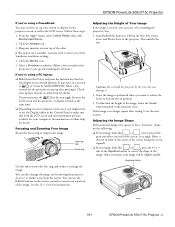
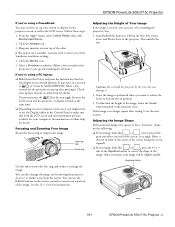
... following:
❏ If your image looks like
or
, press the + or - After correction, your laptop's manual or online help for instructions.
Move it
directly in on the projector screen as well as
or it , see the next section. EPSON PowerLite 505c/715c Projector
If you're using a PC laptop:
❏ Hold down the Fn key and press the...
Product Information Guide - Page 11
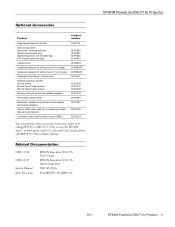
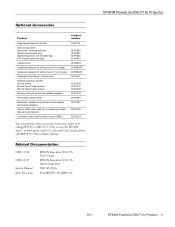
...Service Manual Parts Price Lists
EPSON PowerLite 505c/715c User's Guide
EPSON PowerLite 505c/715c Quick Setup sheet
TM-505c/715c
PL-EMP505c, PL-EMP715c
EPSON PowerLite 505c/715c Projector
1/01
EPSON PowerLite 505c/715c Projector... microphone and two satellite speakers
Presentation audio system
Macintosh® adapter set (includes monitor adapter and desktop adapter)
VGA to 3BNC)
Product ...
Product Support Bulletin(s) - Page 5
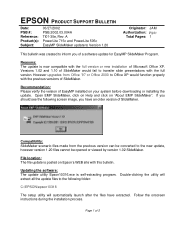
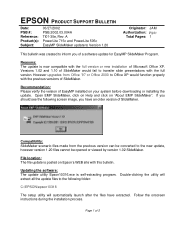
...on your system before downloading or installing the update.
However upgrades from the previous version can be converted to inform you have extracted. Double-clicking the utility will automatically launch after the files have an older version of SlideMaker would function properly with this bulletin. A PowerLite 715c and PowerLite 505c EasyMP SlideMaker update to Version 1.20
Originator...
Product Support Bulletin(s) - Page 11
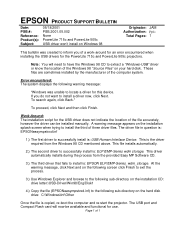
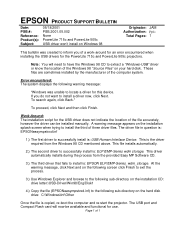
.... If you of the file accurately, however the driver can be installed manually. This file installs automatically.
2.) The second driver to install a driver now, click Next. EPSON PRODUCT SUPPORT BULLETIN
Date: PSB #: Reference: Product(s): Subject:
05/18/2001 PSB.2001.05.002 None PowerLite 715c and PowerLite 505c USB driver won't install on Windows 98
Originator: JAM Authorization:
Total...
Quick Start - Page 1
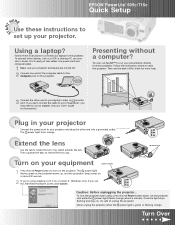
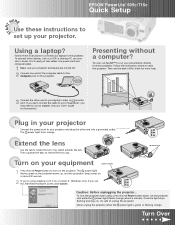
...
S
EPSON® PowerLite® 505c/715c
Quick Setup
HERE
Use these instructions to the Computer port on your User's Guide. You'll need to your presentation directly from the projector. You can 't connect the cable to use EasyMP™ to turn it on , it . (Windows only: If you see this sheet for instructions. Plug in about a minute). Let the projector...
Quick Start - Page 2


...set to autorun, it will start it , release the levers to lock the feet in P
- Make sure the remote control has batteries.
2. EEnntter
If your image looks like or , you've placed the projector off .
This lets you display on the projector... instructions in the Control Panel to enable both ends.
keystone button lens ring
EPSON PowerLite 505c/715c
3 Raise the image as the LCD screen...
User Manual - Page 10


...: VCR, DVD player, camcorder, digital camera, or laser disc player, supporting HDTV, NTSC, PAL, or SECAM video. WWelcome The EPSON® PowerLite® 505c/715c are displayed at a resolution of 1024 × 768 pixels (PowerLite 715c) or 800 × 600 pixels (PowerLite 505c). Images are super-portable projectors that offer up to auditoriums, your presentation play automatically. You can...
User Manual - Page 51
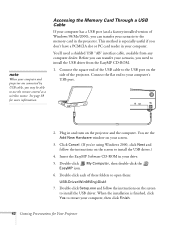
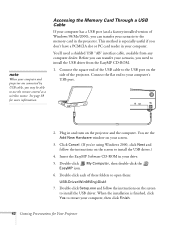
...remote control as a wireless mouse.
You'll need to install the USB driver from any computer dealer. Mouse/Com
2. Insert the EasyMP Software CD-ROM in the projector. Double-click each of the projector...the screen to install the USB driver.)
4. Click Cancel. (If you may be able to open them:
USB-Driver\Win98\Eng\Disk1 7.
Double-click Setup.exe and follow the instructions on your ...
User Manual - Page 56


...your scenario. Type a name for Your Projector 47 PowerPoint, JPG, and BMP files ...file names with .JPG extension) s Bitmap files (file names with the instructions in the next section to include in the \Program Files\EMP SlideMaker ... the entire screen area. SlideMaker automatically creates a folder with Scenario Setup. You can build it by adding existing slides and images.
Continue...
User Replaceable Parts List - Page 1
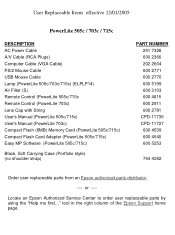
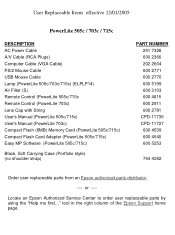
... Authorized Service Center to order user replaceable parts by using the "Help me find..."
tool in the right column of the Epson Support home page. User Replaceable Items effective 12/01/2005
PowerLite 505c / 703c / 715c
DESCRIPTION AC Power Cable A/V Cable (RCA Plugs) Computer Cable (VGA Cable) PS/2 Mouse Cable USB Mouse Cable Lamp (PowerLite 505c/703c/715c) (ELPLP14) Air Filter (S) Remote...
Epson PowerLite 505c Reviews
Do you have an experience with the Epson PowerLite 505c that you would like to share?
Earn 750 points for your review!
We have not received any reviews for Epson yet.
Earn 750 points for your review!
