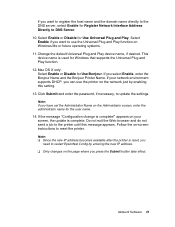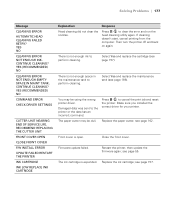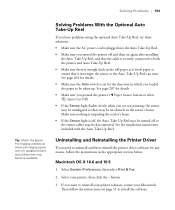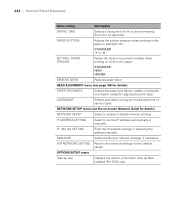Epson Stylus Pro 7700 Support and Manuals
Get Help and Manuals for this Epson item

View All Support Options Below
Free Epson Stylus Pro 7700 manuals!
Problems with Epson Stylus Pro 7700?
Ask a Question
Free Epson Stylus Pro 7700 manuals!
Problems with Epson Stylus Pro 7700?
Ask a Question
Most Recent Epson Stylus Pro 7700 Questions
Color Banding
7700-EMP projects a narrow yellow band at top & purple band at bottom of screen. Just replaced the l...
7700-EMP projects a narrow yellow band at top & purple band at bottom of screen. Just replaced the l...
(Posted by allanmeyer 12 years ago)
Shipping Weight
What´s the shipping weight for this printer? Thanks Jorge B.Domic
What´s the shipping weight for this printer? Thanks Jorge B.Domic
(Posted by jbdomic 12 years ago)
Epson 7700 Ink Cartrige Error
epson 7700 ink cartrige error with 5 good cartriges in place
epson 7700 ink cartrige error with 5 good cartriges in place
(Posted by patleq 12 years ago)
What Is The Max Printing Sises
send me a basic features and advantages about (epson.7700 & 9700) thanks. Kalpesh
send me a basic features and advantages about (epson.7700 & 9700) thanks. Kalpesh
(Posted by kalpeshbaste02 12 years ago)
Epson Stylus Pro 7700 Videos
Popular Epson Stylus Pro 7700 Manual Pages
Epson Stylus Pro 7700 Reviews
We have not received any reviews for Epson yet.