Epson S80600 Support and Manuals
Get Help and Manuals for this Epson item
This item is in your list!

View All Support Options Below
Free Epson S80600 manuals!
Problems with Epson S80600?
Ask a Question
Free Epson S80600 manuals!
Problems with Epson S80600?
Ask a Question
Popular Epson S80600 Manual Pages
User Manual - Page 4


...and Trademarks
Safety Instructions
Warning, Caution, Important, and Note 7
Introduction
About Your Printer 8 About This Guide 8 Operating ...Setting Up the Network Interface 18 Connecting the Network Interface to the Network 18 Configuring the Network Interface (Windows 19 Configuring the Network Interface (OS X 20 Installing the Printer Driver 21 About Installing the Printer Driver...
User Manual - Page 8


... the above-mentioned protocols on your User's Guide. This does not imply that exist on your product, to quickly and easily configure the network interface to use may vary depending on the TCP/IP network and install the printer driver. Introduction
About Your Printer
Your printer has a built-in this manual, automatically selects the correct standard when...
User Manual - Page 12


...the network interface and install the printer driver. See "Configuring the Network Interface (Windows)" on page 19, "Configuring the Network Interface (OS X)" on page 20, or "Installing the Printer Driver" on page 21 ... configure the network settings of the computer is set up the network interface for your computer. If you are installed on the computer, and network settings (such as status...
User Manual - Page 19


... AutoPlay window, click Run setup.exe.
Select your printer is on by installing EpsonNet Print and the printer driver on your printer User's Guide for details. See "EpsonNet Print (for use the printer's control panel. Note: If you see "Configuring the Network Interface (Windows)" on page 21.
1. Click the Agree button to disable the Bonjour setting, use on the...
User Manual - Page 21


... on page 36 for your printer supports scanning, see the product's User's Guide to start the Add Printer wizard. Note: If your operating system. Windows 8.x/7/Vista/Server 2012/Server 2008
The printer driver installation procedure differs depending on the computer. TCP/IP printing
Note: If you prefer.
Click the + button to install the printer driver manually. Open the Control Panel, and...
User Manual - Page 23
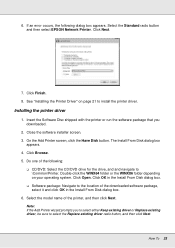
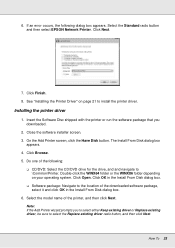
... run the software package that you to select either Keep existing driver or Replace existing driver, be sure to install the printer driver.
Click Browse. 5.
See "Installing the Printer Driver" on your operating system. Close the software installer screen. 3. If an error occurs, the following :
O CD/DVD: Select the CD/DVD drive for the drive, and and navigate to the location...
User Manual - Page 26


If an error occurs, the following :
O CD/DVD: Select the CD/DVD drive for the drive, and and navigate to install the printer driver. Close the software installer screen. 3. On the Add Printer screen, click the Have Disk button. Double-click the WINX64 folder or the WINX86 folder depending on page 26 to \Common\Printer.
Select the model name...
User Manual - Page 29
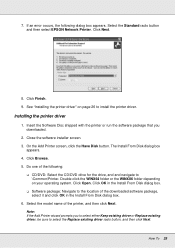
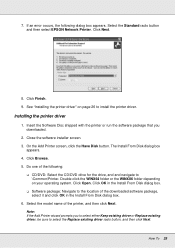
....
2. If an error occurs, the following :
O CD/DVD: Select the CD/DVD drive for the drive, and and navigate to select the Replace existing driver radio button, and then click Next. Click Finish. 9. Do one of the printer, and then click Next.
Click OK in the Install From Disk dialog box.
6. 7. Select the model name of...
User Manual - Page 30


...install the printer driver. Open System Preferences. 2. Click the + button to add a new printer. 4. Select the desired printing protocol from the pull-down list. 6. Click Finish and follow the on how to set up a printer. See the manual shipped with Bonjour. 5. Open Print & Fax. 3. Click Add. Note: Make sure that is installed on your printer for instructions on -screen instructions...
User Manual - Page 40


Printer Model - Host Name or IP Address - To install the printer driver, see "Installing the Printer Driver" on page 42.
Windows 8.x/7/Vista/Server 2012/Server 2008: Click Add a local printer. Note: If the Windows Security Alert screen appears, click the Allow access or Unblock button, and then click the Search Again button to start the Add Printer Wizard. IP Address (Manual): Use...
User Manual - Page 46


...Guide. Refresh the status by selecting Refresh from the Tool menu, and then select Timeout.
What to do
Set a valid IP address.
Cause
If the valid IP address is not set , the model name and IP address may not appear.
Troubleshooting... status sheet, see the printer's User Guide.
Cause
TCP/IP is installed." You can cause EpsonNet Config to do Install the TCP/IP protocol. ...
User Manual - Page 120


... again. If this message appears even when the media is warming up reel.
Restart the printer.
Then set it on RIP. Be sure the media is nearing end of its service life. Contact Epson for support.
F/W Install Error Firmware update failed.
Turn off position, set the Auto switch on the auto take -up to cancel printing.
If this message persists...
User Manual - Page 121


... for support and provide them with the service code shown on the LCD screen. Contact Epson for service occurs.
121 LCD screen message Media Sensor Error Loaded media or sensor has a problem.
Make sure the Roll Type setting matches the loaded roll type. This message is nearing or at the end of its service life. Maintenance Request Replace Part Soon or Replace Part Now...
User Manual - Page 138


... specifically...ink may damage both devices connected by the cable.
• Do not move the print head by the operating instructions.
• When storing or transporting the product, do not attempt to service the product yourself.
• Unplug the product and refer servicing to qualified service...replace the cord set or consult a qualified electrician. Inserting a connector in performance.
User Manual - Page 144


... You may continue to time. Apple may grant in part pre-release, untested, or not fully tested works. ...Code under a particular version of this License.
8. The Covered Code may contain errors that the Covered Code is at Your sole and entire risk. You may be given a distinguishing version number. THE COVERED CODE IS PROVIDED "AS IS" AND WITHOUT WARRANTY, UPGRADES OR SUPPORT...
Epson S80600 Reviews
Do you have an experience with the Epson S80600 that you would like to share?
Earn 750 points for your review!
We have not received any reviews for Epson yet.
Earn 750 points for your review!
