Epson PowerLite 750c Support and Manuals
Get Help and Manuals for this Epson item
This item is in your list!

View All Support Options Below
Free Epson PowerLite 750c manuals!
Problems with Epson PowerLite 750c?
Ask a Question
Free Epson PowerLite 750c manuals!
Problems with Epson PowerLite 750c?
Ask a Question
Popular Epson PowerLite 750c Manual Pages
Installation Guide - ELPMBUNI Universal Mount Assembly - Page 2


... Warning Statements ...- 4 Parts List ...- 5 Installation Tools ...- 5 ELPMBUNI Universal Mount Assembly ...- 6 Projector Preparation ...- 7 Securing the Bracket to the Projector ...- 9 Leveling the Mounting... Low-Profile Installation ...- 16 Securing the Projector to mounts, adapters, display equipment or personal injury.
Customer Service - (800) 368-9700 Technical Support -
Warranty
...
Installation Guide - ELPMBUNI Universal Mount Assembly - Page 4


... Security Head Screws (Qty 4)
M3 x 16mm Phillips Head Screws (Qty 4)
Installation Tools
Phillips Head Screw Driver Soft Material/ Blanket Allen Wrench (Supplied) Tape Measure Ladder
NOTE: The following pages for the installation. Installation Manual
Page - 5 -
ELPMBUNI
Parts List
NOTE: This mount is not required for model specific hardware: Pages 10, 11, 12, and 13. Make sure that none...
User Replaceable Parts List - Page 1


... an Epson authorized parts distributor.
---- tool in the right column of the Epson Support home page. or ---- Locate an Epson Authorized Service Center to 2-RCA)
PL755c: EasyMP version 1.50 software CD for Windows & Macintosh PL755c: 802.11 g/b wireless PC card -
User Replaceable Items effective 12/01/2005
PowerLite 750c / 755c
DESCRIPTION AC Power Cable (2-prong)
Computer VGA cable Lamp...
Product Information Guide - Page 1


Epson PowerLite 750c/760c Projector
Projector Parts
Focus ring
Zoom ring
Control panel
Exhaust air vent Foot adjust lever Lens cap
Security lock I/R receiver
Video port
Audio port
S-Video port
USB port
Computer/Component Video port
Rear adjustable foot
Power inlet
Speaker
Specifications
General
Type of display Poly-silicon TFT active matrix
Resolution (native format)
1024 × ...
Product Information Guide - Page 4


... PowerLite 750c/760c does not support the EasyMP button.
4 -
Allow a few seconds for details. If you select a source, the screen goes dark for more than one of the Simulscan resolution settings.
After you 're using a Macintosh® with OS X:
You may need to set up your system to display on the projector screen as well as the LCD screen. Epson PowerLite 750c/760c Projector...
Product Information Guide - Page 5


... still distorted, you can correct it , release the lever to be corrected. Stand behind the projector. During this time, a vertical keystone correction gauge appears on the projector's
control panel, as described in position.
8/05
Epson PowerLite 750c/760c Projector - 5
Focus ring
Rotate the zoom ring to sharpen the image. If your image is slightly tilted (within a range...
Product Information Guide - Page 6


...'s Signal menu. Choose Direct Power On and press Enter.
6 - Epson PowerLite 750c/760c Projector
❏ Or press the Menu button, select the Setting menu, and press Enter.
These numbers represent a range of -30° to +65. This automatically resets the projector's tracking, sync, resolution, and position settings.
Choose Operation and press Enter. 3. Presentation
For computer...
Product Information Guide - Page 9


... as soon as you close the Password Protect menu.
8/05
Epson PowerLite 750c/760c Projector - 9 After you plug in and turn it off ) in the projector and turning it . The password prompt appears only after plugging in order to ON and press Enter. 3. After turning on .
4. Epson PowerLite 750c/760c Projector
If you assign a password for the projector, a screen appears requesting the...
Product Information Guide - Page 10


...PowerLite 750c/760c Projector
Starting the Projector with a Password
Note: You must contact an authorized Epson servicer to unlock it.
Write down .
Wait for assistance and give them the request code number that the air filters and vents are disabled except the P Power button.
1. There is not correct, you see the message Wrong password.
Once you must unplug the projector...
Product Information Guide - Page 11


... other office equipment. Wait until the cooling fan stops, then unplug the power cord. Epson PowerLite 750c/760c Projector
Light
Status Red
Description
The projector is torn, replace it. Power is an increased possibility that 's not the problem, let the lamp cool, remove the lamp, and replace it as described in the next column. Caution: Do not use . Follow these steps...
Quick Start - Page 1
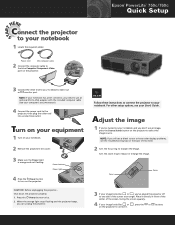
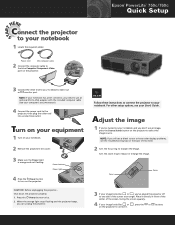
...Epson® PowerLite® 750c/760c
Quick Setup
3 Connect the other display problems, see the troubleshooting tips on the back of this sheet.
2 Turn the focus ring to your notebook. When the orange light stops flashing and the projector beeps, you don't see your User's Guide... the projector. Shut down the projector properly:
1. Follow these instructions to connect the projector to sharpen...
Quick Start - Page 2


..., Inc. Select the VGA Display or Color LCD dialog box.
3. you display on an external monitor. Quick Setup
Epson PowerLite 750/760c
Using the remote control
1 If this key lets you toggle between the LCD screen and the projector,
or display on both at the same time. This service is your
keyboard that doesn't work, check your Start Here...
User's Guide - Page 59


.... All you have to service this User's Guide. Refer all other part needs replacing, contact your dealer or a qualified servicer. Maintaining the Projector
Your projector needs little maintenance.
If any cover on the projector, except the lamp cover. Dangerous electrical voltages in this product yourself, except as specifically explained in the projector can block ventilation needed to...
User's Guide - Page 96


... to 43 Installing projector, 81 to 82
K
Kensington anti-theft device, 11, 15 Keystone correction, 22 to 23, 51, 75, 83
L
Lamp number of hours used, 71 ordering, 11 replacing, 62 to 65 specifications, 84 status light, 69 to 70
Lamp timer, resetting, 65 Language setting, 58, 68 Laptop computer
connecting to, 36 to 37 display problems, 18...
User's Guide - Page 97


... mouse, 38 correcting color, 32 E-Zoom button, 31 Freeze button, 30 information, 89 numeric keypad, using, 53 pointer tool, using, 34 problems, 78, 89 range, 84 specifications, 84 switching sources, 29 troubleshooting, 78 Replacing lamp, 62 to 65 Request code, password, 54 Resetting lamp timer, 65 Resetting menu options, 47 Resize image, 32 Resolution, 32, 74, 83
Index 97
Epson PowerLite 750c Reviews
Do you have an experience with the Epson PowerLite 750c that you would like to share?
Earn 750 points for your review!
We have not received any reviews for Epson yet.
Earn 750 points for your review!
