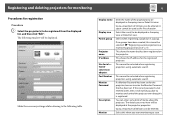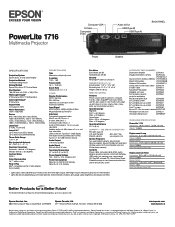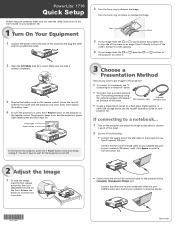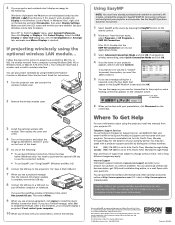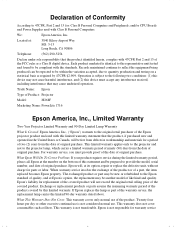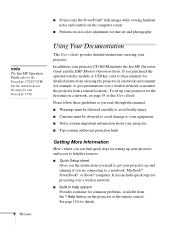Epson PowerLite 1716 Support and Manuals
Get Help and Manuals for this Epson item

View All Support Options Below
Free Epson PowerLite 1716 manuals!
Problems with Epson PowerLite 1716?
Ask a Question
Free Epson PowerLite 1716 manuals!
Problems with Epson PowerLite 1716?
Ask a Question
Epson PowerLite 1716 Videos
Popular Epson PowerLite 1716 Manual Pages
Epson PowerLite 1716 Reviews
We have not received any reviews for Epson yet.