Epson PhotoPC L-410 Support and Manuals
Get Help and Manuals for this Epson item
This item is in your list!

View All Support Options Below
Free Epson PhotoPC L-410 manuals!
Problems with Epson PhotoPC L-410?
Ask a Question
Free Epson PhotoPC L-410 manuals!
Problems with Epson PhotoPC L-410?
Ask a Question
Popular Epson PhotoPC L-410 Manual Pages
Camera Basics - Page 2
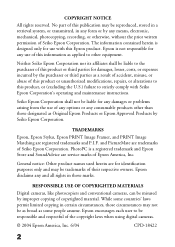
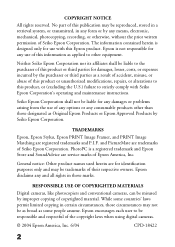
....
While some people assume. Epson is not responsible for any damages or problems arising from the use of any options or any use with Seiko Epson Corporation's operating and maintenance instructions. Seiko Epson Corporation shall not be trademarks of the copyright laws when using digital cameras.
© 2004 Epson America, Inc. 6/04
CPD-18422
2 PhotoPC is designed only for...
Camera Basics - Page 3
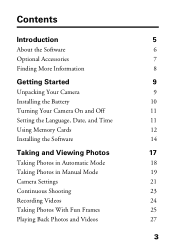
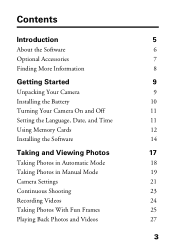
... More Information
8
Getting Started
9
Unpacking Your Camera
9
Installing the Battery
10
Turning Your Camera On and Off
11
Setting the Language, Date, and Time
11
Using Memory Cards
12
Installing the Software
14
Taking and Viewing Photos
17
Taking Photos in Automatic Mode
18
Taking Photos in Manual Mode
19
Camera Settings
21
Continuous Shooting
23
Recording Videos
24...
Camera Basics - Page 5
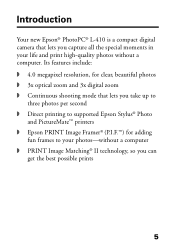
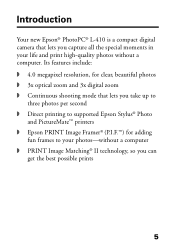
Introduction
Your new Epson® PhotoPC® L-410 is a compact digital camera that lets you capture all the special moments in your photos-without a computer ◗ PRINT Image Matching® II technology, so you take up to
three photos per second ◗ Direct printing to supported Epson Stylus® Photo
and PictureMate™ printers ◗ Epson PRINT Image Framer...
Camera Basics - Page 42


... Problems
The color is not set to run one of the printer maintenance
programs. If you can adjust the
exposure compensation or light sensitivity settings. For other printers, see the Camera User's Guide on your printer. ◗ You may need to (flash off ) setting. ◗ If you are using the Epson Stylus Photo R200, see the instructions that...
Camera Basics - Page 46
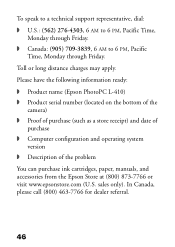
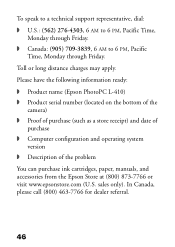
...: ◗ Product name (Epson PhotoPC L-410) ◗ Product serial number (located on the bottom of the
camera) ◗ Proof of purchase (such as a store receipt) and date of
purchase ◗ Computer configuration and operating system
version ◗ Description of the problem You can purchase ink cartridges, paper, manuals, and accessories from the Epson Store at (800) 873...
Camera Basics - Page 54
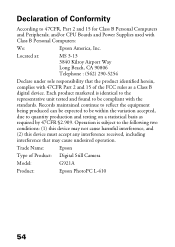
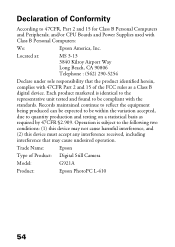
Declaration of Product: Digital Still Camera
Model:
G921A
Product:
Epson PhotoPC L-410
54 Each product marketed is subject to 47CFR, Part 2 and 15 for Class B Personal Computers and Peripherals; Trade Name:
Epson
Type of Conformity
According to the following two conditions: (1) this device may not cause harmful interference, and (2) this device must accept any interference ...
Product Brochure - Page 1
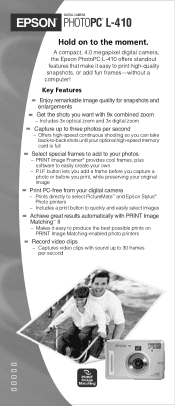
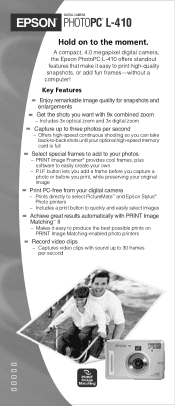
...preserving your original image
Print PC-free from your digital camera
- PRINT Image Framer® provides cool frames, plus software to your own
- Prints directly to three ...your photos
- DIGITAL CAMERA
EPSON® PHOTOPC® L-410
Hold on PRINT Image Matching-enabled photo printers
Record video clips
- A compact, 4.0 megapixel digital camera, the Epson PhotoPC L-410 offers standout ...
Product Brochure - Page 2


...
Fine
30
Standard
147
* Without P.I.F. frames loaded
Normal 22 37 243 DIGITAL CAMERA
EPSON® PHOTOPC® L-410
CCD Sensor
4.23 million pixels (total CCD resolution) 4.07 million pixels (effective pixels)
File Format
JPEG (EXIF 2.2), AVI DCF (Design Rule for Camera File System) and DPOF 1.1 (Digital Print Order Format) compliant
Resolution Modes
Super Fine Fine Standard
2304...
Product Information Guide - Page 2
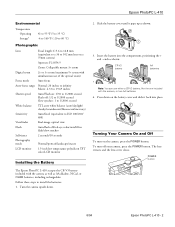
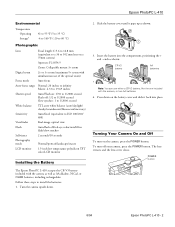
... mode
Auto focus
Auto-focus range Normal: 20 inches to infinity Macro: 4.33 to install the batteries: 1. Slide the battery cover until it back into the compartment, positioning the + and - Insert the battery into place. POWER button
8/04
Epson PhotoPC L-410 - 2 Turning Your Camera On and Off
To turn off /red-eye reduction/fill-in flash/slow synchro...
Product Information Guide - Page 3
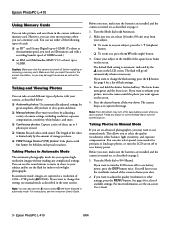
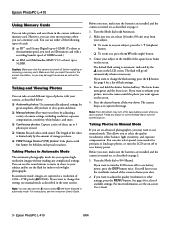
... on -screen User's Guide.
This allows you want to frame your subject, press the T (telephoto) button.
❏ To zoom out, press the W (wide-angle) button.
3. You can use manual mode.
Turn the Mode dial to save battery power, press the DISP button twice. You will go off to Manual. If you to 512MB. Epson PhotoPC L-410
8/04
Product Information Guide - Page 5
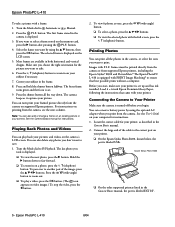
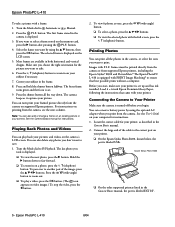
...the
Camera Basics manual. 2. Note: You can conserve battery power ...supported Epson printers, including the Epson Stylus® R300 and PictureMate.™ The Epson PhotoPC L-410 is set up and has ink installed. Turn the Mode dial to Playback.
Locate the correct cable for instructions. Epson PhotoPC L-410
8/04 Press the P.I .F. For instructions on the LCD screen.
5. Epson PhotoPC L-410...
User Manual - Page 6
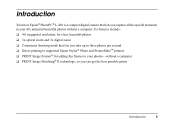
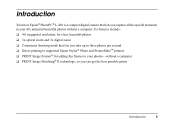
Introduction
Your new Epson® PhotoPC® L-410 is a compact digital camera that lets you can get the best possible prints
Introduction
6 Its features include: ❏ 4.0 megapixel resolution, for clear, beautiful photos ❏ 3x optical zoom and 3x digital zoom ❏ Continuous shooting mode that lets you capture all the special moments in your life and print...
User Manual - Page 42
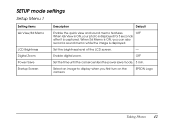
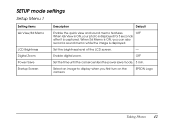
... digital zoom.
Set the brightness level of the LCD screen.
- EPSON Logo
Taking Photos 42 OFF
When Qk View is ON, your photo is displayed for 3 seconds
after it is ON, you first turn on the camera.
Select an image to display when you can also
record a sound memo while the image is displayed. SETUP...
User Manual - Page 43


Reset the sequence of the image file numbers to their defaults. Default - - - Reset
Language
Description Format the camera's memory or the memory card. OFF
English
Taking Photos 43 Set the date and time.
Set the displayed language. Setup Menu 2
Setting items Format Reset All Date/Time File No. Reset all the camera's settings to 0001 when replacing or formatting the memory card.
User Manual - Page 88
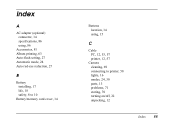
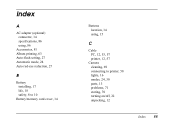
..., 63 Auto-flash setting, 27 Automatic mode, 24 Auto red-eye reduction, 27
B
Battery installing, 17 life, 18 safety, 8 to 10
Battery/memory card cover, 14
Buttons location, 14 using, 15
C
Cable PC, 12, 53, 57 printer, 12, 57
Camera cleaning, 69 connecting to printer, 58 lights, 16 modes, 24, 30 parts, 13 problems, 71 storing, 70...
Epson PhotoPC L-410 Reviews
Do you have an experience with the Epson PhotoPC L-410 that you would like to share?
Earn 750 points for your review!
We have not received any reviews for Epson yet.
Earn 750 points for your review!
