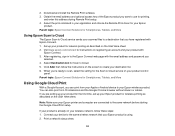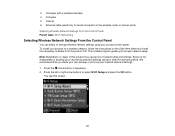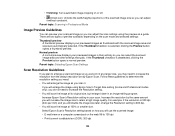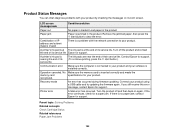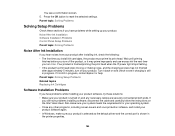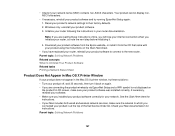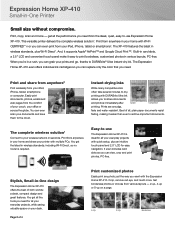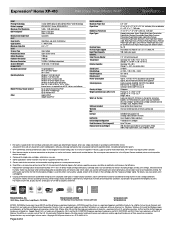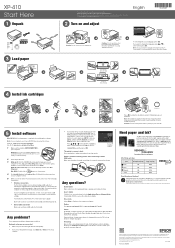Epson XP-410 Support and Manuals
Get Help and Manuals for this Epson item

View All Support Options Below
Free Epson XP-410 manuals!
Problems with Epson XP-410?
Ask a Question
Free Epson XP-410 manuals!
Problems with Epson XP-410?
Ask a Question
Most Recent Epson XP-410 Questions
Greyed Out Printer Name
After installation of Epson X-410 - printer name greyed out when asked to print.
After installation of Epson X-410 - printer name greyed out when asked to print.
(Posted by pbissell 1 year ago)
Epson Xp-410 Printer. Paper Loading Passing Through No Print.
Worked perfectly for months, then began to see paper passing straight through, error message "Out of...
Worked perfectly for months, then began to see paper passing straight through, error message "Out of...
(Posted by jimmcintosh 2 years ago)
Driver Installation Is Stuck @ 82%
When downloading driver it stops at 82%. Toshiba laptop with Windows 10 64bit
When downloading driver it stops at 82%. Toshiba laptop with Windows 10 64bit
(Posted by ldcrockett 7 years ago)
I Had The Same Exact Problem Last Year With This Same Printer And I Honestly
never even found a solution and haven't used the printer at all... Did you ever figure it out? I wou...
never even found a solution and haven't used the printer at all... Did you ever figure it out? I wou...
(Posted by greyso999 8 years ago)
Cleaning Nozzles Without Access To The Installation Utilities Package
Is there some way to download the full utilities package so that I can run the nozzle-cleaning utili...
Is there some way to download the full utilities package so that I can run the nozzle-cleaning utili...
(Posted by deweyw 8 years ago)
Epson XP-410 Videos
Popular Epson XP-410 Manual Pages
Epson XP-410 Reviews
We have not received any reviews for Epson yet.