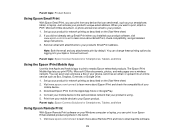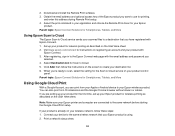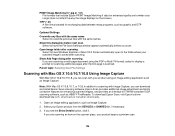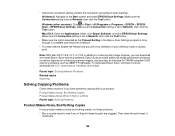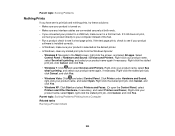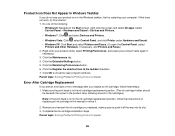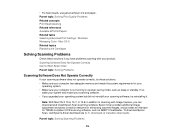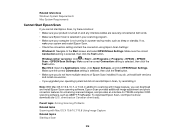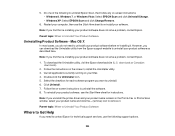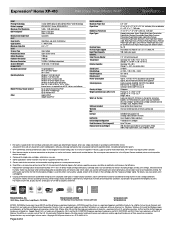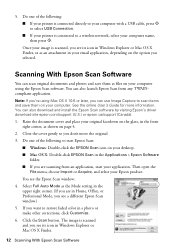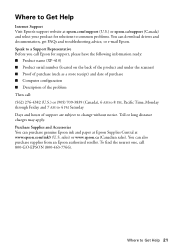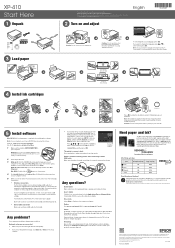Epson XP-410 Support Question
Find answers below for this question about Epson XP-410.Need a Epson XP-410 manual? We have 5 online manuals for this item!
Question posted by ldcrockett on November 26th, 2016
Driver Installation Is Stuck @ 82%
When downloading driver it stops at 82%. Toshiba laptop with Windows 10 64bit
Current Answers
Related Epson XP-410 Manual Pages
Similar Questions
Epson Xp-410 Printer. Paper Loading Passing Through No Print.
Worked perfectly for months, then began to see paper passing straight through, error message "Out of...
Worked perfectly for months, then began to see paper passing straight through, error message "Out of...
(Posted by jimmcintosh 2 years ago)
Connector Cable From Epson Xp 410 To Chrome Laptop
the connection on the front of the scanner/printer does not match any of the cables recommended in t...
the connection on the front of the scanner/printer does not match any of the cables recommended in t...
(Posted by auoowa 9 years ago)
Installed Driver For Epson Stylus Nx515 Windows 7 Won't Print
(Posted by socr 10 years ago)
My Epsom Xp-410 Dvd Installation Disk Will Stop Mad Lock Up At 82% Complete, Hel
(Posted by Jkmorgan49 10 years ago)
How To Install Epson Stylus Cx7800 In
Xp Mode.
I have windows 7 with xp mode on the same computer. I am having trouble getting the printer install...
I have windows 7 with xp mode on the same computer. I am having trouble getting the printer install...
(Posted by cawiegert 12 years ago)