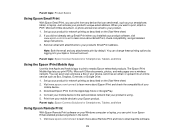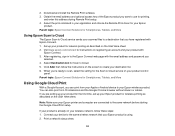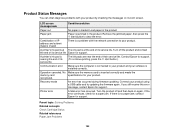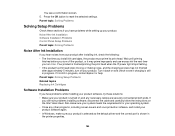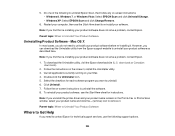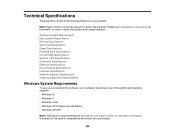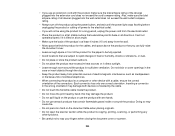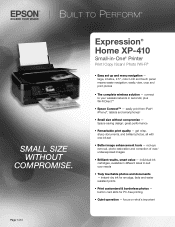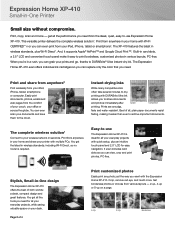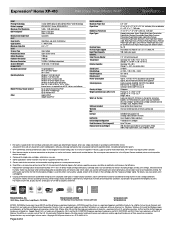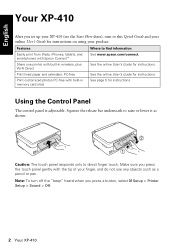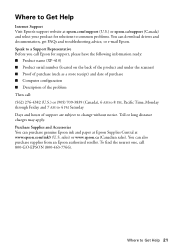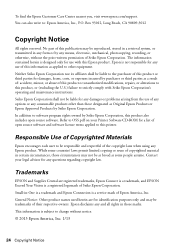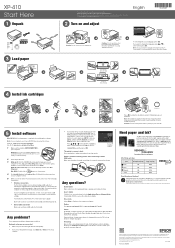Epson XP-410 Support Question
Find answers below for this question about Epson XP-410.Need a Epson XP-410 manual? We have 5 online manuals for this item!
Question posted by auoowa on March 10th, 2015
Connector Cable From Epson Xp 410 To Chrome Laptop
the connection on the front of the scanner/printer does not match any of the cables recommended in the parts lists. I need to connect the epson xp 410 model c462k to my HP chrome laptop in order to scan to the laptop files. all the lists and illustrations show only cables that do not match the connection port on the scanner.
Current Answers
Answer #1: Posted by TechSupport101 on March 10th, 2015 11:33 AM
Google Cloud Printing is recommended/provisioned for this laptop type - learn more here https://www.epsonconnect.com/gcp/
Related Epson XP-410 Manual Pages
Similar Questions
Epson Xp-410 Printer. Paper Loading Passing Through No Print.
Worked perfectly for months, then began to see paper passing straight through, error message "Out of...
Worked perfectly for months, then began to see paper passing straight through, error message "Out of...
(Posted by jimmcintosh 2 years ago)
How To Scan A File From Computer Without Printing Epson Nx330
(Posted by esspjewel 10 years ago)
My Epsom Xp-410 Dvd Installation Disk Will Stop Mad Lock Up At 82% Complete, Hel
(Posted by Jkmorgan49 10 years ago)