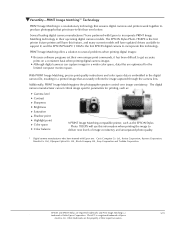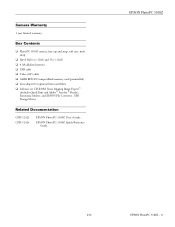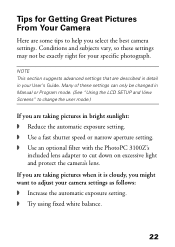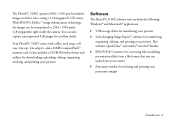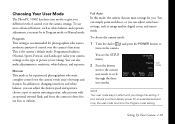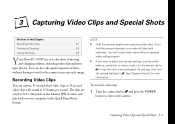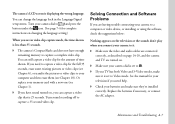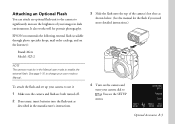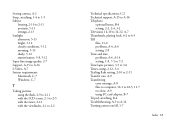Epson PhotoPC 3100Z Support and Manuals
Get Help and Manuals for this Epson item

View All Support Options Below
Free Epson PhotoPC 3100Z manuals!
Problems with Epson PhotoPC 3100Z?
Ask a Question
Free Epson PhotoPC 3100Z manuals!
Problems with Epson PhotoPC 3100Z?
Ask a Question
Most Recent Epson PhotoPC 3100Z Questions
Popular Epson PhotoPC 3100Z Manual Pages
Epson PhotoPC 3100Z Reviews
We have not received any reviews for Epson yet.