Epson PhotoPC - Color Digital Camera Support and Manuals
Get Help and Manuals for this Epson item
This item is in your list!
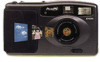
View All Support Options Below
Free Epson PhotoPC manuals!
Problems with Epson PhotoPC?
Ask a Question
Free Epson PhotoPC manuals!
Problems with Epson PhotoPC?
Ask a Question
Popular Epson PhotoPC Manual Pages
Product Information Guide - Page 1


Digital Camera
12/95
EPSON PhotoPC-1
red timer
viewfinder
Port cover
Power switch
Specifications
Technical Product type
Image size
Bit depth Serial interface Internal memory
CCD (charge coupled device) still frame camera 640 x 480 pixels (high resolution) 320 x 240 pixels (standard resolution) 16 million colors, 24bit S-pin DIN (camera); RS-232C (computer) 1MB flash memory
EPSON ...
Product Information Guide - Page 2
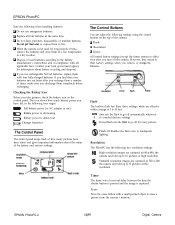
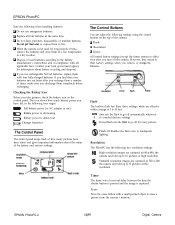
...store them to the battery
manufacturer's instructions and in use rechargeable Ni-Cad batteries, replace them completely before recharging. Checking the...sets the flash to go off automatically whenever $ it's needed (factory setting) Forced flash sets the flash to 32 pictures at the same time.
EPSON PhotoPC-2
12/95
Digital Camera EPSON PhotoPC
Note the following two resolution settings...
Product Information Guide - Page 3
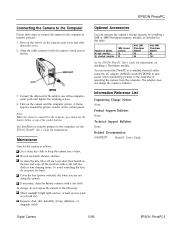
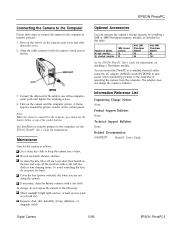
... other end of the cable to the computer, you are not using the AC adapter (A882421, model PCDC002) to save power when transferring pictures to a standard electrical outlet using the camera.
see the EPSON PhotoPC User's Guide for instructions on installing a PhotoSpan module. To avoid scratching the lens, do not expose the camera to keep the camera free of photos...
Technical Brief (Digital Cameras) - Page 1
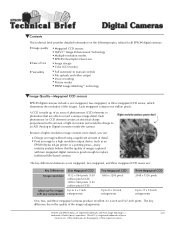
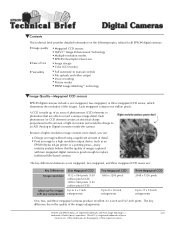
... image detail. A CCD is good enough to replace traditional film-based cameras.
PhotoPC is a
5/01
trademark of their respective owners....EPSON digital cameras:
Image quality
Ease of Use Versatility
M Megapixel CCD sensors M HyPict™ Image Enhancement Technology M Multiple resolution modes M EPSON ClearOptics Glass Lens
M Image storage M Color LCD monitor
M Full automatic to manual...
Technical Brief (Digital Cameras) - Page 4


... images.
1. LL
L
Ease of Use-Color LCD monitor
EPSON digital cameras allows you to power the LCD by using the LCD's ...PhotoPC is a
5/01
trademark of Seiko Epson Corporation. Technical Brief-Digital cameras
Page 4
Ease of Use-Image storage
EPSON digital cameras store all use of Flash technology High reliability with no moving parts and the ability to withstand a shock rating of Epson...
Technical Brief (Digital Cameras) - Page 8
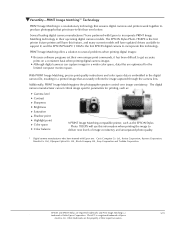
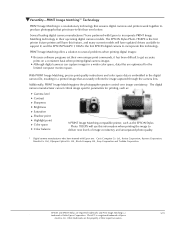
Although digital cameras can set their own unique print commands, it ) and the EPSON PhotoPC 3100Z is the first printer (future printers will have updated drivers available to support it has been difficult to incorporate PRINT Image Matching technology in their respective owners. The digital camera manufacturer can capture images in a wider color space, data files are registered ...
User Manual - Page 4


...on your
screen or print will look better with everything you need, including software that enables you to take full-color pictures and immediately use digital camera that lets you can then edit, enhance, and organize your pictures or simply place them with your documents. ....4eg5e66
Your new EPSON® PhotoPC™ is a complete system for capturing digital images, and includes...
User Manual - Page 49
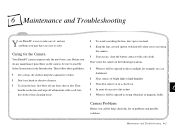
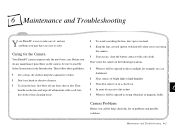
.... Don't store the camera in the following locations:
Safety Instructions in a closed car ƒ In areas of excessive dirt or dust
6
free cloth or lens cleaning tissue.
ƒ Where it will be exposed to direct sunlight, for help, check this list of problems and possible
B
solutions.
6 Maintenance and Troubleshooting
Your PhotoPC is easy to take...
User Manual - Page 51
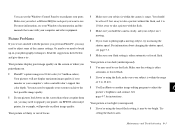
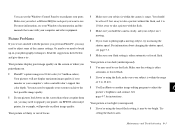
... on the screen or when you print them
page 4-7 for instructions.
printer, for each port you want to upgrade your subject isn't
Picture Problems
If you want to adjust some of the camera settings. Try
Your picture is too dark (underexposed).
moving subject, try .
An EPSON color ink jet Your picture is either automatic or forced flash...
User Manual - Page 56
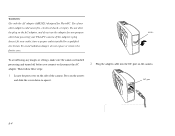
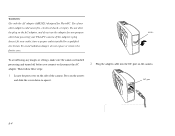
... the adapter cable into the DC port on the arrows
and slide the cover down to open it. WARNING Use only the AC adapter (A882421) designed for any other than powering your outlet, have a proper outlet installed by a qualified electrician.
If the adapter's plug doesn't fit your PhotoPC camera. Press on the camera. Then follow...
User Manual - Page 61
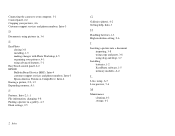
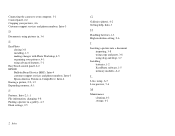
... the camera to your computer, 3-1 Control panel, 2-2 Cropping your pictures, 4-6 Customer support services and phone numbers, Intro-3
D
Documents, using pictures in, 3-6
E
EasyPhoto closing 3-8 installing, 1-5 making changes with Photo Workshop, 4-5 organizing your pictures, 4-1 using advanced features, 5-1
EasyTouch control panel, 2-2 EPSON
Bulletin Board Service (BBS), Intro-4 customer support...
User Manual - Page 62
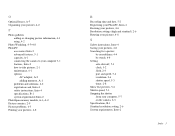
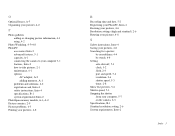
...solutions, 6-2 registration card, Intro-4 safety instructions, Intro-4 specifications, B-1 system requirements Intro-2 PhotoSpan memory module, A-1, A-2 Picture counters, 2-9 Picture problems, 6-3 Printing your pictures, 4-8
R
Recording time and date, 5-2 Registering your PhotoPC, Intro-4 Resizing your pictures, 4-6 Resolution settings (high and standard), 2-6 Rotating your pictures, 4-6
S
Safety...
Warranty Statement - Page 1
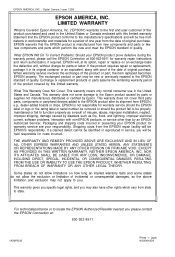
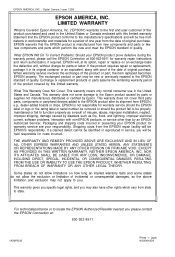
... or part, the item replaced becomes EPSON property.
What EPSON Will Do To Correct Problems: Should your EPSON product prove defective during the warranty period, please call the EPSON Connection at 800-922-8911 for costs incurred.
When warranty service involves the exchange of the product covered by an EPSON Authorized Servicer. EPSON is manufactured from the EPSON repair...
Warranty Statement - Accessory - Page 1
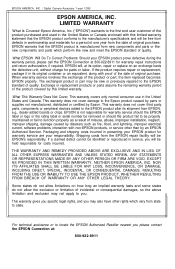
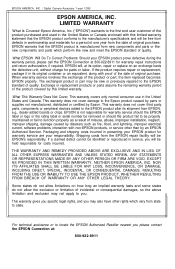
... to be new or previously repaired to the manufacturer's specifications and will be EPSON's responsibility. EPSON AMERICA, INC. / Digital Camera Accessory 1-year 12/95
EPSON AMERICA, INC. EPSON is manufactured from new components and parts or likenew components and parts which vary from the date of the product or part, the item replaced becomes EPSON property. THE WARRANTY AND REMEDY...
Warranty Statement - Accessory - Page 2
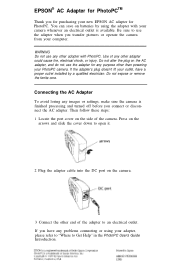
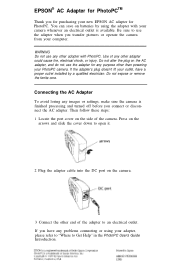
... before you transfer pictures or operate the camera from your computer. If you for purchasing your new EPSON AC adapter for PhotoPC. EPSON® AC Adapter for PhotoPCTM
Thank you have a proper out/et installed by using your adapter, please refer to "Where to Get Help" in the PhotoPC User's Guide Introduction. You can save on the...
Epson PhotoPC Reviews
Do you have an experience with the Epson PhotoPC that you would like to share?
Earn 750 points for your review!
We have not received any reviews for Epson yet.
Earn 750 points for your review!
