Epson r-d1 - Rangefinder Digital Camera Support and Manuals
Epson r-d1 Videos
Popular Epson r-d1 Manual Pages
Product Support Bulletin(s) - Page 1
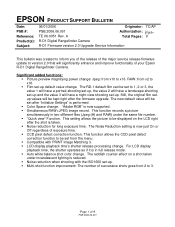
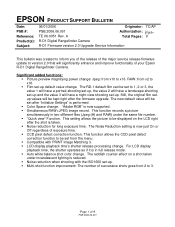
... different files (Jpeg (H) and RAW) under incandescent lighting is now supported. ! EPSON PRODUCT SUPPORT BULLETIN
Date: PSB #: Reference: Product(s): Subject:
06/01/2006
Originator:
PSB.2006.06.001
Authorization:
TE 06-0051 Rev. A
Total Pages:
R-D1 Digital Rangefinder Camera
R-D1 Firmware version 2.0 Upgrade Service Information
TC/AP 9
This bulletin was created to inform you of...
Product Support Bulletin(s) - Page 2
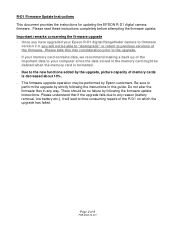
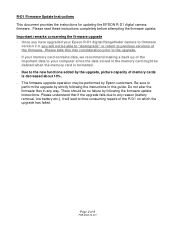
... the memory card might be performed by following the instructions in this into consideration prior to your computer since the data stored in any reason (battery removal, low battery etc.), it will not be no failure by Epson customers. If your Epson R-D1 digital Rangefinder camera to firmware
version 2.0, you have upgraded your memory card contains data, we recommend making a back...
Product Support Bulletin(s) - Page 3
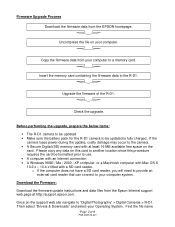
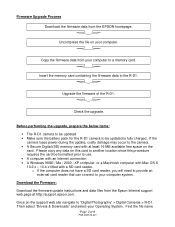
... the firmware update instructions and data files from the Epson Internet support web page at least 16 MB available free space on this card to another location since this procedure requires the card be updated is fully charged.
Before performing the upgrade, prepare the below items: • The R-D1 camera to be updated • Make sure the battery pack for the R-D1 camera...
Product Support Bulletin(s) - Page 4
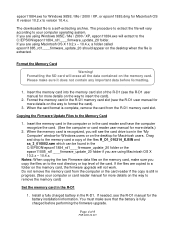
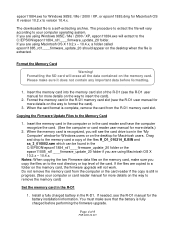
... using Macintosh OS X 10.2.x - 10.4.x.
Format the Memory Card
Warning! Copying the Firmware Update Files to your computer or card reader manual for Macintosh users....firmware upgrade. Please make sure that the battery is a self-extracting archive. Install a fully charged battery in the card reader and have the computer recognize the card. (See the computer or card reader user manual...
Product Support Bulletin(s) - Page 10
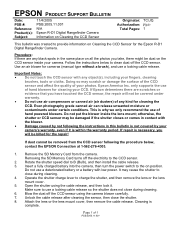
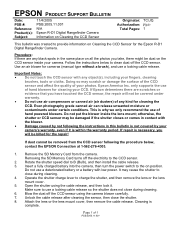
...it is complete.
EPSON PRODUCT SUPPORT BULLETIN
Date: PSB #:
Reference: Product(s): Subject:
11/4/2005 PSB.2005.11.001
N/A Epson R-D1 Digital Rangefinder Camera Information on Cleaning the CCD Sensor
Originator: TC/JQ Authorization:
Total Pages: 1
This bulletin was created to provide information on Cleaning the CCD Sensor for cameras (manual type without a brush), and use a locking cable...
User Manual - Page 3
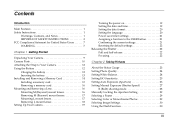
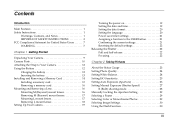
..., Cautions, and Notes 1 IMPORTANT SAFETY INSTRUCTIONS 3 FCC Compliance Statement for United States Users 7 WARNING 7
Chapter 1 Getting Started
Unpacking Your Camera 9 Camera Parts 10 Attaching the Strap to Your Camera 12 Using the Battery 12
Charging the battery 12 Inserting the battery 13 Installing and Removing a Memory Card 14 Installing a memory card 15 Removing a memory card...
User Manual - Page 4
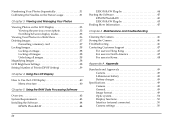
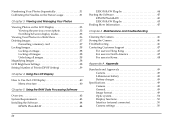
... the Camera 46 Troubleshooting 46 Contacting Customer Support 47
For users in Hong Kong 47 For users in North America 47 For users in Korea 48
Appendix A Appendix
Standards and Approvals 49 Camera 49 Lithium-ion battery 49 Battery charger 49
Specifications 49 Camera 49 General 49 Image format 49 Optic system 50 Display functions 50 Interface (external connector 50 Camera settings...
User Manual - Page 13
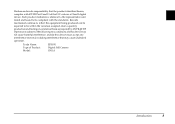
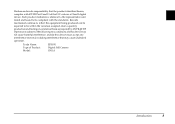
...device.
Records maintained continue to reflect the equipment being produced can be expected to be compliant with 47CFR Part 2 and 15 of Product: Model:
EPSON Digital Still Camera G911A
Introduction
8 Declare under sole responsibility that may not cause harmful interference, and (2) this device must accept any interference received, including interference that the product ...
User Manual - Page 31
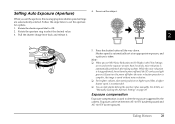
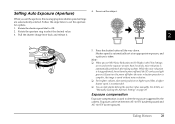
...set NR (Noise Reduction) to alter the exposure suggested by the
camera. If you set between AE -2.0 EV (underexposure) and
AE +2.0 EV (overexposure).
2
Taking Pictures
26 Exposure can take photos locking the aperture value manually. Setting..."Manually Locking the Aperture Setting" on the subject.
2
When you turn the power off before the noise reduction procedure is
complete, the image ...
User Manual - Page 34
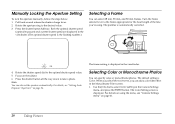
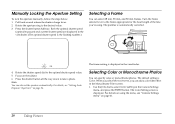
... 50 mm frames.
DUMMY
60
250
4. For details, see "Camera Settings menu" on page 26. Selecting Color or Monochrome Photos
You can also set the aperture automatically. Use the JOG dial to the desired value. 3. For details on using . Rotate the aperture ring to select Color setting in the Monochrome Filter screen. 1. Note: You can specify...
User Manual - Page 48
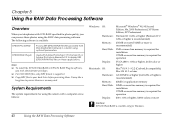
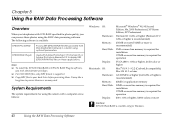
...(512MB or more is recommended)
5MB or more free memory is required for installation 170MB or more free memory is required for operation
SVGA (800 × ...EPSON PhotoRAW EPSON RAW Plug-In
Process ERF (EPSON RAW File) files provided from DSC (Digital Still Camera) in a batch using the RAW data processing software. The following software is supported. ❏ Copy ERF files to display ERF (EPSON...
User Manual - Page 49
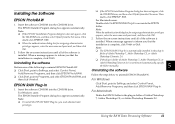
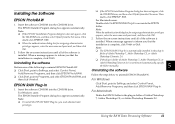
... administrator privileges
appears, enter the user name and password, and then click OK.
5
2. Follow the on -screen instructions until all of the software is installed. Uninstalling the software
Perform one of Adobe Photoshop
7, Adobe Photoshop CS, or Adobe Photoshop Elements 2.0.
5
Using the RAW Data Processing Software
44 Note: ❏ To install the EPSON RAW Plug-In, you...
User Manual - Page 52
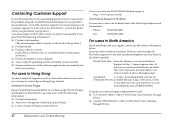
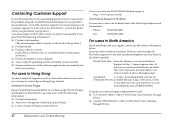
...
From the Internet, you cannot solve the problem using the troubleshooting information in the following information: ❏ Product serial number
(The serial number label is not operating properly and you can download drivers and other after-sales services, users are
Telephone Services available 24 hours a day, seven days a week.
Customer support will be able to 6 PM, Pacific Time...
User Manual - Addendum - firmware version 2.0 upgrade features. - Page 5
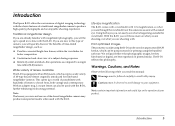
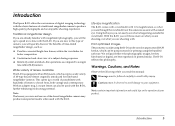
... naked eye. Introduction
The Epson R-D1 offers the convenience of digital imaging technology with the R-D1, further enhancing its shooting potential. With an adapter ring, L-mount lenses can easily see through the viewfinder is happening outside the viewfinder.
Note: The lenses you own and use on a film-based rangefinder camera may produce unexpected results when used with the classic...
User Manual - Addendum - firmware version 2.0 upgrade features. - Page 45
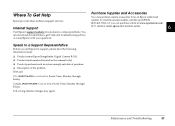
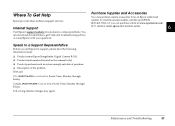
...and Troubleshooting
45 sales) or www.epson.ca (Canadian sales).
6
Visit Epson's support website for support, please have the following
6
information ready:
❏ Product name (Epson Rangefinder Digital Camera R-D1)
6
❏ Product serial number (located on the camera body)
❏ Proof of purchase (such as a store receipt) and date of purchase
❏ Description of the problem...
Epson r-d1 Reviews
Do you have an experience with the Epson r-d1 that you would like to share?
Earn 750 points for your review!
We have not received any reviews for Epson yet.
Earn 750 points for your review!


