Epson C11CA54203 - PictureMate Show Digital Frame Support and Manuals
Get Help and Manuals for this Epson item
This item is in your list!

View All Support Options Below
Free Epson C11CA54203 manuals!
Problems with Epson C11CA54203?
Ask a Question
Free Epson C11CA54203 manuals!
Problems with Epson C11CA54203?
Ask a Question
Popular Epson C11CA54203 Manual Pages
User Guide - Page 2
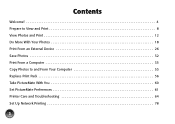
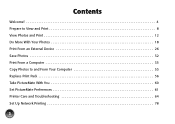
Contents
Welcome 4 Prepare to View and Print 8 View Photos and Print 12 Do More With Your Photos 18 Print From an External Device 26 Save Photos 32 Print From a Computer 35 Copy Photos to and From Your Computer 53 Replace Print Pack 56 Take PictureMate With You 60 Set PictureMate Preferences 61 Printer Care and Troubleshooting 64 Set Up Network Printing 78
2
User Guide - Page 4
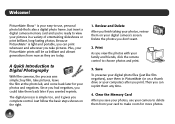
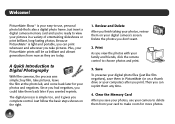
.... Plus, your digital photo files (just like film negatives), save your photos, use , personal photo lab that's also a digital photo frame. A Quick Introduction to delete them any time.
4. Print As you save them back later if you take pictures, leave the film at the photo lab, and come back later for more photos. Save To preserve your PictureMate prints will...
User Guide - Page 16
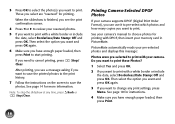
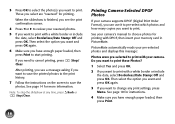
... review your camera's manual to start printing. Then select the option you want and press OK again.
3 If you have enough paper loaded, then press Print to choose photos for more information.
Those you select are "reserved" for instructions.
4 Make sure you want to print. Note: To stop the slideshow at any print settings, press...
User Guide - Page 17
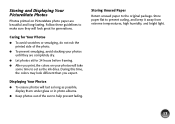
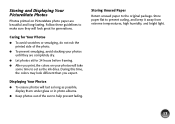
... hours before framing. ● After you expect.
Store paper flat to the original package. Displaying Your Photos
● To ensure photos will look different than you print, the colors on PictureMate photo paper are beautiful and long-lasting. Storing and Displaying Your PictureMate Photos
Photos printed on your photos until they will last as long as the ink dries.
Storing...
User Guide - Page 22
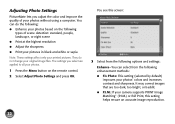
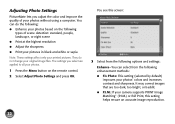
... your original image files.
Adjusting Photo Settings
PictureMate lets you select are too dark, too bright, or backlit. ● P.I .M.) or Exif Print, this screen:
3 Select from the following enhancement methods: ● Fix Photo: This setting (selected by default) improves your photos.
1 Press the Menu button on the following
types of your camera supports PRINT Image Matching®...
User Guide - Page 25
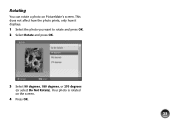
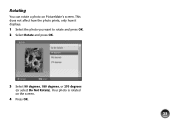
This does not affect how the photo prints, only how it displays. 1 Select the photo you want to rotate and press OK. 2 Select Rotate and press OK.
3 Select 90 degrees, 180 degrees, or 270 degrees (or select Do Not Rotate). Your photo is rotated on PictureMate's screen. Rotating
You can rotate a photo on the screen.
4 Press OK.
25
User Guide - Page 26
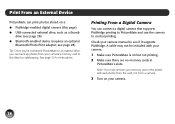
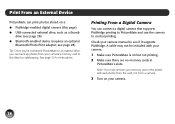
... there are no memory cards in PictureMate's slots.
Check your camera.
26
A cable may not be included with your camera's memory card to see if it supports PictBridge.
Print From an External Device
PictureMate can back up photos from a camera.
3 Turn on your camera manual to the drive for instructions. see page 28) ● Bluetooth-enabled...
User Guide - Page 27
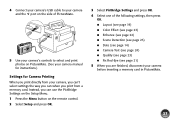
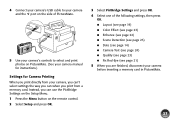
... camera and the port on the side of PictureMate.
5 Use your camera's controls to select and print photos on PictureMate. (See your camera manual for instructions.)
Settings for Camera Printing When you print directly from your camera, you can't select settings the way you can use the PictBridge Settings on the Setup Menu. 1 Press the Menu button on the...
User Guide - Page 32
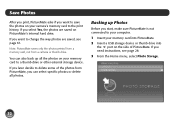
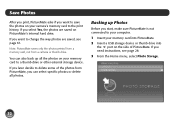
... storage device. You can select specific photos or delete all the photos on your memory card into PictureMate.
2 Insert a USB storage device or thumb drive into the port on the side of the photos from a camera or thumb drive. If you need instructions, see page 61.
Save Photos
After you print, PictureMate asks if you want to change...
User Guide - Page 35
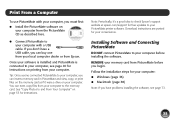
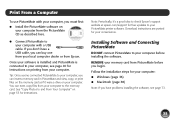
... page 73.
35 See "Copy Photos to and From Your Computer" on your computer from your computer to your local computer dealer or from Epson. Note: Periodically, it were a drive on printing from PictureMate before installing the software. Once your software is installed and PictureMate is connected to check Epson's support website at epson.com/support for instructions. If you begin.
User Guide - Page 80
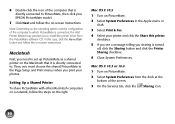
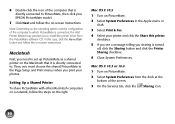
...Preferences in the Page Setup and Print menus when you need to set up PictureMate as a shared printer on the Macintosh that is directly connected to PictureMate, then click your EPSON PictureMate model.
7 Click Next and follow the steps on PictureMate. 2 Select System Preferences from the PictureMate software CD. Mac OS X 10.5 1 Turn on -screen instructions.
6 Double-click the icon...
User Guide - Page 82
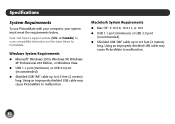
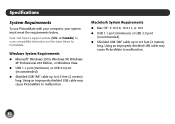
Note: Visit Epson's support website (U.S.
or Canada) for more compatibility information and the latest drivers for PictureMate. Windows System Requirements ● Microsoft®... Shielded USB "AB" cable up to 6.5 feet (2 meters) long. Specifications
System Requirements
To use PictureMate with your computer, your system must meet the requirements below. Using an improperly shielded USB cable ...
User Guide - Page 91


...the covered printer will ship a replacement printer to be covered under this product for warranty repair instructions and return authorization. This warranty does not cover any color change or fading of prints or reimbursement of materials or services required for replacement of original purchase. This warranty does not cover ribbons, ink cartridges or third party parts, components, or...
User Guide - Page 92
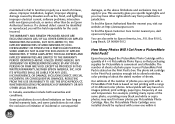
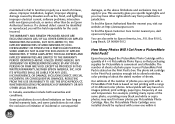
... photo ink cartridge in the Print Pack contains enough ink to : Epson America, Inc., P.O.
To find the Epson Authorized Reseller nearest you , visit epson.com/support. maintained or fail to you. To find the Epson Customer Care Center nearest you , visit our website at: http://www.epson.com. Box 93012, Long Beach, CA 90809-3012
How Many Photos Will I Get From a PictureMate...
User Guide - Page 104
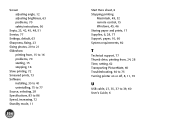
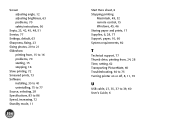
... brightness, 63 problems, 70 safety instructions, 90
Sepia, 23, 42, 45, 48, 51 Service, 77 Settings, default, 63 Sharpness, fixing, 23 Sizing photos, 20 to 21 Slideshow
printing from, 15 to 16 problems, 70 starting, 15 stopping, 16 Slow printing, 72 Smeared prints, 73 Software installing, 35 to 40 uninstalling, 75 to 77 Source, selecting, 28 Specifications, 83...
Epson C11CA54203 Reviews
Do you have an experience with the Epson C11CA54203 that you would like to share?
Earn 750 points for your review!
We have not received any reviews for Epson yet.
Earn 750 points for your review!
