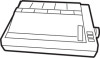Epson MX-82 Support and Manuals
Popular Epson MX-82 Manual Pages
User Manual - Page 5
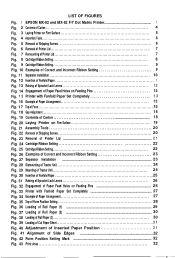
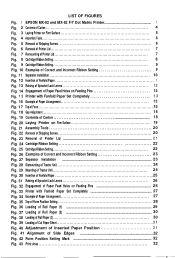
...
Fig. 1 EPSON MX-82 and MX-82 F/T Dot Matrix Printer 1 Fig. 2 Contents of Carton 4 Fig. 3 Laying Printer on Firm Surface 5 Fig. 4 Assembly Tools 6 Fig. 5 Removal of Shipping Screws 6 Fig. 6 Removal of Printer Lid 7 Fig. 7 Remounting of Printer Lid 7 Fig. 8 Cartridge Ribbon Setting 8 Fig. 9 Cartridge Ribbon Setting 9 Fig. 10 Examples of Correct and Incorrect Ribbon Setting 9 Fig. 11...
User Manual - Page 6
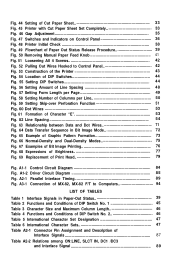
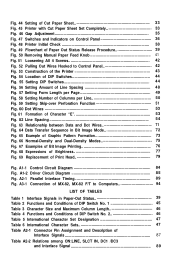
...MX-82, MX-82 F/T to Control Panel 42 Fig. 53 Construction of the Printer 43 Fig. 54 Location of DIP Switches 44 Fig. 55 Setting DIP Switches 44 Fig. 56 Setting Amount of Line Spacing 48 Fig. 57 Setting Form Length per Page 49 Fig. 58 Setting Number of Columns per Line 50 Fig. 59 Setting... Brightness 77 Fig. 69 Replacement of Interface Signals 87
Table A2-2 Relations among ON:LINE, SLCT ...
User Manual - Page 7
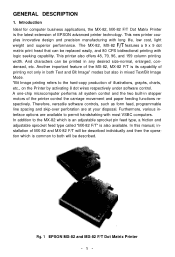
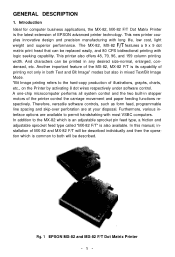
...replaced easily, and 80 CPS bidirectional printing with logic seeking capability. Another important feature of the MX-82, MX-82... enlarged, condensed, etc. Fig. 1 EPSON MX-82 and MX-82 F/T Dot Matrix Printer
-1- The MX-82, MX-82 F/T features a 9 x 9 dot ...interface options are at your disposal. In this manual, installation of MX-82 and MX-82 F/T will be described.
In addition to permit ...
User Manual - Page 8
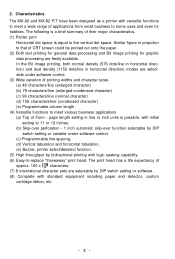
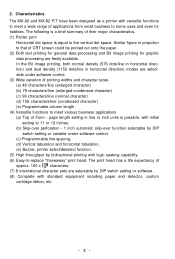
page length setting in line or inch units is equal to the vertical dot space. 2. Characteristics The MX-82 and MX-82 F/T have been designed as a ... tabulation. (e) Buzzer, printer select/deselect function. (5) High throughput by DIP switch setting or software. (8) Complete with initial
setting to -replace "throwaway" print head. The print head has a life expectancy of CRT screen ...
User Manual - Page 10
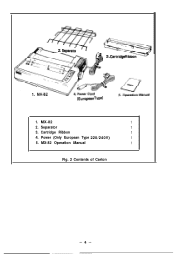
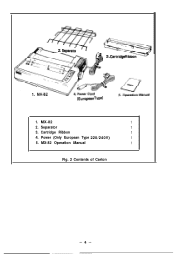
Separator
1
3. MX-82
1
2. MizizGkL (European Type)
1. Power (Only European Type 220/240V)
1
5. Cartridge Ribbon-
*
1. L 2. Separato
3. Cartridge Ribbon
1
4. MX-82 Operation Manual
1
Fig. 2 Contents of Carton
User Manual - Page 16
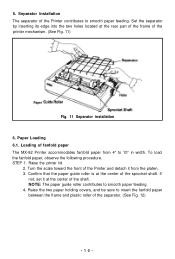
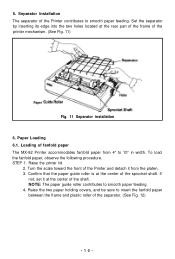
...
The MX-82 Printer accommodates fanfold paper from the platen. 3. Loading of the shaft. Turn the scale toward the front of the Printer and detach it at the rear part of the frame of the separator. (See Fig. 12)
-10- 5. To load the fanfold paper, observe the following procedure. Paper Loading
6.1. If
not, set...
User Manual - Page 22
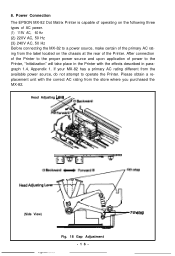
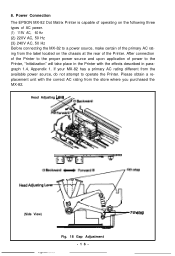
Power Connection
The EPSON MX-82 Dot Matrix Printer is capable of operating on the chassis at the rear of the Printer. If your MX-82 has a primary AC rating ...AC, 60 Hz (2) 220V AC, 50 Hz (3) 240V AC, 50 Hz Before connecting the MX-82 to operate the Printer. Please obtain a replacement unit with the effects described in paragraph 1.4, Appendix 1. 8. Head Adjusting Leve
(Side View)
...
User Manual - Page 35
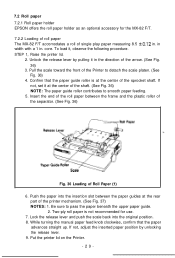
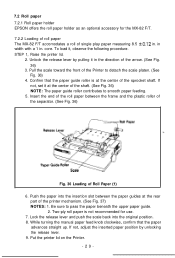
... the original position. 8. While turning the manual paper feed knob clockwise, confirm that the paper guide roller is not recommended for the MX-82 F/T.
7.2.2 Loading of roll paper The MX-82 F/T accomodates a roll of the Printer to detach the scale platen. (See Fig. 36)
4. To load it at the rear part of the printer mechanism. (See Fig...
User Manual - Page 40
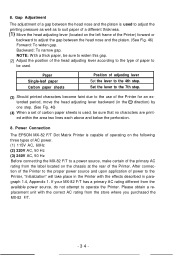
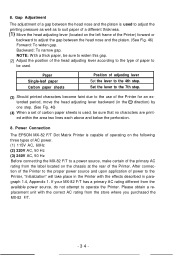
.... Backward: To narrow gap. Power Connection
The EPSON MX-82 F/T Dot Matrix Printer is used, be used ...MX-82 F/T has a primary AC rating different from the label located on the following three types of adjusting lever Set the lever to the 4th step. Set the lever to the 7th step.
(3) Should printed characters become faint due to operate the Printer. 8.
Please obtain a replacement...
User Manual - Page 58


...means that it impacts ribbon with the text mode because an ordinary printer has it. Control codes in the both modes This printer has two different print modes. Definitions of printers are ... to understand. But we define its print mode as "Bit Image".
1.
Broadly speaking, the EPSON MX-82 belongs to the following categories. * Impact printer * Dot matrix printer * Serial printer with one...
User Manual - Page 64
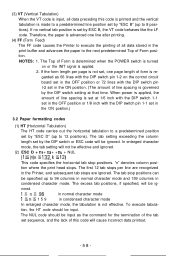
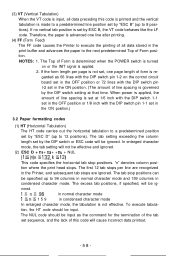
... where the print head stops. If the form length per line are recognized
in the ON position.)
3.2 Paper formatting codes
(1) HT (Horizontal Tabulation)
The HT code carries out the horizontal tabulation to a predetermined position
set in the Printer, and subsequent tab stops are ignored. "n" denotes column posi-
nored.
16ns96
in normal character mode...
User Manual - Page 67
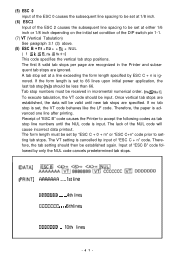
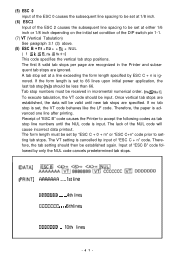
... .,... 1st line
BBBbbBir . . . . . 4th lines
CCCCCCC . . . . 6th lines
DDDDDDD . 10th lines
-61- Tab stop numbers must be set by ESC C + n is ignored. To execute tabulation, the VT code should be established again. The VT setting is advanced one line after printing.
(5) ESC 0 input of the ESC 0 causes the subsequent line spacing to be...
User Manual - Page 71


... printed out in emphasized characters. The speed of the following country character sets. It will be input in a country character set ) (0 S n 5 7) When the "ESC R + n" code is specified by other "ESC R + n" code. As for specific code tables and character fonts, refer to print emphasized characters.
This code can be printed out in any column position on a line, but...
User Manual - Page 81


If the accuracy of better quality for MX-82 F/T. density printing.)
a) Normal density
b) Dual density
Fig. 66 Normal-Density and Dual-Density Modes
NOTE: Print alignment under the friction feed.
EPSON is carefully applying printer mechanisms of line feed is not available to - (3) Difference between normal dot positions
(Print speed reduces to use the...
User Manual - Page 88


... the head travel way to the next print line. In the MX-82, MX-82 F/T printers the operator can select any given time, and the print head is shown in Fig. The printer mechanism contains two stepper motors. APPENDIX 1 Construction of MX-82 and MX-82 F/T
The EPSON MX-82 and MX-82 F/T dot matrix printers consist of the stepper motor corresponds to...
Epson MX-82 Reviews
Do you have an experience with the Epson MX-82 that you would like to share?
Earn 750 points for your review!
We have not received any reviews for Epson yet.
Earn 750 points for your review!