Epson MX-82 F/T Support and Manuals
Get Help and Manuals for this Epson item
This item is in your list!

View All Support Options Below
Free Epson MX-82 F/T manuals!
Problems with Epson MX-82 F/T?
Ask a Question
Free Epson MX-82 F/T manuals!
Problems with Epson MX-82 F/T?
Ask a Question
Popular Epson MX-82 F/T Manual Pages
User Manual - Page 3


... Cut paper sheet 30 7.3.1 Loading of the Printer 5 4. Gap Adjustment 15 8. Installation of form position setting 14 7. Separator Installation 23 6. Gap Adjustment 34 9. Counting the Parts 3 3. Power Connection 34 Introduction 1 2. Cartridge Ribbon Setting 8 5. Power Connection 16 INSTALLATION OF MX-82 F/T 17 1. Unpacking ...17 1.1 Unpacking steps 17 1.2 Repacking steps 17...
User Manual - Page 4


... MX-82 53 1. Character Fonts 96'
5. Setting of DIP Switches 41
5.1 Setting of DIP switch 1 45 5.2 Setting of DIP switch 2 46 5.3 Coding tables 47 6.4 Setting sequence of MX-82 and MX-82 F/T 85 1.1 Printer mechanism 85
1.2 Control circuit board 85 1.3 Power circuit 88
1.4 Printer initialization 88 2. Definition of Some Terms Often Used 56 3. Parts Replacement
SPECIFICATIONS 82...
User Manual - Page 5
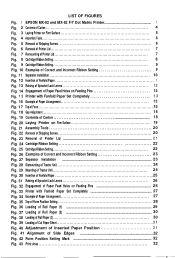
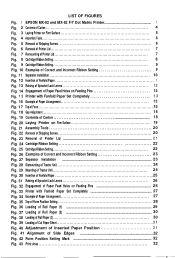
...82 and MX-82 F/T Dot Matrix Printer 1 Fig. 2 Contents of Carton 4 Fig. 3 Laying Printer on Firm Surface 5 Fig. 4 Assembly Tools 6 Fig. 5 Removal of Shipping Screws 6 Fig. 6 Removal of Printer Lid 7 Fig. 7 Remounting of Printer Lid 7 Fig. 8 Cartridge Ribbon Setting 8 Fig. 9 Cartridge Ribbon Setting 9 Fig. 10 Examples of Correct and Incorrect Ribbon Setting 9 Fig. 11 Separator Installation...
User Manual - Page 6
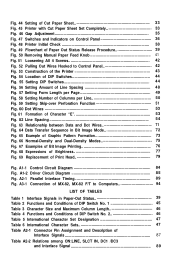
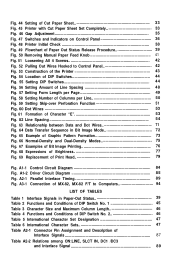
...MX-82, MX-82 F/T to Control Panel 42 Fig. 53 Construction of the Printer 43 Fig. 54 Location of DIP Switches 44 Fig. 55 Setting DIP Switches 44 Fig. 56 Setting Amount of Line Spacing 48 Fig. 57 Setting Form Length per Page 49 Fig. 58 Setting Number of Columns per Line 50 Fig. 59 Setting... 68 Expressions of Brightness 77 Fig. 69 Replacement of Interface Signals 87
Table A2-2 Relations ...
User Manual - Page 7
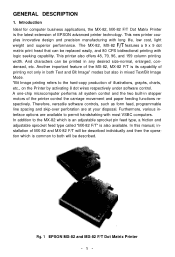
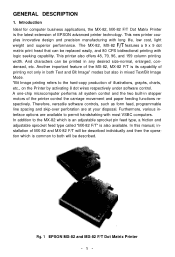
... can be replaced easily, and 80 CPS bidirectional printing with most VSBC computers. Another important feature of illustrations, graphs, charts, etc., on the Printer by activating 8 dot wires respectively under software control. GENERAL DESCRIPTION
1. This printer also offers 48, 79, 96, and 159 column printing width. In this manual, installation of MX-82 and MX-82 F/T will...
User Manual - Page 8
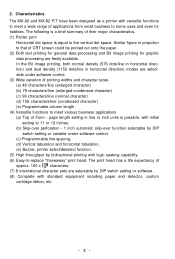
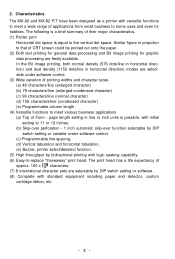
... 100 x 10s characters. (7) 8 international character sets are selectable by DIP
switch setting or variable under software control. (3) Wide variation...MX-82 and MX-82 F/T have been designed as a printer with standard equipment including paper end detector, custom cartridge ribbon, etc.
-2- page length setting... with initial
setting to 11 or 12 inches. (b) Skip-over perforation -...
User Manual - Page 10
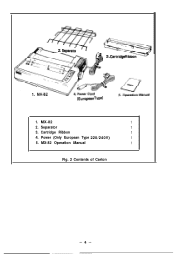
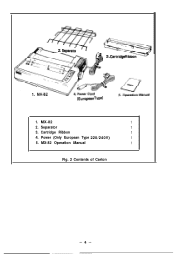
Cartridge Ribbon-
*
1. Separator
1
3. L 2. Separato
3. Power (Only European Type 220/240V)
1
5. MX-82 Operation Manual
1
Fig. 2 Contents of Carton MizizGkL (European Type)
1. Cartridge Ribbon
1
4. MX-82
1
2.
User Manual - Page 16
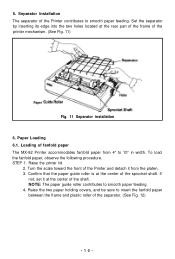
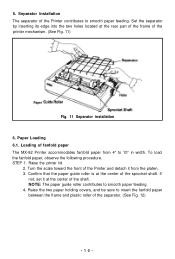
... shaft. STEP 1. Set the separator by inserting its edge into the two holes located at the center of fanfold paper
The MX-82 Printer accommodates fanfold paper from the platen. 3. Raise the printer lid.
2. Raise the two paper holding covers, and be sure to 10" in width. Confirm that the paper guide roller is...
User Manual - Page 22
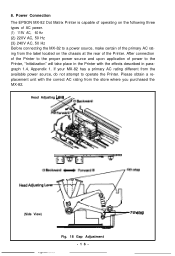
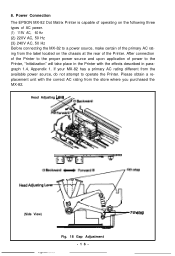
... AC rating from the label located on the chassis at the rear of power to operate the Printer. Please obtain a replacement unit with the effects described in paragraph 1.4, Appendix 1. Power Connection
The EPSON MX-82 Dot Matrix Printer is capable of operating on the following three types of AC power. (1) 115V AC, 60 Hz...
User Manual - Page 35
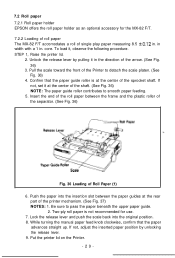
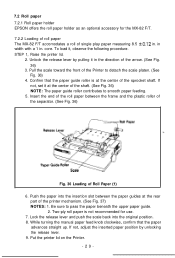
... 8.5 kO.12 in. While turning the manual paper feed knob clockwise, confirm that the paper guide roller is not recommended for the MX-82 F/T.
7.2.2 Loading of roll paper The MX-82 F/T accomodates a roll of the Printer to pass the paper beneath the upper paper guide. 2. 7.2 Roll paper 7.2.1 Roll paper holder EPSON offers the roll paper holder as an...
User Manual - Page 40
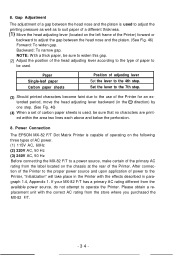
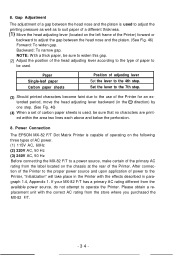
...Please obtain a replacement unit with the effects described in the 0 direction) by one step. (See Fig. 46)
(4) When a set of the Printer...Set the lever to the 7th step.
(3) Should printed characters become faint due to the use of paper to the type of the Printer for an extended period, move the head adjusting lever backward (in paragraph 1.4, Appendix 1. Power Connection
The EPSON MX-82...
User Manual - Page 59


...and forms a character. (1) Dot Matrix Printer
The print head contains 9 "needles" or "wires" vertically.
They hit the ribbon. EPSON's MX-82 can create distinctive characters like with typewriter. Dot wire
Head movement - Head movement direction
Fig. 60 Dot Wires
Fig. 61 Formation of... to easily form any desired character, It has a print head that the printer has. Head guide I
'2s=
.cs-
User Manual - Page 64
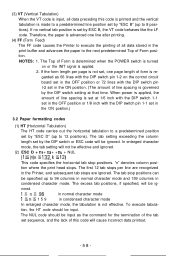
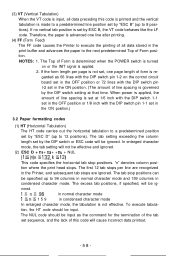
... the OFF position or 72 lines with the DIP switch pin 1-1 set in the ON position.)
3.2 Paper formatting codes
(1) HT (Horizontal Tabulation)
The HT code carries out the horizontal tabulation to a predetermined position
set by the DIP switch setting at 1/6 inch with the DIP switch 1-1 set in the OFF position or 1/8 inch with the DIP switch...
User Manual - Page 67
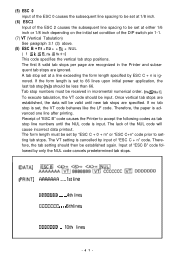
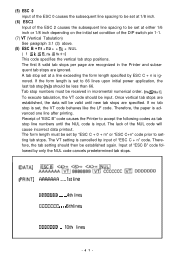
... 66. Once vertical tab stops are established, the data will cause incorrect data printout. Input of "ESC B" code followed by "ESC C + 0 + m" or "ESC C+n" code prior to setting tab stops.
Tab stop positions. The form length must be set condition of the DIP switch pin 1-1.
(7) VT (Vertical Tabulation) See paragraph 3.1 (3) above.
(8) ESC B + nc + n2 + + nk...
User Manual - Page 71


... out in a country character set ) (0 S n 5 7) When the "ESC R + n" code is input, all characters on the paper. As for emphasized characters) The ESC E code causes the Printer to print emphasized characters.
Emphasized printing gives the character stronger impression on the line containing ESC E code are printed out in emphasized characters. (7) ESC E (for specific code tables and character...
Epson MX-82 F/T Reviews
Do you have an experience with the Epson MX-82 F/T that you would like to share?
Earn 750 points for your review!
We have not received any reviews for Epson yet.
Earn 750 points for your review!
