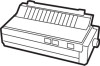Epson LX-86 - Impact Printer Support and Manuals
Epson LX-86 Videos
Popular Epson LX-86 Manual Pages
User Manual - Page 3


...vii
List of Tables
Viii
Introduction
1
LX-86 Features
1
About This Manual
2
1 Setting Up Your LX-86 Printer
3
Printer Parts Printer Location
3 4
Paper Feed Knob Installation
4
Ribbon Installation
5
Ribbon Replacement
8
Paper Loading
9
Control Panel
10
Lights
11
Buttons
11
Test Pattern
12
Connecting the LX-86 to Your Computer
13
First...
User Manual - Page 11
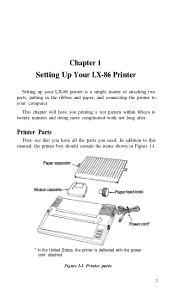
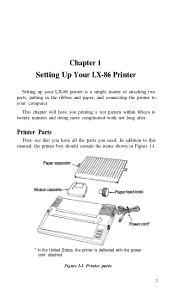
... parts, putting in the ribbon and paper, and connecting the printer to twenty minutes and doing more complicated work not long after.
This chapter will have all the parts you printing a test pattern within fifteen to your LX-86 printer is delivered with the power cord attached. Figure l-l. Chapter 1 Setting Up Your LX-86 Printer
Setting up your computer. Printer parts 3
Printer Parts...
User Manual - Page 12


... box, you need a special interface. l Keep your dealer will tell you which you do not use the LX-86's Centronics® paralle1 interface. These can wipe out valuable information in the knob.
4
Your computer manual or your printer and computer away from direct sunlight, excessive heat, moisture, and dust. Also remember the following: l Use...
User Manual - Page 22


... use your LX-86 printer. See the section on top
of each other commercial software program, just load the program in your computer, follow its printing instructions, and watch your Lx-86 print. If you have to do . Note: If all the lines of your first printing exercise are not sure, consult your computer manual or your printer. First...
User Manual - Page 27
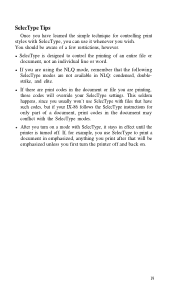
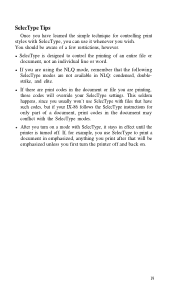
... print after that will override your IX-86 follows the SelecType instructions for only part of a few restrictions, however. l SelecType is turned off and back on a mode with SelecType, it whenever you first turn on .
19 You should be emphasized unless you wish. SelecType Tips
Once you have such codes, but if your SelecType settings.
User Manual - Page 29


...to pica, in which there are chosen to show how the LX86 prints letters that you don't have to be concerned about ...part of the work as if the printer will be printing from left to right on every other widths, or pitches. Changing Pitches
In addition to save time. In the elite mode i t prints 12 characters per inch. By reversing both the dot patterns and the printing direction, the LX-86...
User Manual - Page 35


l Instructing the program during an installation or setup procedure so that you can use here. l Inserting LX-86 printer codes in Chapter 2. l Decimal numbers-for example, 27 is the decimal number for the ESCape code, and 13 is the decimal number for the appropriate number.
29 we use another method to be updated every month.
We will, therefore, give you...
User Manual - Page 36


... you are using through an installation or set
of printer instructions. If you type Control-PQ before it and after it. Just use embedded codes also have a few commands that the next numbers are using printers, don't worry about these codes, it sends the proper code to the LX-86. When the program receives one code signals that the user can...
User Manual - Page 52


... be more powerful than you want part of those eight that require numbers or...Epson character graphics set
The Character Graphics set . Because it printing in italic. Just find out how to the printer.
You can use for italic elite.
Superscript and Subscript
Your LX-86 can also print superscripts and subscripts, which you can enter either one of italic elite because the 64 code...
User Manual - Page 54


...set in one of the international sets quite a bit, see Appendix D for instructions for the appropriate number from the list above. In other words, the BASIC command to select the French character set is
LPRINT CHR$(27)"R"CHR$(1)
The other method of selecting an international character set...the back of the printer. Once you have selected a character set is with the ESCape code or the DIP ...
User Manual - Page 55


... SPAIN
JAPAN NORWAY DENMARK II
3 5 36 6 4 91 9 2 93 9 4 9 6 123 1 2 4 125 126
The number at the top of the set with the DIP switches or the ESCape "R" code, you can use the tables to the printer in that you need, you press the # key, the £ symbol will be generated. Once you have selected...
User Manual - Page 91


... itself. You would ruin your computer system screens out or changes any codes sent to it, you can see Appendix F for a method to determine which codes may cause problems and for form feed (12) to the printer. Lines 20 and 30 do this you are in a special way instead of delivering them to the...
User Manual - Page 115


... Horizontally
Explanation:
When this command is given, the print position is used. ESC / Format:
ASCII code: Decimal: Hexadecimal:
Select Vertical Tab Channel
ESC / (c) 27 47 (c) 13 2F (c)
Explanation: This command is used to set , channel 0 is advanced to the next tab setting in the channel selected by ESC / .
If no channel has been...
User Manual - Page 132


...
This appendix approaches troubleshooting from several popular personal computer systems.
Problem/Solution Summary
Possible problems are listed on the left and solutions on the page. Horizontal tabs are set according to match solutions with problems. Other sections cover beeper error warnings, hexadecimal data dumping, coding and seven-bit solutions, and specific solutions for several...
User Manual - Page 136


...
Once you've determined that your BASIC language changes some codes before it is impossible to provide solutions for your printing, either by trial and error or by using the data dumping capability of the LX-86, you can start overcoming them to the printer.
First, you may be careful about this system, you
must...
Epson LX-86 Reviews
Do you have an experience with the Epson LX-86 that you would like to share?
Earn 750 points for your review!
We have not received any reviews for Epson yet.
Earn 750 points for your review!