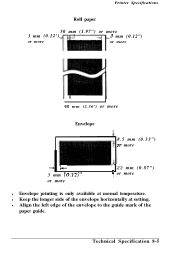Epson LX-810 - Impact Printer Support and Manuals
Get Help and Manuals for this Epson item

View All Support Options Below
Free Epson LX-810 manuals!
Problems with Epson LX-810?
Ask a Question
Free Epson LX-810 manuals!
Problems with Epson LX-810?
Ask a Question
Most Recent Epson LX-810 Questions
Is There A Way To Change The Print Settings For Multiple Previously Made Labels?
We recently discovered that the best way to print our labels is to change the Color Matching to Best...
We recently discovered that the best way to print our labels is to change the Color Matching to Best...
(Posted by kmmg2014 11 years ago)
M Dell G606 Win7 Driver Requested And Have An Owners Manualfor The Lx-810Epste
(Posted by sepstein 11 years ago)
Controlador De Impresion
slicito el link para instalar la impresora Epson Lx 810 en un pc bajo win xp
slicito el link para instalar la impresora Epson Lx 810 en un pc bajo win xp
(Posted by gsuarezp2000 12 years ago)
Como Instalar Epson Lx 810 Con Adaptador A Paralelo?
he instalado todo correctamente y al final d la operacion me dice q faltan controladores d impresora...
he instalado todo correctamente y al final d la operacion me dice q faltan controladores d impresora...
(Posted by ferjuri 12 years ago)
Epson 810 Printer Offline
I have an Epson 810 printer and an Acer laptop. Wireless connection. My printer shows on my lapt...
I have an Epson 810 printer and an Acer laptop. Wireless connection. My printer shows on my lapt...
(Posted by susan12698 12 years ago)
Epson LX-810 Videos
Popular Epson LX-810 Manual Pages
Epson LX-810 Reviews
We have not received any reviews for Epson yet.