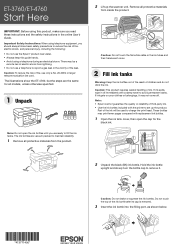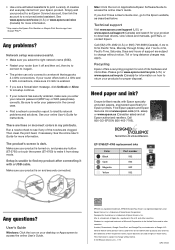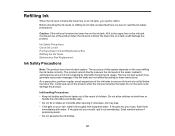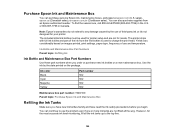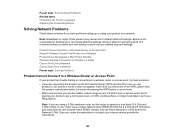Epson ET-3760 Support and Manuals
Get Help and Manuals for this Epson item

View All Support Options Below
Free Epson ET-3760 manuals!
Problems with Epson ET-3760?
Ask a Question
Free Epson ET-3760 manuals!
Problems with Epson ET-3760?
Ask a Question
Most Recent Epson ET-3760 Questions
Diagram Or Video To Show How To Remove Paper Jam -et3760?
(Posted by debbiegordon2000 1 year ago)
Cannot Service Ink
I cannot get the yellow ink to service in my ET-3760 printer. Tried two different bottles of 502 yel...
I cannot get the yellow ink to service in my ET-3760 printer. Tried two different bottles of 502 yel...
(Posted by chongmitch 1 year ago)
Can I Just Empty The Ink Cartridges On My Epson Et 3760 And Fill Them With
cartridge cleaner and print till no ink shows' then empty the Cartridges and store the machine till ...
cartridge cleaner and print till no ink shows' then empty the Cartridges and store the machine till ...
(Posted by jaredbrown 2 years ago)
How To Open The Et3760 To Remove A Paper Jam
(Posted by andb4man 2 years ago)
Epson ET-3760 Videos
Popular Epson ET-3760 Manual Pages
Epson ET-3760 Reviews
We have not received any reviews for Epson yet.